What is the best Pi Zero? Is it the Raspberry Pi? Radxa? BananaPi? OrangePi? Or is it their RISC-V cousin, the MangoPi? Building on the Raspberry Pi Zero vs Mango Pi MQ Pro comparison, that guy on Reddit now gets his wish of seeing how the MQ Pro compares to the Pi Zero 2 W.
To make it abundantly clear from the get-go, I’m not comparing these boards because I think they’re all comparable in performance because they’re simply not. There will be clear winners and losers in each category but if you’re interested in these boards and want to see how Raspberry Pi Zero form-factor alternatives compete then this is the data for you!
Table of Contents
Foreword
Without wanting to ramble too much (if you know me, you know that’s a hard task), I present to you the testing of 7 Single Board Computers that all call themselves a “Zero” or fit into the Pi Zero form factor. Though when it comes to the OrangePi, you’re just calling yourself a Zero whilst being a little bit beefier. It was deemed to be a bit nasty if I left them out though so I’ve included them for comparison if you’re more of a citrus person.
Instead of including a full table of specifications for each board, I’m going to try something a little different and include the relevant specifications for each test group. So when it comes to networking, for example, I’ll show you the hardware/specifications for WiFi/wired connections there so you can get a better idea of what’s being compared.
Compute Performance
You’ll see that we have a range of different SoCs on show here, though there should be some clear winners
| Raspberry Pi Zero W | BCM2835 ARMv7 @ 1.00GHz (1 Core) |
| Raspberry Pi Zero 2 W | RP3A0-AU ARMv8 Cortex-A53 @ 1.00GHz (4 Cores) |
| Radxa Zero | S905Y2 ARMv8 Cortex-A53 @ 1.80GHz (4 Cores) |
| BananaPi M2 Zero | H3 ARMv7 Cortex-A7 @ 1.01GHz (4 Cores) |
| MangoPi MQ Pro | D1 RISCV64 @ 1.00GHz (1 Core) |
| Orange Pi Zero LTS | H2+ ARMv7 Cortex-A7 @ 1.20GHz (4 Cores) |
| Orange Pi Zero 2 | H616 ARMv8 Cortex-A53 @ 1.5GHz (4 Cores) |
UnixBench
Single-Core Performance
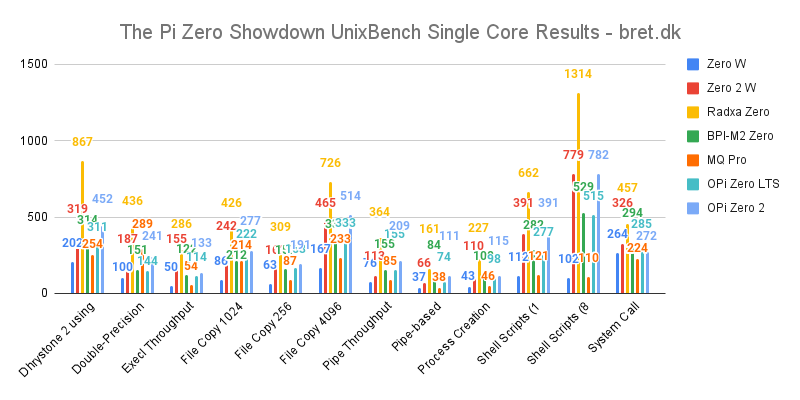
Multi-Core Performance
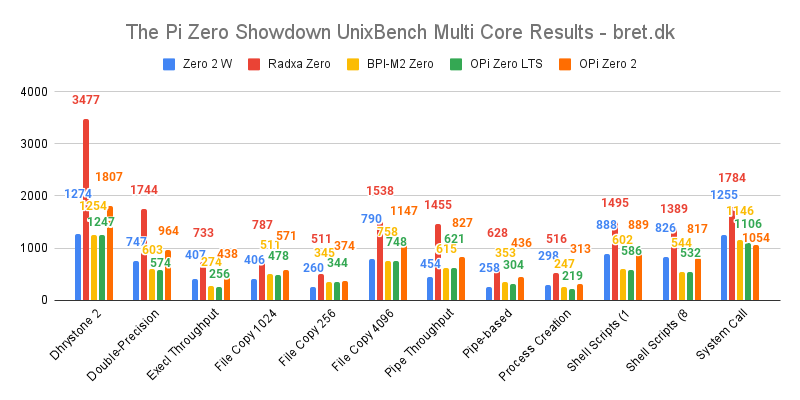
Geekbench 5.4.0 AArch64
As most of the boards in this lineup support 64bit operating systems, we’ve put those through the AArch64 version of Geekbench 5.4. It’s largely as you’d expect, with Broadcom’s A7 cores faring better than the Allwinner H3 in the BananaPi M2 Zero and the Radxa Zero leading the pack.
Single-Core Performance
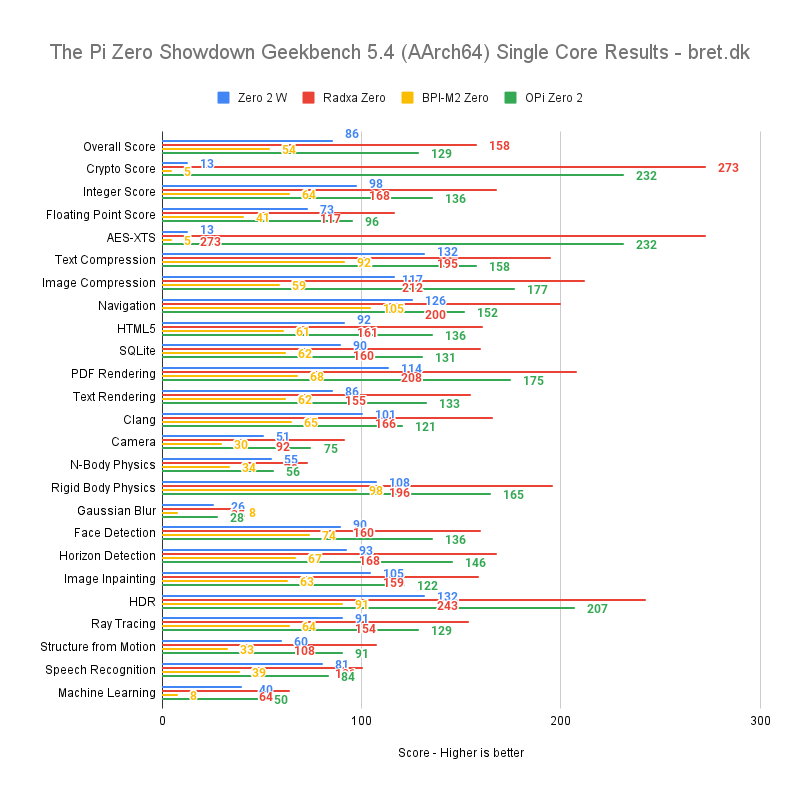
Multi-Core Performance
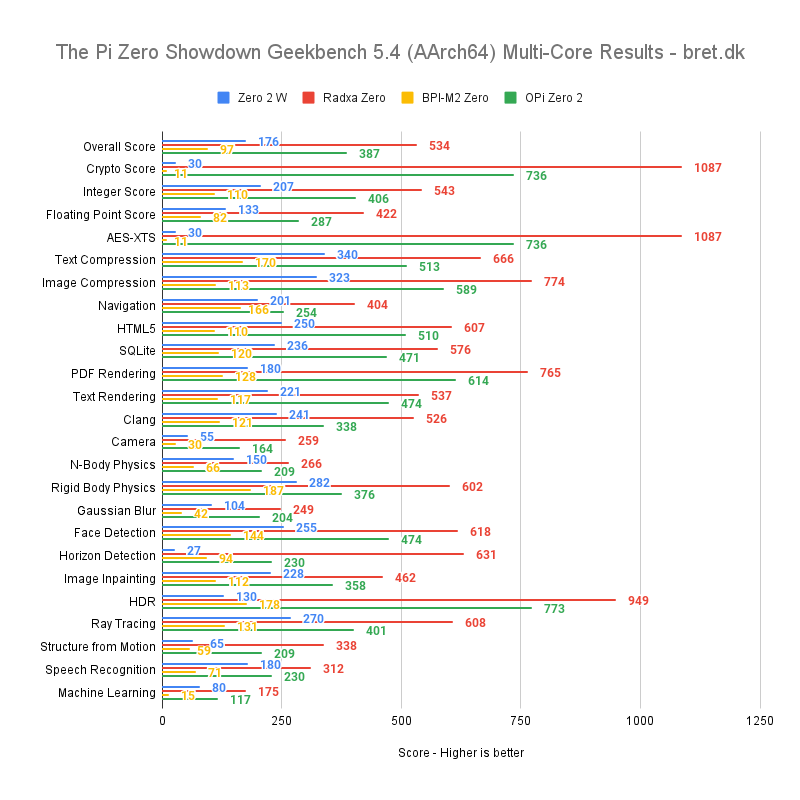
Geekbench 2.4.2 ARM
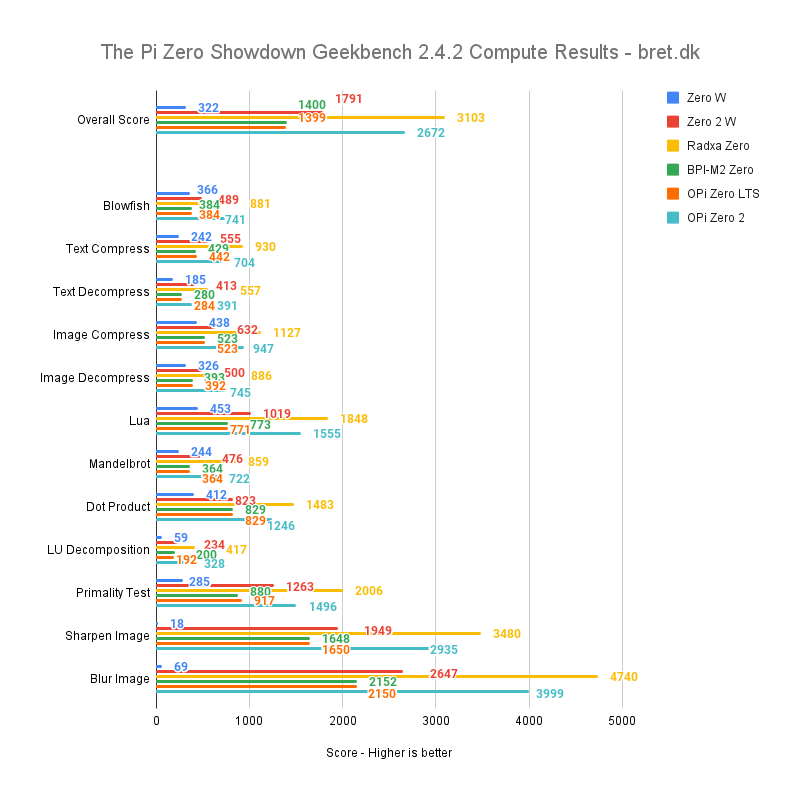
PHPBench
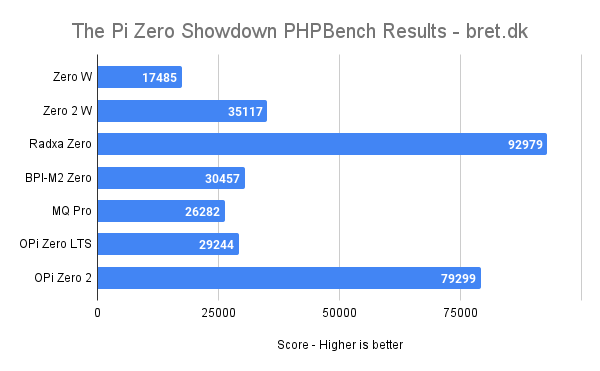
PyBench
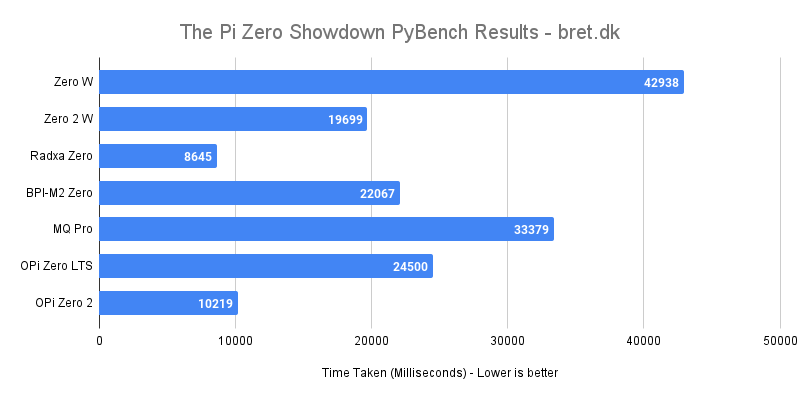
WavPack Audio Encoding
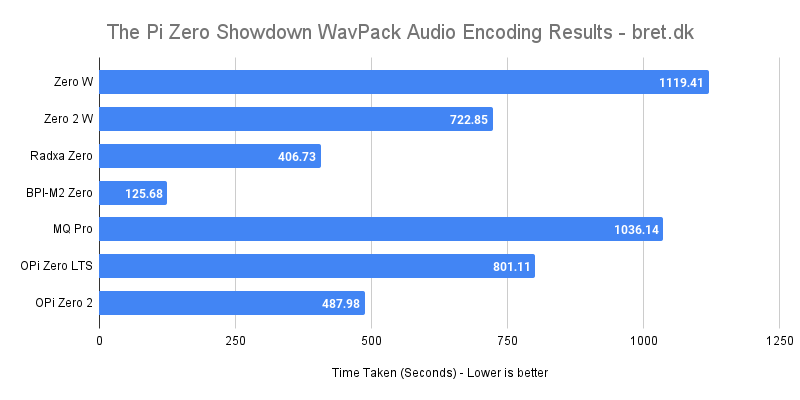
Crypto++
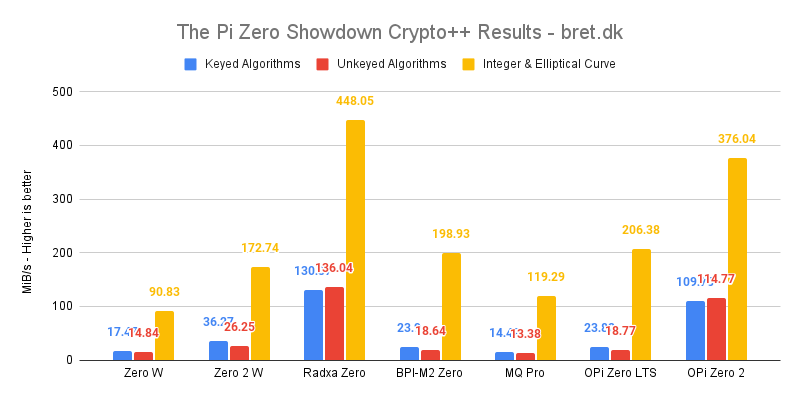
GZIP Compression
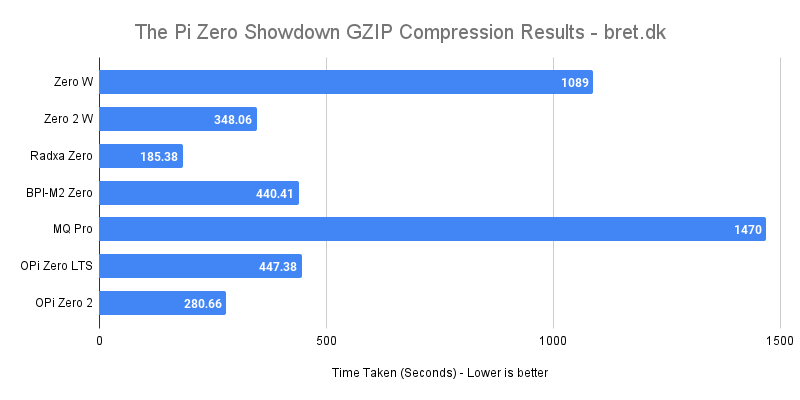
Memory (RAM) Performance
With 4/8x the amount of RAM of every other board, along with it being DDR4, it’s unsurprising to see the Radxa Zero come out on top again.
There isn’t a great spread amongst the other quad-core boards here, though, with twice as much, faster RAM, the MQ Pro manages to hold on.
| Raspberry Pi Zero W | 512MB DDR2 |
| Raspberry Pi Zero 2 W | 512MB DDR2 |
| Radxa Zero | 4096MB DDR4 |
| BananaPi M2 Zero | 512M DDR3 |
| MangoPi MQ Pro | 1024MB DDR3 |
| Orange Pi Zero LTS | 512MB DDR3 |
| Orange Pi Zero 2 | 1024MB DDR3 |
CacheBench
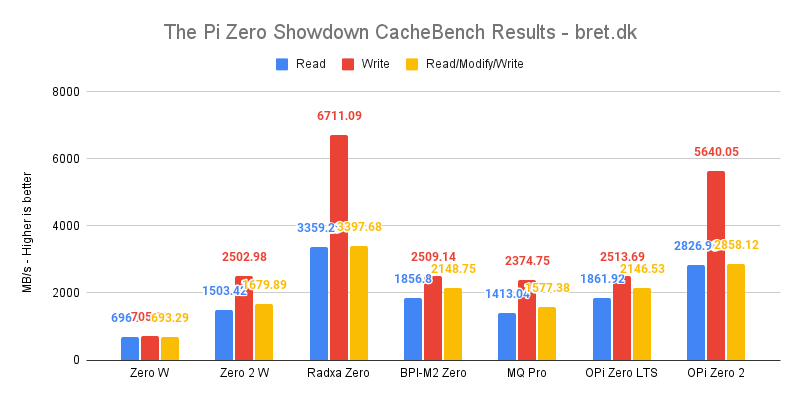
Geekbench 2.4.2 ARM RAM Tests
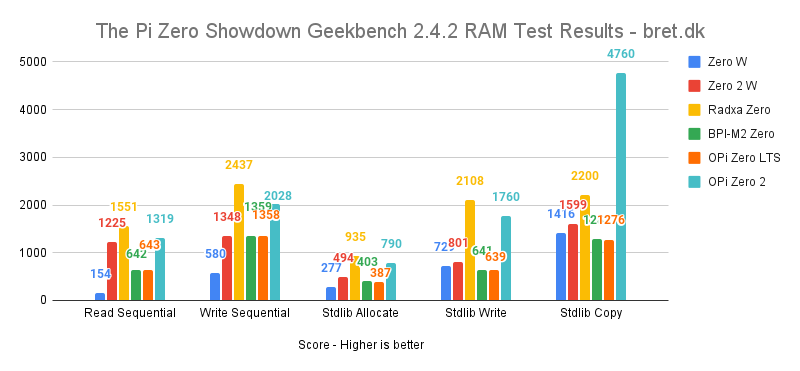
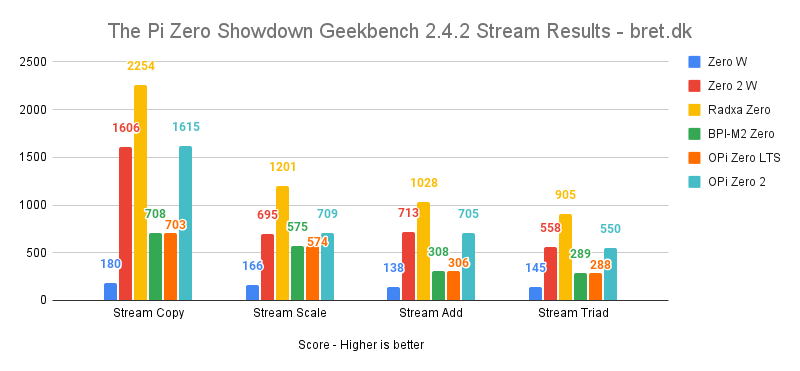
I’m still trying to figure out exactly what’s going on in the Stdlib Copy results here for the Orange Pi Zero 2. I re-ran the test another 6 times, all with the same result and I’m not too sure what was causing that!
Networking Performance
| Raspberry Pi Zero W | BCM43438 802.11 b/g/n (2.4GHz) |
| Raspberry Pi Zero 2 W | SYN43436 802.11 b/g/n (2.4GHz) |
| Radxa Zero | AP6256 802.11 a/b/g/n/ac (2.4/5GHz) |
| BananaPi M2 Zero | K019-CW43-DW 802.11b/g/n (2.4GHz) |
| MangoPi MQ Pro | TL8723DS 802.11 b/g/n (2.4GHz) |
| Orange Pi Zero LTS | XR819 802.11 b/g/n (2.4GHz) |
| Ethernet: H3 A83T 10/100Mbit | |
| Orange Pi Zero 2 | AW859A 802.11 a/b/g/n/ac (2.4/5GHz) |
| Ethernet: RTL8211F 10/100/1000Mbit |
For networking tests, we’ve left the boards exactly as they come in regards to WiFi, with no external antennas if none were provided. The MQ Pro and BPI-M2 ZERO both come without an antenna, though they do have u.FL connectors for them. This sadly leaves the Banana Pi M2 Zero at a disadvantage due to its extremely poor out-of-the-box WiFi performance. It does make up for it via USB Ethernet, however, in this form factor, is that something you’re willing to do?
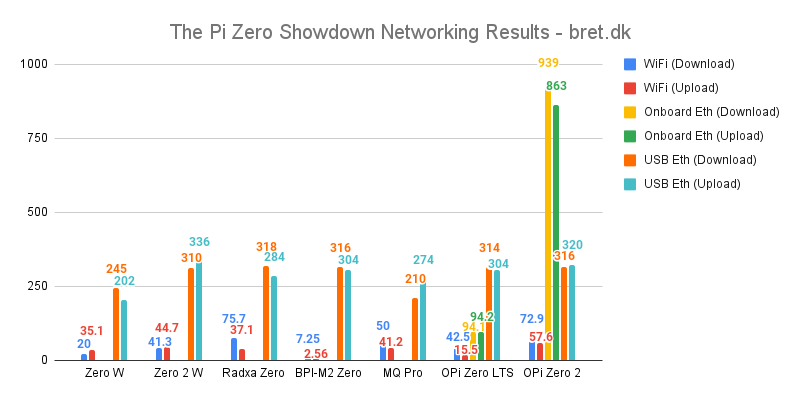
Only the Orange Pi boards had on-board ethernet and with the Orange Pi Zero 2 having a Gigabit port, this skews things a little. USB performance is fairly uniform, with the speeds hovering around 300Mbit in either direction on the quad-core boards and 200-250 on the single cores. When it comes to WiFi though, the Banana Pi really does suffer (all of these tests were done at 1m with a direct line of sight to the AP too!) whereas the rest are more than capable for the workloads you’re going to throw at these boards.
It’s worth noting though that the Orange Pi Zero 2 does have a few issues, even with the external antenna. Speeds will fluctuate heavily between a few Mbit to the 70+ you see in the graph. Perhaps a software issue that’s fixed in a certain kernel/image?
Storage Performance
MicroSD Card Reader
When it comes to SD card performance, all perform near enough identically so you’re going to want to take a look at the long-term reviews and reliability statistics to make your decision on what specific card to use. The MangoPi MQ Pro runs a little slower on the sequential reads and writes so if you need more than 11MB/s~ on that front, you may want to choose one of the alternatives.
To note, the Radxa Zero model I used in this test has 32GB of eMMC storage onboard and can be booted from without an SD card. It will be much faster than an SD card and prevent you from needing one so if you’re factoring that into your budget for a new board then paying a little more for the higher-end model with eMMC may be a worthwhile investment.
Average microSD Card Speed Comparison
For a piece focusing on the form factor, I’ve dropped the USB SSD data/testing in favour of only comparing the microSD card performance. The Radxa Zero model I have here does also come with eMMC as a bonus but none of the others do so I’ve not included that in the graph.
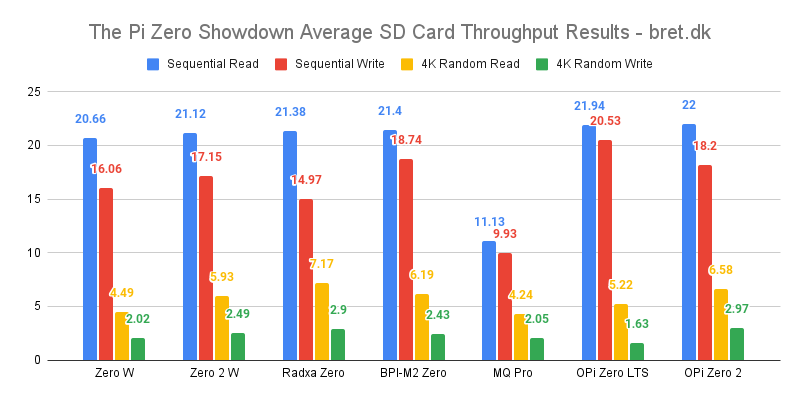
Thermals & Power
Temperatures
No surprise that the single-core boards sit at the bottom of the table here in regards to temperatures, though what shocked me was the Orange Pi Zero LTS’ performance under load and no fan. Yes, stress-ng is a heavy hitter but it reads a solid 20+ degrees more than any other board in the round-up.
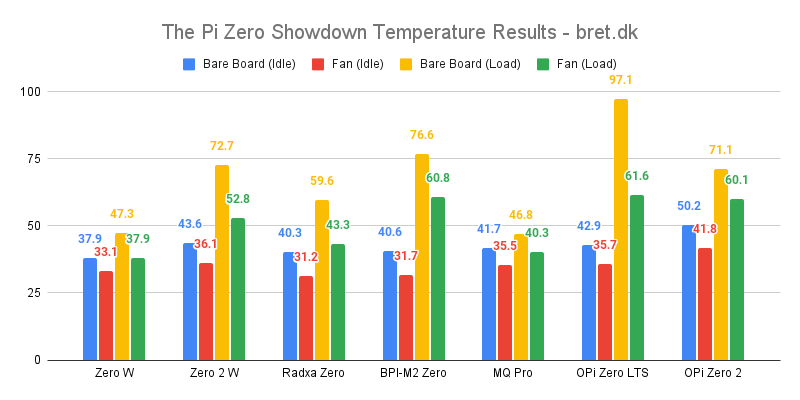
Power Draw
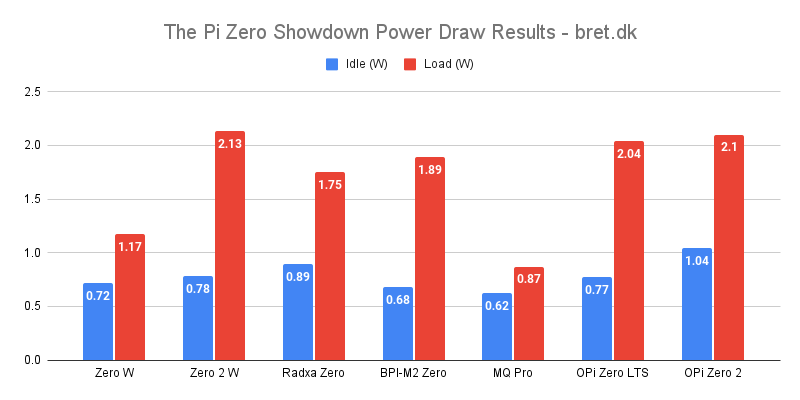
Pricing
Performance isn’t everything though when it comes to considering your next tiny Single Board Computer, you’ll also want to know how much damage they’ll do to your bank account! Each of the prices below was the current price from official stores/distributors as of August 22nd 2022 in USD excluding any sales taxes or shipping fees. The Orange Pi Zero 2 doesn’t seem to be sold in a 512MB configuration, so I’ve linked and provided the price to the 1GB (even better!) and the Orange Pi Zero LTS now ships with an H3 CPU, rather than the H2+ tested here.
| Raspberry Pi Zero W | $10 USD |
| Raspberry Pi Zero 2 W | $15 USD |
| Radxa Zero | $60 USD |
| BananaPi M2 Zero | $22.50 USD |
| MangoPi MQ Pro | $27.03 USD |
| Orange Pi Zero LTS | $20.99 USD |
| Orange Pi Zero 2 | $24.91 USD |
The Support Situation
It feels right to also mention that whilst we’re comparing performance and prices here, there’s one important thing to factor in and that’s software support. There’s a big issue in the SBC world where whilst fun and interesting hardware can be pumped out at a near constant rate, the software side of things can be severely lacking as it’s often left up to the community to pick up the slack.
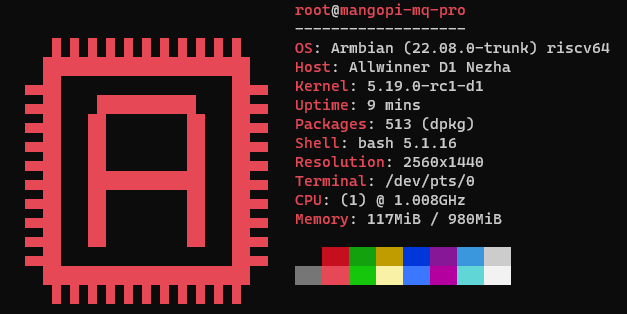
Armbian does a great job at gathering like-minded people who share an interest in getting these things working and you’ll find images for most of the boards here. There are also linked images provided by some manufacturers and these can be obtained from their homepages/wiki but there are going to be quirks and issues. Sometimes certain features won’t work, or there’ll be a bug with temperature reporting. It will take a lot of trial and error for some boards but if you persevere, it will feel incredibly rewarding (maybe..)
If you do run into issues, Armbian, BananaPi and MangoPi all have forums. Do remember though that Armbian is run by volunteers with limited resources and the others are smaller manufacturers with heavy community support focuses so do be patient, provide as much information as possible and consider donating where possible if they help!
Which Pi Zero should I buy?
Obviously out of this lineup the Radxa Zero comes out on top but that’s not entirely fair as that also costs much more than the others. The answer to this question will ultimately depend on what you’re looking to do. Interested in the RISC-V with its comparable performance to the Pi Zero W? Go for the MQ Pro! Want the most powerful Raspberry Pi option in the Zero form factor? Then the Raspberry Pi Zero 2 W is what you need. If however, you’re unable to find any of these in stock and you start browsing for alternatives then that’s where it gets interesting.
The BananaPi M2 Zero comes in the same package as the Raspberries so it can drop into any identical project but it has poor WiFi capabilities unless you add an external antenna to your order which isn’t going to work for everyone.
The Orange Pi boards both come with external antennas and perform well for the most part, albeit in a larger form factor. If you’re looking for heavy-duty SBC but you’re unable to provide active cooling, the Orange Pi Zero LTS may not be the best option for you. Its more powerful younger brother, the Orange Pi Zero 2 though, offers full-size USB and Gigabit ethernet, coupled with around 60% of the processing power of the Radxa Zero and 70% more than the Raspberry Pi Zero 2 W.
There will be so many variables in play, that it’s hard for me to cover everything here but I hope that the information above helps in some way to see what your options may be when it comes to Raspberry Pi Zero alternatives.
As always, if you have any comments, ideas or suggestions, please do let me know. For now, though, I’m off on a much needed holiday for a week! Make sure to follow me on Twitter for bad puns and a scenic photo or two.
UPDATE: 21/09/22 – OrangePi Zero2 Data
Shortly after posting this article, I was alerted to a potential issue with the data in my OrangePi Zero 2 testing (thanks, @salva_lieb / MicroLinux!) This was found to be an issue with the image I was using not allowing the CPU to go above 1GHz and as this is a 1.5GHz SoC, this severely hindered the results. I have now updated the figures for each of the tests where this made a difference. I re-tested power but on were all within a margin of error (0.05W-0.08W) so I’ve left these as is. The temperatures though did change as expected so this has been updated too. Apologies to anyone that may have used this data to make a purchasing decision!
21 comments
My mq pro which arrived about a week ago, came with an external WiFi antenna.
Curious if you managed to get xfce or icewm to boot? I haven’t had any luck, going to try Ubuntu image next since that comes with a valid display driver
Interesting! My MQ Pro didn’t, I’ll check in with them to ask if that’s standard now and update the post if needed, thanks.
I haven’t tried any desktop environments properly, though the Armbian one that balbes150 (in my Armbian on the MQ Pro post) did boot into the desktop just fine. I didn’t test any more than that though!
Not the same format but you missed the Friendlyelec ZeroPi
https://www.friendlyelec.com/index.php?route=product/product&product_id=266
No doubt I’ll have missed a couple of others too, though these are the ones I have. This is just a hobby for me so as much as I’d love to buy every single board, it’s a bit beyond budgets at the moment 😁
Why You put in comparison table radxa zero as $60? This is only one version and board is $20-120 depending on specs. It’s not directly comparable, when You paid extra $40 for more RAM and eMMC in terms of price. Of course still You can block some of memory and don’t use eMMC for benchmarks pretending You have $20 version with specs near 2w.
On the other hand pi zero 2w is not available for $15 now. That price was for few days after launch for some encouragement, but now You just can’t order. I noticed that official resellers drop 1-3 pieces from time to time just to send alerts and notifications and if You are really lucky then You can get one (still limited to 1/customer). Of course You can get 2w in expensive bundles priced at 3-4x and with worthless accessories.
I put it in because that is the model that I had and compared. I’m not trying to be the next big tech conglomerate, I’m testing and providing data on devices that I have and unfortunately, I have no interest in purchasing every single variant of the board for these posts. The SoC is the same on all models so the data is still somewhat useful there.
eMMC data is provided alongside the SD card data and I specifically pointed out in pretty much every test where there’d be a difference, that the Radxa Zero had an unfair advantage due to the specific configuration. At no point am I trying to say that these are comparable price or specification wise, I just included it as a comparison in this post as I had one here and some of the data will still be relevant to users on other models.
Using rpilocator.com you can still find Raspberry Pi devices at MSRP and these are the prices I’m showing in my post. I’m not going to sit here updating the ebay/resale prices each day and nor am I guaranteeing that there is stock.
I’m sorry you feel that my post isn’t quite right, however as I say, I’m not trying to give you the most scientific piece on the internet, I’m a hobbyist spending a considerable amount of time testing and putting these together for others to find alternatives to Raspberry Pis.
I don’t expect that You will buy every single variant of board and perform scientific research, but just get real about published conclusions and data itself. You can easily make conditions where board behaves like cheapest version which is quite similar in specs to rpi. Such version is priced (and available!!) at $20 and not $60. You paid more for more memory and I think everybody can judge how much is needed. Probably most of figures won’t change for cheapest version.
Also $15 price tag for rpi zero 2w is just great lie. Using rpi locator => availability = 0 (now). Last seen few days ago and as I said You could not get more than 1x if You are really lucky (if that was not another shop lie). For now amazon price is $108, I found some basic bundles for about $75. Also as I said earlier You can’t and never could get bigger amount of them privately from book shelf.
Please don’t be offended by this comment, but I really think You missed few things. You wrote that “it’s not fair that radxa comes out on top, but it’s because of price”. No it’s not 4x more expensive for same specs, a no – You can’t now get 2w for $15.
You still seem to be missing the point. I’m not framing this as a scientific paper. I’m simply testing and providing details on the boards that I have, I even said as much in the opening of this post. I’m not offended by your comment, you just seem to be missing what this post is. I bought 3 Pi Zero 2s at MSRP in the first few months of them being out and I’ve passed on buying more since then (even in the last couple of weeks) so they _have_ been available.. At the time of writing (when I took those prices) they had been in stock in the week before at those prices and as I say, they’ve been at that price since.
Again, I’m not offended but you seem to be picking holes in my post based on things I’ve already explained and pointed out. I’ve proactively mentioned the flaws and told readers to take things with a pinch of salt, on top of explicitly explaining that this post isn’t meant to be a perfect comparison of identically performing boards.
I’m assuming with the incorrect “quote” you’re referring to the beginning of my summary? The more expensive Radxa Zero that I tested has differences beyond the amount of RAM and the inclusion of eMMC. I’m just really struggling to find the point in your response(s) as you seem to be missing what I’ve written and already openly admitted to? If anything, an addition on the pricing situation could be added to make things clearer there but everything just feels like you’re trying to point things out for the sake of pointing them out? You say “It’s not directly comparable” but seem to miss me saying “I’m not comparing these boards because I think they’re all comparable in performance because they’re simply not.” so I don’t get what the purpose of the comment is :D
Thanks for the article, I love these new wee systems, they’re awesome as single-app devices that run 24/7. I have an RPi Zero W drawing minimal energy, and serving what my full-on workstation used to stay powered up for.
Which OS are you running on your Radxa board, Armbian? I just got a pair of 1Gs and a single 2G, am looking to get an OS on them with the least amount of hassle. Perhaps I’m spoiled by RPiOS (& Lite), but if I can find an installation and usage experience that painless, I’m in.
Hey! No worries, they’re great fun to play with – I just wish I had more uses for them hah. I was using Armbian at the time for the testing, yup, it’s what I use whenever possible due to the mixed nature of most vendors’ own images. What were you planning to use the 3 Radxa Zeroes for? :D
The RPi Zero is running “rtorrent” under “screen”, that was goal #1. Optional stuff after that was :
Kiwix server off a huge microSD card.
Private usenet server.
Private mail server.
DNS server.
TOR relay.
Squid proxy.
FreeCIV server.
“Other” game server. Anything low-end and Linux-compatible.
Wine for old 32-bit games from the 80s and 90s.
Non-homogeneous cluster experiments.
Not sure what kinda resources some of that software needs needs, but it can’t hurt to try it. Anything needing a lot of hard-drive interaction might be better served by something with an emmc chip, but I’d like to see it functioning on a lesser board first.
Ah nice! Well, they should handle most of those pretty easily and if you want to do something a bit more disk intensive and you don’t have the eMMC models, you could look at USB booting perhaps? It’s not going to be USB 3 speeds by any means but if you have an old SATA SSD laying around, you’d get a lot more space and it’d still be considerably faster than a microSD card!
I’ve been hesitant to rely on USB-connected drive space. My experience is perhaps outdated, but my recollection of USB drives is that they are not persistent. I see most of the Raspberry Pi storage solutions are connected via USB-3.0, so maybe that is no longer an issue, but say, 15 years ago, persistent USB was a problem (for me). I guess I’ve never tried since.
The power draw through the USB connection is a concern as well, there isn’t much there to draw from, to begin with. A self-powered external device might offer a solution to that, but that kinda defeats the purpose of using a small device, to begin with.
I suspect the I/O of emmc should be enough for most things (if a large enough module can be used), then for something like a mailserver, the I/O of a microSD card should be enough. Not certain about that, but a bit of experimentation will tell.
I can’t understand the one who complain arguing about whether the Radxa Zero should be included or not.
There are barely if any other test showmarking the current consumption of the Radxa Zero, let alone in a leaderboard that well done in a rather controlled environment to ensure the comparaison stay as fair as possible.
All in all, just to say this is very helpful to choose the most fitting board.
So thank you for having done that!
Hey, Xuxi! Indeed, I was a little confused, especially as I specifically called myself out for it not being in the same ballpark as the others in the piece. I’m glad you found it useful!
Were the current consumption test done with WiFi enabled? Thank you.
Hi! Sorry, I just noticed that this comment was lost in the SPAM filters, though your earlier one wasn’t.. The power consumption readings were taken with WiFi/BT enabled, yup!
Hi
Great article
Now, the Orange Pi zero 3 if possible
Thanks! I’ve tested the Zero 3 so I can update this to include it in the next week hopefully 🤞
Patiently waiting for the Zero 3 results to be published :)
Sorry, it’s on the list! I need to completely re-do all of the graphs to add the Orange Pi Zero 3 data, though at this point I should probably add the Zero 2 W data too at the same time. I’ll get to it, I promise, there’s just a lot going on that’s preventing me from spending as much time on these as I’d like I’m afraid :(