For about a year now I’ve powered my Raspberry Pi 4 with a 100Mbit PoE (Power over Ethernet) splitter. It only held my UniFi controller and AdGuard Home DNS server so the speed didn’t matter too much but when I stumbled across a well-priced Gbit option on AliExpress for my September Tech Haul I thought it was about time I upgraded and re-purposed the Pi 4.
Table of Contents
What is a PoE Splitter?
If you’re not familiar with them, a PoE splitter will take a PoE-enabled connection and quite literally split the power and network out into separate cables on the output side. This is useful for devices that may not support PoE natively but you still want to power it via a switch you may have. It’s not quite as neat as a Raspberry Pi PoE hat and will still mean you’ll have 2 cables hanging off of the device but you’ll free up a power socket and power supply!

The Test Setup
Raspberry Pi 4
The Raspberry Pi 4 in question has a metal heatsink case with 2x25mm fans powered via the GPIO headers. In addition to this, it has a USB-attached SSD as its boot drive. These details are worth bearing in mind when you see the below power draw statistics if you have a bare board and no add-ons, as your power draw results will be lower. I wanted to test my real-life Pi4 setup and I feel it’s one that a lot of you out there will have too. I have nothing disabled (HDMI, LEDs etc) to try and preserve power and I’m using Raspberry Pi OS on kernel 5.10.103.
100Mbit PoE Splitter
Clocking in at 5V/2.4A and accepting, this is a PoE and PoE+ (IEEE802.3af/at compliant) splitter that will provide up to/around 12w of power at its theoretical peak on a PoE/+ device. This is more than enough to power a Raspberry Pi 4 under full load with 2 fans and a USB-attached USB drive. It would also be more than capable of taking a keyboard or other USB flash drives as realistically you won’t be running it under a full synthetic stress test at the same time as working like I was!
As mentioned above, I had this powering and supplying network connectivity to my Raspberry Pi 4 for just over a year and during that time there have been 0 issues, even through benchmarks that pushed its power draw towards its upper limits.
The RJ45 Ethernet side runs at 100Mbit and would be perfect for older Raspberry Pi models such as the 1/2 where they only have 100Mbit ports anyway. You’d be limiting yourself a little with this on the Pi 3 and 4 but depending on what you’re using it for, you may not mind.
The specific model name on this unit is LS-POE-B0525 and can be found on Amazon for $9.90USD at the time of writing.
1Gbit PoE Splitter
Offering 5V and 3A this time, this is another PoE and PoE+ IEEE802.3af/at-rated splitter, albeit with a Gbit (1000Mbit) RJ45 Ethernet port. This, again, has enough to power a Raspberry Pi 4 under full load with the fans and USB drives (as it will provide 2-3 more watts compared to the 100Mbit one above) but allows you to push up to 10x as much traffic through its network port. Sadly I don’t have any devices to hand that will truly push this to its upper power limits so the 8w-ish in this case is all I can offer feedback on.
The model name on this splitter is TYPEC0503G and can also be found on Amazon at a price of $14.09USD at the time of writing.
Test Results
Raspberry Pi 4 PoE Power Draw
Things are quite close across the board here, though the 100Mbit splitter does seem to draw between 0.5-0.9w more than the Gbit splitter and Official Pi PSU (measured using a TP-Link TAPO P110 monitoring plug). The 100Mbit splitter does weigh in at 54grams, with the 1Gbit at 51grams. This is a fairly small difference but perhaps there’s more going on under the hood? Or, there’s just thicker plastic..
Both of the PoE splitters managed to power the Pi 4 under full, 4 CPU core synthetic load with stress-ng and were tested over a 2-hour period with no issues.
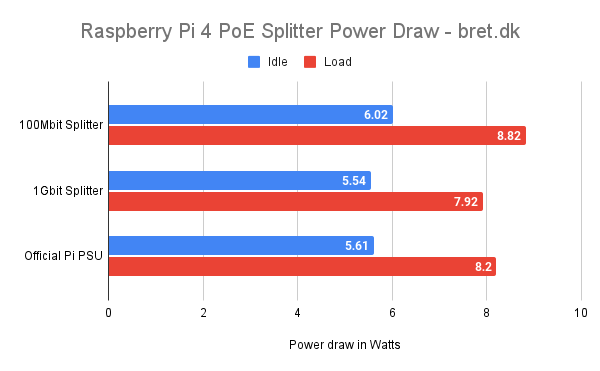
Raspberry Pi 4 PoE Network Throughput
To ensure that nothing funny was going on and being lost within the splitter, I’ve also tested the raw network throughput using iperf3. This was tested with the CPU stress-ng test going to ensure the higher power draw on the power side didn’t interfere and it didn’t.
All 15-minute iperf3 tests maxed out the network ports with no fluctuation in speed.
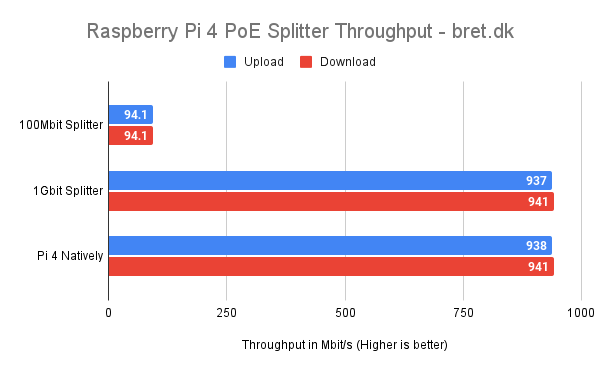
Well? Are PoE Splitters Good for a Raspberry Pi?
Both units seem to be incredibly capable, with the 100Mbit device powering my Pi 4 for over a year with no issues. I can’t comment on the Gbit device’s longevity just yet as I’ve only had it running for 5 days at this point, though stress testing has shown no immediate flaws and it works as expected.
On Amazon, the 1Gbit splitter is available at around $4-5 more than the 100Mbit model and I think it’s well worth the money if you have the Raspberry Pi 4. It’s the first Pi model with a true 1Gbit ethernet port and you may as well spend the money to future-proof it a little as also, it’s not limited to Pi use!
With all cheap Chinese power-related items there should always be a sense of wariness. I stress-tested these units at about 50-75% of their rated power and had no issues with dropouts or heat. Both units were warm to the touch as you’d expect but they were not hot by any means.
I’ll look to grab another of these splitters with a connector to power a more power-hungry device and see how it goes there. I’ll start a gofundme page just in case that goes wrong and I burn my apartment down.