Alongside my Radxa ROCK 5 ITX I received one of their new, budget-user-focused boards, the Radxa 5C Lite and the cool thing about this board is that it has a 16-pin FFC PCIe connector. Can you see where I’m going with this? Yup, it’s time to test some Radxa 5C PCIe Hats.
The Radxa 5C and 5C Lite are some of the newest boards out of the Radxa building, with the full 5C having a Rockchip RK3588S SoC (8 cores at 2.4/2GHz), and the 5C Lite a Rockchip RK3582 (6 cores at 2.4/2GHz). The RK3582 is a cut-down version of the 3588S without a GPU and with 2 fewer A76 cores due to the chip more or less being born from lesser-quality 3588S chips where cores don’t necessarily work.

The cool thing about these, though, is as mentioned, it has the same FFC PCIe connector as the Raspberry Pi 5 (albeit only PCIe Gen 2 x1) so in theory, all of the PCIe hats that we’ve looked at on the Pi 5 will work here, so let’s give it a whirl!
Table of Contents
Pineberry Pi HatDrive! Top
First up (purely because I had it on my desk when I had the “brain wave”) is the Pineberry Pi HatDrive! Top, in which I’ve connected the 256GB M.2 2242 NVMe Pinedrive SSD to see how things go.
We’re off to a good start, as it’s detected and works just fine, maxing out the Gen 2×1 lane and offering solid performance increases over microSD and eMMC.
| Sequential Read | Sequential Write | Random Read | Random Write |
|---|---|---|---|
| 377MB/s | 358MB/s | 386MB/s | 365MB/s |
Pineberry Pi Coral Edge TPU Hat
Whilst I’m not going to go deep into actual testing with this (I’ll save that for a later post), I wanted to see if the Google Coral TPU on the Coral Edge TPU Hat would show up.
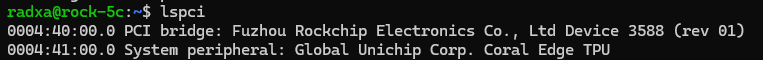
It does! Could the Radxa ROCK 5C Lite be an incredible budget option when paired with a TPU like this?
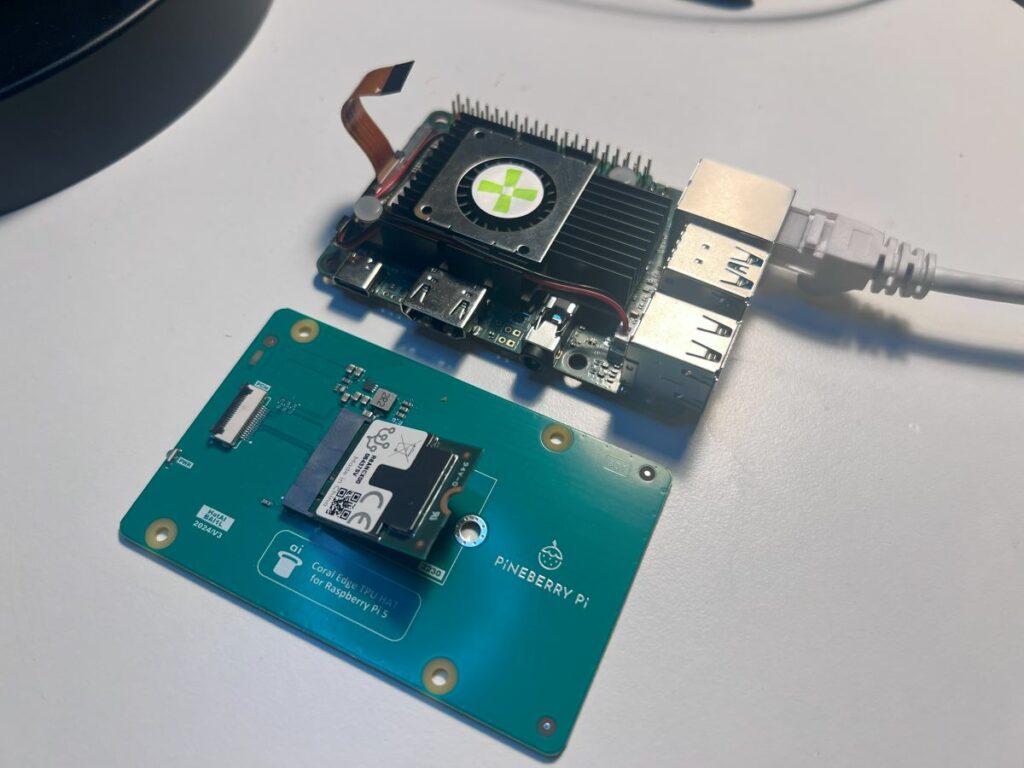
Pineberry Pi HatNET! 2.5G
Moving over to the network side of things so that we can check if there’s a valid option for getting 2.5Gbit networking on the 5C/Lite as the onboard RJ45 interface is “only” 1Gbit.
On first boot, we see the RTL8125 2.5GbE Controller with lspci which is promising, though it’s not quite as plug-and-play as the necessary driver isn’t included in the Radxa Debian-based images. We can quickly remedy that by grabbing the driver from somewhere like this – running sudo make, then sudo make install, sudo autorun.sh, and then sudo modprobe r8125 to load the driver. Immediately you should see the interface pop up and thanks to ethtool I was able to see the new 2.5GbE interface just fine. Let’s test it!

Or not. Whilst ethtool shows us a 2.5Gbit interface, digging with lshw shows that it’s only running at 1Gbit/s, and that’s what iperf3 results show.
This isn’t down to Radxa (as such) or Pineberry Pi though, I just don’t want to do some deep diving into the drivers (maybe r8125 wasn’t the optimal option?) and configuration at this point as this wasn’t supposed to be an actual benchmark post. Nevertheless, the HatNET! 2.5G shows up just fine, you’re just going to have to play around with drivers a bit.
Pineberry Pi HatDrive! NET 1G
Finally, the HatDrive! NET 1G combines a 1Gbit NIC with an M-Key M.2 NVMe connector with mounting points for 2230, and 2242-sized NVMe drives.
I wanted to try this one as it utilises a PCIe switch on the HAT to offer both options and I wanted to see how that fared.
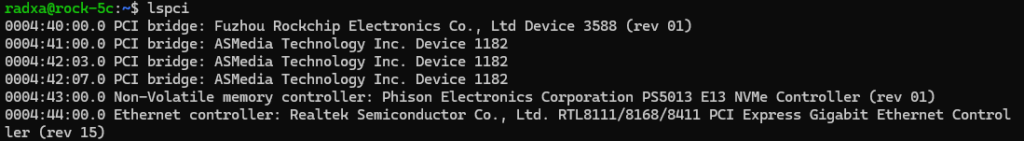
We’re off to a good start, as both the NVMe drive and the NIC are detected, though we quickly run into the same issue as the 2.5Gbit NIC where it’s not automatically detected. With the necessary drivers loaded again, we get full 1Gbit speeds, and on the disk, we see roughly the same storage throughput on the NVMe.

Radxa 5C PCIe Hats: Conclusion
As soon as I opened the Radxa package and saw the PCIe connection on the 5C Lite I got a little excited, and for good reason. Whilst we’re missing the option to force a PCIe Gen 3 to get a considerable boost in performance, it’s no slouch and still offers great expansion options on what is an incredibly good value board.
This move is good news for Radxa ROCK 5C PCIe users, and for companies like Pineberry Pi who are pushing out PCIe hats utilising this connector as it opens up an entirely new market for them and removes the necessity of relying on Raspberry Pi users specifically.
Hopefully, we see this connector on a wide range of SBCs going forward, though part of me does worry that it will result in vendors removing connectors like an M.2 M-Key for NVMe SSDs on the board itself, delegating that off to accessory manufacturers. Maybe you won’t mind though?
RELATED POST: Pineberry Pi HatDrive! BOTTOM Review