Pineberry Pi is a Polish company founded in September 2023 with the goal of creating incredibly useful hardware to support the Raspberry Pi Single Board Computers.

They have several boards available, with many more on the way. The most popular and widely available at the moment is the PineBerry Pi M.2 NVMe HatDrive for Raspberry Pi 5 which comes in both Top and Bottom variants, the difference being which side of the Raspberry Pi 5 it attaches to. Today, I’ll be offering my thoughts with a PineBerry Pi HatDrive review, covering 3 NVMe drives in both PCIe Gen 2 and Gen 3 speeds.
Since the Raspberry Pi 5 exposes a PCIe connection, having high-speed storage (that you can boot from) connected to it is a great option for those who don’t want to run a microSD card on the Pi 5. Just how much faster is it, though, and is it worth it?
Table of Contents
Features & Specifications
As mentioned, we have 2 variations of the PineBerry Pi HatDrive, depending on how you want to mount it. If you wish to mount an M.2 NVMe drive on top of your Pi 5, then the HatDrive! Top is the one for you, though this then limits you to either 2230 or 2242 drives.
If you have a more common, full-size M.2 drive in a 2280 form factor, then the HatDrive! Bottom is going to suit you better.
| PineBerry Pi HatDrive! Bottom | PineBerry Pi HatDrive! Top |
|---|---|
| M.2 2230, 2242, and 2280 | M.2 2230, and 2242 |
| 90x56mm | 65×56.5mm |
| PCIe Gen2/3 x1 | PCIe Gen2/3 x1 |
| 5V2A Auxiliary Power Available |
Both come with M.2 M-key connections that offer a single lane of either PCIe Gen 2, or Gen 3 (the Pi 5 doesn’t officially support Gen 3 but it’s there and does work!) so there’s plenty of bandwidth available.
You’ll notice in the product images that we have a 5V power input connection on the bottom hat and this is a nice touch. Whilst the M.2 NVMe drive can be powered via the PCIe cable (up to 5 watts), the additional power input option gives you the ability to connect a dedicated 5V 2A power supply should you need some additional juice.
Speaking of the PCIe ribbon cable, though, that in itself is a nice touch. They could have just grabbed any OEM piece and purchased in bulk, instead, they chose to include a well-thought-out cable that includes shielding (not a given on these types of cables in a lot of cases) and impedance control.
PineBerry Pi HatDrive Review – Benchmarks & Testing
I’m still working on building up my test hardware collection, but for this PineBerry Pi HatDrive review, we still have a few drives to choose from! The M.2 NVMe test suite comprises a 500GB Crucial P3 Plus, a 1TB Crucial P5 Plus, and a 512GB Transcend MTE400S.
The Raspberry Pi 5 is running the latest “Lite” variant of Raspberry Pi OS in all tests, with all available updates to the firmware and operating system applied. I tested with a 120mm Noctua fan blowing over the NVMe drive itself, and the Pi 5 to ensure the best possible thermal conditions.
Crucial P5 Plus (1TB)
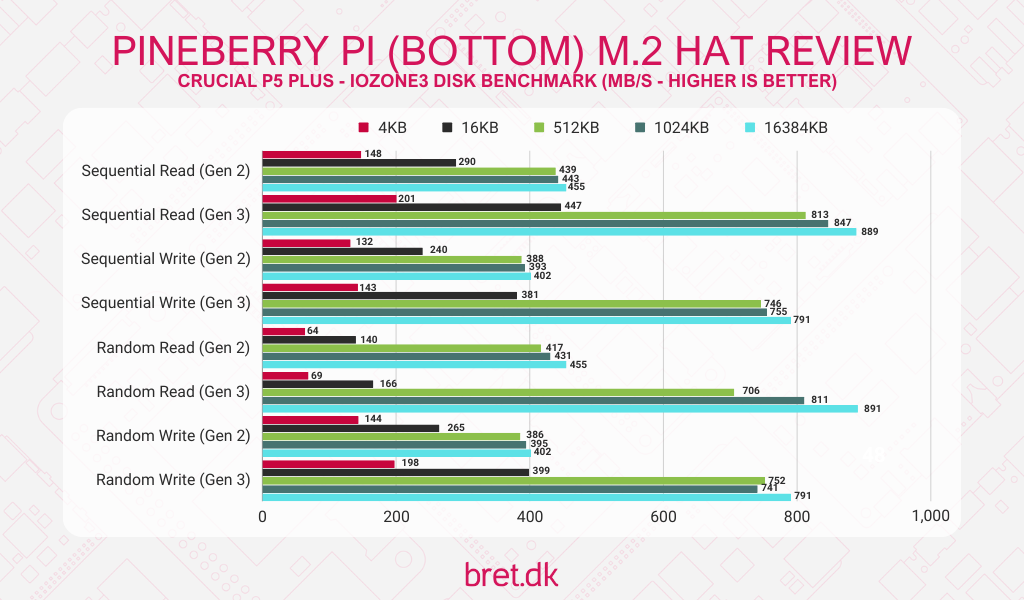
Crucial P3 Plus (500GB)
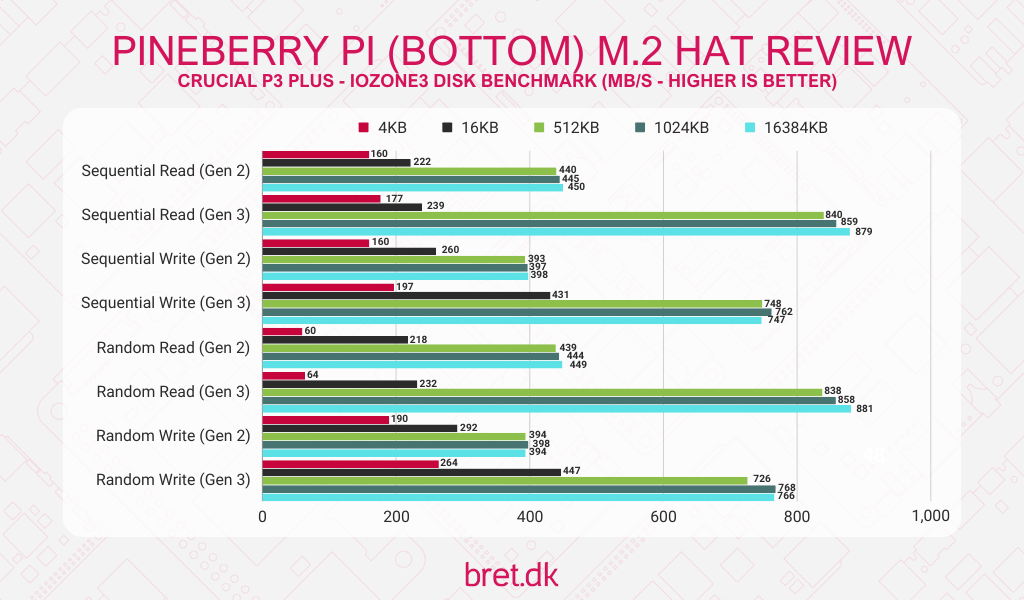
Transcend MTE400S (512GB)
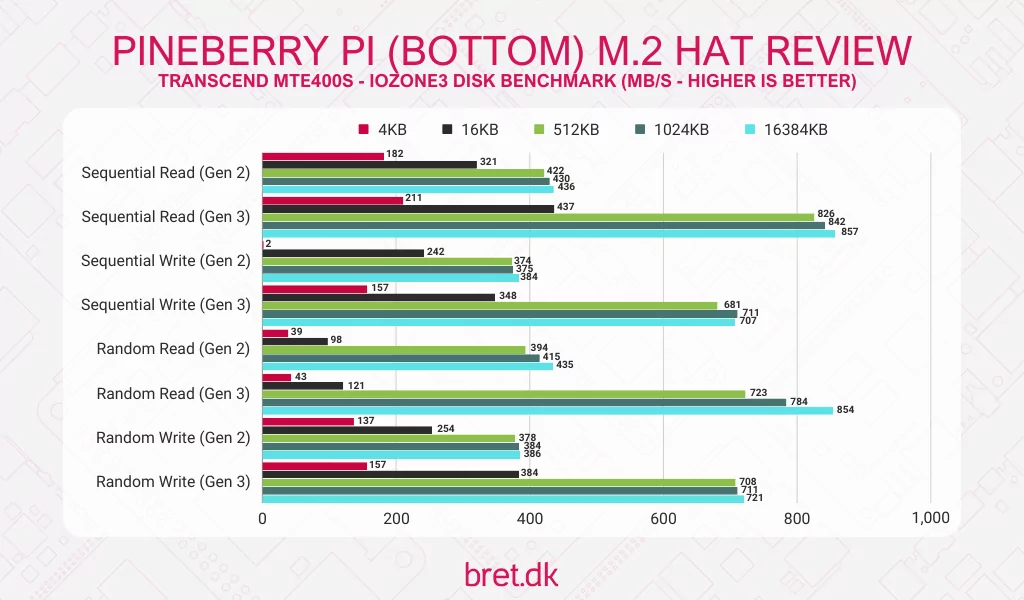
A PCIe Gen 3 x1 connection will offer around 1GB/s of throughput as a theoretical maximum, and PCIe Gen 2 x1 will offer half that at 500MB/s so the numbers we see are quite good and pushing what’s possible at this spec.
The Transcend drive had a weird result at 4K with sequential writes. I ran this an extra 10 times just to check and tried with some other tests (fio and dd) and both of those exhibited the same behavior. It doesn’t persist across other block sizes, or even on the other test types so that’s good.
If you’re curious, I recently published a piece on Raspberry Pi 5 microSD card speeds so if you’re trying to decide whether the jump is worth it, feel free to check it out.
Pricing & Value
In regards to pricing, I believe the €25.99 for the HatDrive Bottom and €20 for the HatDrive Top is quite competitive given the price of similar hats you’ll find for the Raspberry Pi. They also sell the PineBerry Pi HatDrive! Bottom and HatDrive! Top on Amazon
The hardware is great. You can see that they’ve gone to great lengths to make sure that everything works as it should and no corners have been cut. As a bonus, they had to reverse engineer the PCIe connection on the Pi 5 to get this working and once the Raspberry Pi group announced it officially, they’d got it spot on.
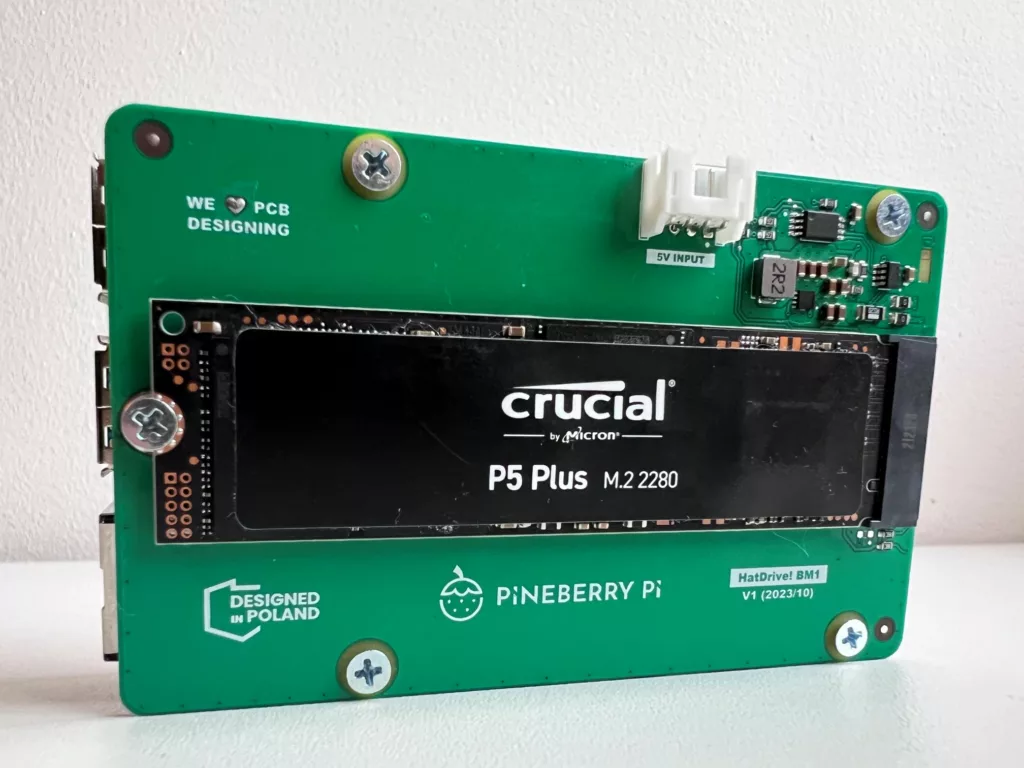
Given the Pi 5 is the 1st Raspberry Pi to pack enough of a punch to be a somewhat reasonable desktop option, the financial outlay to get up and running with a fast NVMe drive isn’t terrible. As we’re only rocking a single Gen2/3 PCIe lane, you don’t need to go for the latest and greatest drive on the market. If you have an old one lying around from a PC upgrade, it’s a prime candidate to speed up your new SBC!
Final Thoughts
I’m a big fan of what the guys at Pineberry Pi have come up with here. They’re going about things the right way and are producing some incredible products. Everything feels premium and I do not doubt that there’s a great future ahead for the duo.
They already have an AI Hat available which is in a similar form factor (mounting underneath your Pi 5), though it offers an M.2 E-Key connector so you can connect devices such as the Google Coral Edge to turn your Pi into an AI machine (well, kind of). You can’t use it in conjunction with the NVMe hats due to the single PCIe connection but it’s still a great option.
All in all, I’m very happy with my purchase and whilst we wait to see what the Raspberry Pi team comes out with themselves, if you’re looking to get up and running with an NVMe drive on your latest Raspberry-flavoured SBC, please do consider the Pineberry Pi options. They offer great value and great performance, and you’ll be helping a new startup that wants to do great things in the space. With our help in the form of support, we can make sure they’re able to do so.
PineBerry Pi HatDrive Giveaway!
Oh, and before I go, as part of this PineBerry Pi HatDrive Review, I’m going to be giving away 1 PineBerry Pi HatDrive Top as the lovely people sent me some extras to give to my readers (though as a disclaimer, I bought and paid for the bottom “hat” that I reviewed here and all views are my own, this is not a sponsored/paid ad piece!)

All you have to do to be in with a chance of getting your hands on the board shown above is to leave a comment on this post telling me what you’re planning to do with your Raspberry Pi 5 and how an NVMe drive would help with that! Simple, init.
Entries for this will be open until the end of the month and I’ll ship worldwide (in the 1st week of January) so I wish you the best of luck!
52 comments
I need to replace my old odroid-u3 nas/server any time soon. So a Raspberry Pi 5 plus this HAT+ is a perfect match.
Thank you for your review of the PineBerry Pi HatDrive, I found it to be extremely informative and well-written. Your insights into its performance and usability have been very helpful in understanding how it could enhance my Raspberry Pi setup. I appreciate the chance to participate in this giveaway for a PineBerry Pi HatDrive. Im’ using my Raspberry Pi 5 as a Docker host. The addition of an NVMe drive would greatly enhance my setup by offering faster read/write speeds, which are essential for efficiently running multiple containers. Moreover, the extra storage space would enable me to deploy more containers and explore a broader range of applications. Thank you for taking my entry into consideration :)
My Plex Media server is on a 12 year old PC. I plan to rebuild a new media so me and the kiddo can watch movies at the same time.
Create a BTC node in a cool compact case
Fired up about it too
I’m looking to build a standalone openRCT2 machine that all it does is quickly boots into the game ready to play! #RetroGameplay
I made a NAS with a Raspberry pi 4, and im booting from an ssd for performance, and an external 4tb hdd. I was hoping to be able to replace all that bulk for only a Raspberry pi 5 with a m2 4tb ssd.
The only problem is that the Raspberry pi OS installer, by default cleans the whole disk, and im afraid of updating it and losing all my data(thats also why i havent moved to the new os version)
I currently run 2 raspPi 4 4gb. One is nextcloud native and the other is docker for vaultwarden, joplin and a few other containers. I plan on replacing the 2 Pi4’s with a single Pi5 8gb and run nextcloud native and install docker and run my docker containers for joplin server, vaultwarden amongst others. I believe the speed difference will be dramatic and give me a great chance to consolidate my services to one SBC. Easier to maintain one SBC than two. This of course free’s up the 2 Pi4’s for other fun projects.
Great review, thank you! I was wondering if you have any insight on performance vs. SD cards and good cases for bottom vs. Top?
I just got my pi5 to replace my personal automation pi3 that is getting really slow. Have some docker packages set up plus vs code and running some python scripts for fun. Great to explore and I want to really remove that bottleneck on the SD card ☺️
Thanks!
Hey! I have my Raspberry Pi 5 microSD Card test at https://bret.dk/best-raspberry-pi-5-microsd-cards/ if you want to see how a wide range of SD cards tested in the Pi 5 and then compare the numbers to this! Sadly I don’t really know of any cases that fit the bottom at the moment, though the top one does fit in the official case if you take out the fan but then it may get a little too warm for comfort. Hopefully some new options come out soon to accommodate all of these “hats” :D
Thanks Bret! Do you think it would be fine to have the official active cooler with the top hat in the official case? Or best to wait for actual case options that support this? ☺️ thanks!
Have been wanting to set up RetroPie machine with everything on it. No official support yet but might even be able to keep up with Cube games now.
I want to replace my old Pi 3, which is currently hosting my home web workers and is running out of RAM. I had to abandon some ideas because there are a lot of intensive write operations that would degrade the microSD card, and with an NVMe drive I can implement these functions. I wondered if I could flash Raspberry Pi OS without using an NVMe to USB 3.0 adapter, because it is mentioned in an article on tomshardware about preparing an NVMe drive.
Great review!! I would love to get one for my pi 5 and build a great Jellyfin Server with all my kids favorite movies.
I’m planning on making a combined Home Automation server, notes store for Obsidian + Syncthing, VPN router with as much done in virtual machines as possible.
A NVMe drive would really help with speed, reliability, and storage capacity for my notes and VMs.
I’m going to build a server to go in the motorhome – I want access to my files as if at home so need a small low power NAS that I can sync files before leaving and when I get back. I Pi5 plus a NVME drive would be perfect.
I’d love to move my RPi4 home NAS with external SSD to a all-in-one build on a RPi5. To make it more compact and have fewer cables would be sweet.
I would use the HAT to build a little sb computer for my daughter to use to get her into computing and tech at a young age, so I can share my passion with her and support her along the journey.
Thanks for the review. I’m excited about the availability of the Pi 5 with PCIe. My favorite Pi before this is the CM4 which also exposed a PCIe lane. I have three, all booting from an NVME SSD. One is an alternate to my desktop, another (On Makerbymistake’s Etherboard) runs my Home Assistant setup and the third is an Ubuntu test bed.
The CM4 desktop is just not quite performant enough and I’m looking forward to a Pi 5 running from an NVME SSD as a possible desktop substitute.
I’ve already ordered the Bottom variant and I’ll get it in days, I’m going to build my next Bitcoin full-node with it and aside to it I will run a full-node of the zkRollup I’m working on.
Not sure what my final project for my pi 5 will be yet, but currently trying to see how much performance I can get in minecraft. Also thinking of making a NAS as well.
I bought my first Raspi this year and use it mainly for fun and to gain experience. I have a “Raspi 5 4gb” running OMV 7 and a few docker containers for home automation and other things. With the pineberry pcie HAT I would try to get SSDs or HDDs with SATA
connection to run. There are m.2 m-key SATA controllers with multiple SATA sockets, I don’t know if that works but it would be worth a try. It’s mainly for testing and fun and not for storing important data. Then I could try out different file systems.
Nice review. With the Raspberry Pi 5 I’d selfhost a couple of services at home. I was thinking about syncthing and a nextcloud instance. A NVMe drive would be pretty fast, but I don’t expect my instances to be big and very IO bound. So probably the biggest advantage would really be power consumption on a device turned on 24/7.
I want to make a server for astrophoto, to control the telescope mount, the focuser, filters and of course the astrocam. The M2 hat is a must to be able to transfer the photos to my computer indoor, where all the following processing of the photos take place. The hat is on it’s way to me. Now ust Stellarmate and or Astroberry need to speed up the transition to the 64 bit architecture provided by the Raspberry Pi 5 before the server can go live.
I want to build a mini NAS with Pineberry NVME using my cool new Pi5!
Enjoyed the article. I just got my Pi5 today. Booting and running off a USB 3.0 adapter to WDBlack SN750SE SSD.
I was wondering how much of a speed difference there would be between the PCIe hat and the USB 3.0 interface?
Well, the USB ports are 5Gbps so you’re looking at a theoretical max of around 600MB/s, maybe a bit less with overheads so you’ll be about 200-250MB/s slower in theory!
This idea looks good, but I can’t agree about this hat price, when I tried to order it, tax plus shipping gives €42 wchich is about price of pi5 4GB, I decided to not finish that order and pay double proce of pi5 for not including nvme port like others sbc manufacturers do.
Geekworm released much cheaper version and seems to be even better.
This would be my first sbc, so i would use it to learn as much as i could. Thanks for doing this, and I appreciate it.
Thank you for the review. This is a huge leap from those pesky microSD cards and RPI ecosystem needed this.
Very nice work from folks at PineBerry as well. Having this out this early is not an easy feat!
As for the giveaway(thanks by the way), I would use it to upgrade my automated malware analysis setup so that it can handle more samples(currently bottlenecked by the file IO speeds).
I plan to run ROS on a TurtleBot 3 and hopefully the new TurtleBot 4 with the new PI 5 setup
Thank you for your review. The guys at Pineberry seem to be on the right path. I do have a question on the hat bottom. It is mentioned not only on your review but also on Pineberry site about the 5V 2A external connection but nobody really has done anything with it or talked about it past just mentioning it. How would this connection be made? Is there a pinout guide for it? How do you get from a power supply to this type of connection? Does Pineberry offer the external 5V power supply? I have never seen a power supply that has that type of connection on the cable end. Would this need to be some kind of custom made frankencable?
I have been searching for more info on this as well. I really hope the cable comes with the HAT. I don’t even know what keywords to use when trying to search for the wire. I’ve been checking these comments regularly in hopes of someone providing more info :-D
Ultimately I’d be replacing a couple of RPi4s that are currently serving as PoE powered Logitech Media Server with USB SSD and the second being a DVR also with a USB SSD!
I’d like to use my Pi to serve files to my vintage PCs via mTCP and NetDrive
I plan to use it for automation of manual tasks, there are articles I read on a regular basis. I plan to automatically download said articles and to then using text 2 speech convert to MP3, this will then be sent to my phone automatically ready for me to listen on the way to work. There are other automation tasks on my list, but will start with this. What can possible go wrong ;)
I would like to upgrade my pi4 media player with my pi5. Going to a dedicated lane would be killer for media.
Great review.
Designing and building a home heating automation system with presence monitoring auto start and stop of rads and weather compensation. Looking to get all that working on the pi5 with picos providing some functionality.
G’day, nice write up and testing. I’m going to be setting up Home Assistant on a Pi5 for home automation with local server instead of using cloud based solution.i will also have a camera module for adding security footage from front of house. An SD card won’t handle being written to constantly so an NVMe drive will work very well for this.
Cheers!
Thank you for your review! I particularly appreciate you addressing the power supply as that’s what I was most concerned about.
I plan to use the Raspberry Pi 5 with the Pineberry Pi HAT as a routing node for sovereign peer-to-peer cash routing and transactions! ;-)
Thanks for putting it through its paces! I’m interested in one of these to replace my old plex server, and just getting all around faster performance out of my new pi5’s!
Thank you for the thorough review! Do you have any more information about the optional power supply? Does the wire come with the HAT?
I plan to use my Raspberry Pi 5 and NVMe HAT as a CLN routing node.
Hey, Kyle! There is no power cable with the hat I’m afraid, no, though based on what Pineberry said in response to someone in an email, you’re not supposed to plug in an external PSU directly into the 4pin connector on the hat. I’ll try and dig that out and get confirmation and amend the post!
Thank you for the reply! I had assumed the connection is somehow intended for the RPi 5 board. I’m just a little concerned about available power for an M.2 NVMe as, according to other sources, “they can generally consume around 0.5-3 watts when idle, and 2-8 and 3-10 watts when reading and writing, respectively”. If that is indeed correct, I’m sure PineBerry addressed this while testing, but I’m eager to learn more about it.
Thx for the review, looks cool. I’m hoping to run ESXi on mine and try out virtualisation. Failing that I might give OpenFaaS ago. They have a guide to setup a function as a service platform on a pi (faasd) which looks like it could be fun
Nice review, I plan to use the Pi5 as my everyday web browser, it should be fine my current machine is a 2.03 GHz quad core and if the Pi is in the same ball park or better I’ll use it for embedded development too.
I have a rp2, rp3, rp4b with m.2 boot and pinn with several operating systems and have the rp5 8gb. Just love tinkering and seeing what i can get working as best i can. I am low level but give a lot a go. I love the pi’s and retro gaming is good too. i have ordered a pi top hat but i think it was a scam. Anyway, live by your mistakes and learn.
Grabbed myself a HatDrive bottom version (mainly because I use the active cooler and an SK Hynix P31 1 TB NVMe SSD.
Cloned my SD card to NVMe SSD, everything works fine.
To my suprise, the HatDrive Bottom did (sort-of) fit my Pimoroni Pibow case. All I had to do is remove the two bottom layers of the case. Everything came together really nicely.
My 8GB Pi serves as a router for my network in addition to running the Ubiquiti UniFi controller and some KVM virtual machines for various purposes.
Have an ultra quick Pi5 Desktop setup
Pi 5 was a present from one person and a 1 Tb Nvme from another. These two people didn’t communicate! Planning on CasaOS with all the trimmings ;-)
Hi there !
Great article!!
I need the hat for a pi desktop project. I have a wooden case with acrylic window . I would try to use the top hat as a bottom head and get this terrible usb to usb c nvme connection that I use for now.
Greetings from Germany
Recently bought a Pi5 and looking to create a NAS server, this would be very handy
Migrate Home Assistant to run from NVMe.