Table of Contents
Introduction
Whilst Single Board Computers generally draw very little power and don’t necessarily need any kind of heatsink or cooling to operate, some still get quite hot! Under load, you may experience thermal throttling which is not ideal.
Thermal throttling in this case is when the System on Chip (SOC) or CPU gets too warm so it begins lowering the clock speeds (among potentially other things) so that it can bring itself down back to a manageable temperature.
The OrangePi Zero 1 & 2 are both examples of boards that get a bit hot even when idling. Any kind of load quickly brings this up and that much heat in such a small area is not good! Interestingly, some full board heatsinks began popping up in my AliExpress search feed recently for these specific Orange Pi boards and they caught my eye. 3 weeks later, they arrived on my doorstep and it was time to see whether they were worth the money!
Testing Information
I’m using the non-heatsink data from my Pi Zero Showdown piece in these graphs but when this data was taken it was with an ambient temperature 3 degrees celsius higher than it was for the heatsink data. I have chosen to simply drop the non-heatsink temperatures by those 3 degrees for the purpose of comparison in this graph. There are also no fans involved in this testing. All temperatures are from either the bare board or the board with these new heatsinks.
Temperatures are measured using sensors with full load being administered by stress-ng. Idle temperatures are measured from the average of a check every 10s for 2 minutes, 30 minutes after boot (so we boot the device, leave it for 30 minutes and then check the temperature every 10 seconds for 2 minutes, providing the average temperature from those measurements). Load temperatures are measured and averaged out from checks every 10 seconds for the same 2 minutes after 30 minutes of stress-ng.
Orange Pi Zero LTS Heatsink
Temperatures
This was the board I had the most worries about so let’s start with the Orange Pi Zero LTS. Whilst sat doing nothing, it clocks in at 33.7c which is a 16.8% decrease over the bare board. Not too shabby! Under load, however, it was the hottest board without a heatsink and topped the charts at over 90 degrees celsius. With the heatsink though it’s a slightly different story. With stress-ng tanking all 4 CPU cores, it levels out at 73.6c which is a massive 24.4% reduction in temperatures! I kept an eye on the clock speeds too and even at the higher load temperatures, there was no throttling back on the CPU frequency so the heatsink managed to keep everything in check nicely.
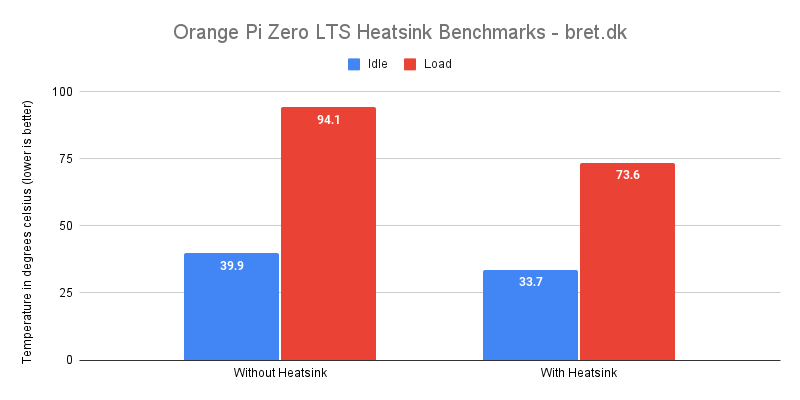
Installation and Notes
The installation of the Orange Pi LTS’ heatsink was straightforward, simply place the included black washers between the baseboard and the Orange Pi, with the opaque/translucent washers between the Orange Pi and the top piece. Push the screw through all layers and tighten the nuts!
Orange Pi Zero 2 Heatsink
Temperatures
Our idle temperatures with the heatsink on the Orange Pi Zero 2 dropped by 7.1% from 46.5c to 43.3c and I do feel that there is a slightly warm spot above the H616 SoC and RAM so it seems to be doing something!
Under load, we see an even bigger difference with a 14.8% decrease in temperatures from 62.3c to 53.7c and a noticeably warmer chunk of metal. Again, there was no throttling of the CPU frequency so the temperatures were well within limits.
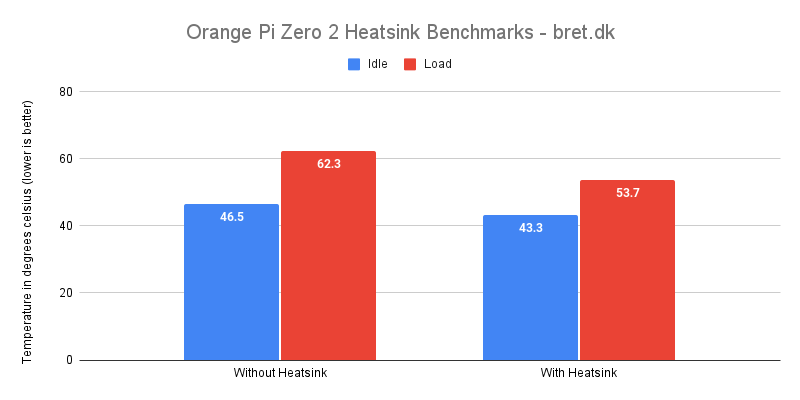
Installation and Notes
Raspberry Pi Zero 2 W Heatsink
Temperatures
The product was advertised as a Raspberry Pi Zero 2 W heatsink so it will be great to see how it deals with the added heat of the 4 RP3A0-AU cores compared to the original Pi Zero single-core.
Another decent decrease in idle temperatures, with it dropping 7.6% from 40.6c to 37.6c. With 100% load on all cores after 30 minutes, we see a moderate improvement; a 4.7c drop (6.97%).
At no point did the SoC thermal throttle so that’s good news!
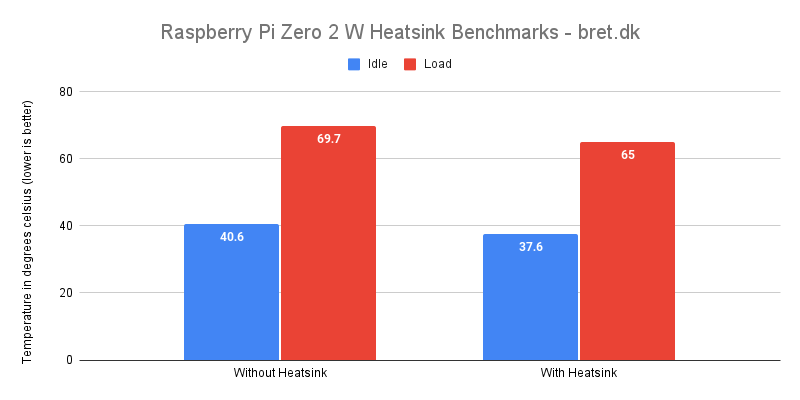
Installation and Notes
This one’s a little more tricky than the Orange Pi variants. First of all the full-length thermal pad is a little too long so it slightly overhangs the screw holes. It’s not the end of the world though as the washers take care of this with a bit of a squeeze. Speaking of washers though, there are 8 included in this kit and there are 2 different sizes. The smaller washers go between the base plate and the bottom of the board, with the larger ones on top between the board and the top piece.
This is the only heatsink of the 3 that has a thermal pad for the bottom of the board so, in theory, it should also be wicking away heat to the base plate which the others didn’t really do so much. Again, the thermal pad for the SoC/CPU in this kit was not quite big enough to cover the entire chip. I’ll have to get some more thermal pads and cut one down to size to see how much of a difference that makes.
Is WiFi performance impacted?
Nope! At least under my test conditions there was no drop-off in WiFi signal on the Raspberry Pi Zero 2 W at 1metre. I had another quick test from 10m away through one wall and it dropped off a little but I don’t think the heatsink/thermal pads were really impacting things too much.
Raspberry Pi Zero W Heatsink
Temperatures
The original Raspberry Pi Zero W doesn’t put out a lot of heat with its single-core 1GHz SoC, so the starting temperature without the heatsink was a measly 34.9 degrees celsius. With the heatsink we see a 1.3c drop (3.8%) to 33.6c which is OK, along with a 12.7% decrease under load. This saw the BCM2835 chip go from 44.3c to 39c without dropping the clock speeds so yet another success there on the throttling front.
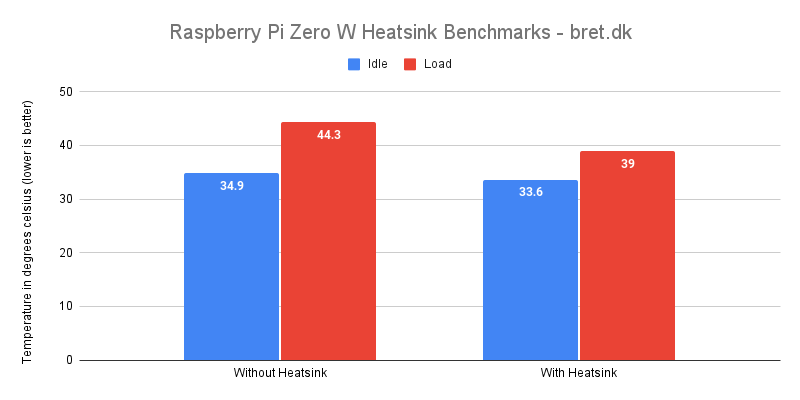
Installation and Notes
The installation for this was as you’d expect, the exact same as the Raspberry Pi Zero 2 W above so follow those if you’re buying this for its older brother! As it’s the same, you’ll have the same issue with the thermal pad being a bit too long but you can squish this up a little without forcing it up and the performance doesn’t suffer.
Is WiFi performance impacted?
I can only repeat what I said for the Pi Zero 2 W, there’s no discernable drop off when it comes to WiFi performance!
Banana Pi M2 Zero Heatsink
I fully intended to test the BananaPi’s BPI-M2-ZERO board with this heatsink but sadly whilst the I/O on the board is the same, the components on the bottom of the board mean that the washers don’t fit and there’d be uneven pressure when screwed down. I don’t fancy putting strain on a delicate PCB so unfortunately, no results for this board here!
Are heatsinks worth it?
So, including all taxes (at 25%, hurray Sweden) the Orange Pi Zero LTS heatsink cost me $5.11, the Orange Pi Zero 2 heatsink was $5.53 and the Raspberry Pi Zero 2 W heatsink was $5.60 (all prices are in $USD and don’t take shipping into account) so yes, I’d definitely say they’re worth it.
Are they the highest quality things you’ll ever find? No, they’re not but they’re going to do a damn good job at keeping your devices in check. Naturally we’d need to come back to this to see how well the thermal pads hold up over time as they can’t be the highest of quality but at this price point, one can’t complain.
For a total of $21.80 (including 25% sales tax and shipping) I’ve shaved off between 7 and 24% on full load temperatures so I’ll definitely take that as a win!
Have you purchased one of these heatsinks? Do you know of others that are similar? Let me know in the comments, I’d love to see what else is out there that I may not have seen yet and it would be great to see if your findings match mine!