A couple of weeks ago I wrote about the ROCK 5 ITX coming soon and since then, samples of the Rockchip RK3588-based Radxa ROCK 5 ITX have been landing on doorsteps (or service points, screw you, UPS) of a lucky group of people and somehow I was one of those, so here’s a first look at Radxa’s latest Single Board Computer in a Mini ITX form-factor!
It’s going to be a photo-heavy post and I make no apologies for that, it’s a very nice-looking PCB, with the black and gold colour scheme looking very stylish. I imagine that was a very conscious decision seeing as, as expected, they’re marketing this as a low-power desktop option and you probably don’t want a plain Jane motherboard taking pride of place in your new system, right?
The board I received is an early sample so any specific hardware specifications such as the RAM and eMMC modules may differ slightly on future versions so do bear that in mind.
Table of Contents
ROCK 5 ITX Pricing
Radxa has since announced that the pricing for the ROCK 5 ITX board will be:
- 4GB LPDDR5: $99
- 8GB LPDDR5: $119
- 16GB LPDDR5: $159
- 32GB LPDDR5: $239
Photos of the ROCK 5 ITX
ROCK 5 ITX RK3588 & LPDRR5 DRAM
At the heart of the system, we have a Rockchip RK3588, joined by 2 4GB LPDDR5 SK Hynix modules, though at present it seems that there’s an issue with the current boot BLOB meaning that in terms of latency, it’s performing worse than LPDDR4X.
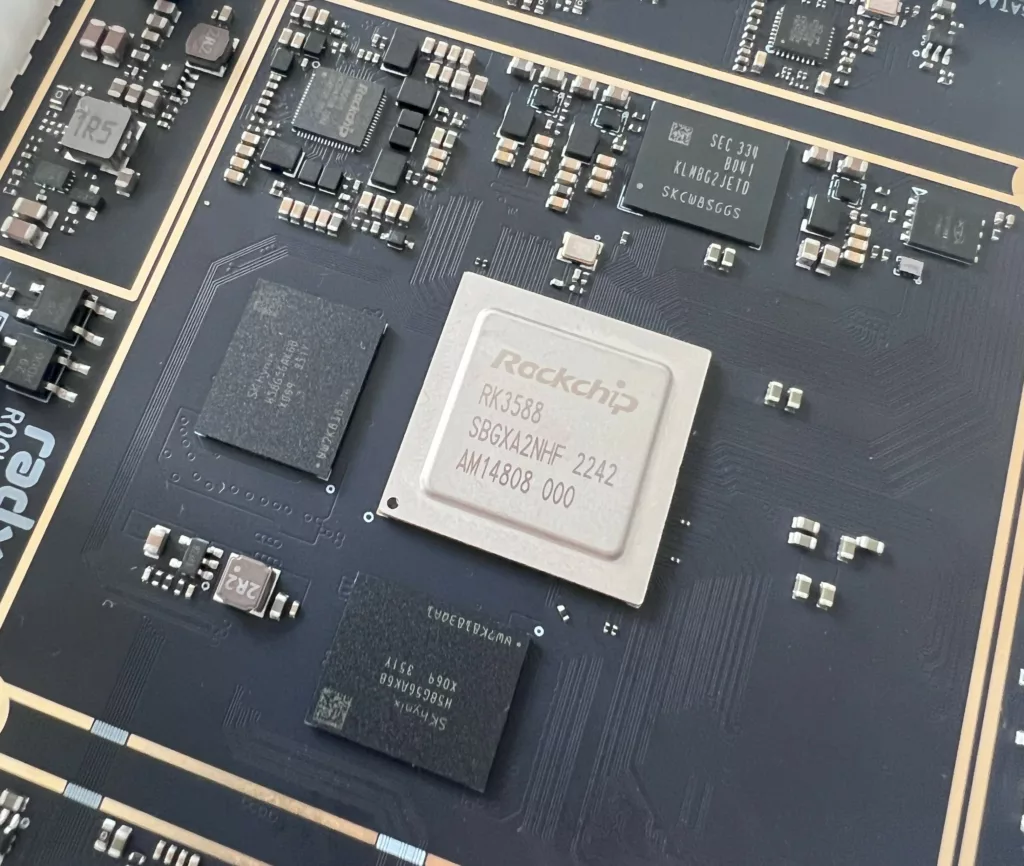
ROCK 5 ITX Front Panel Connectors, Audio, and USB
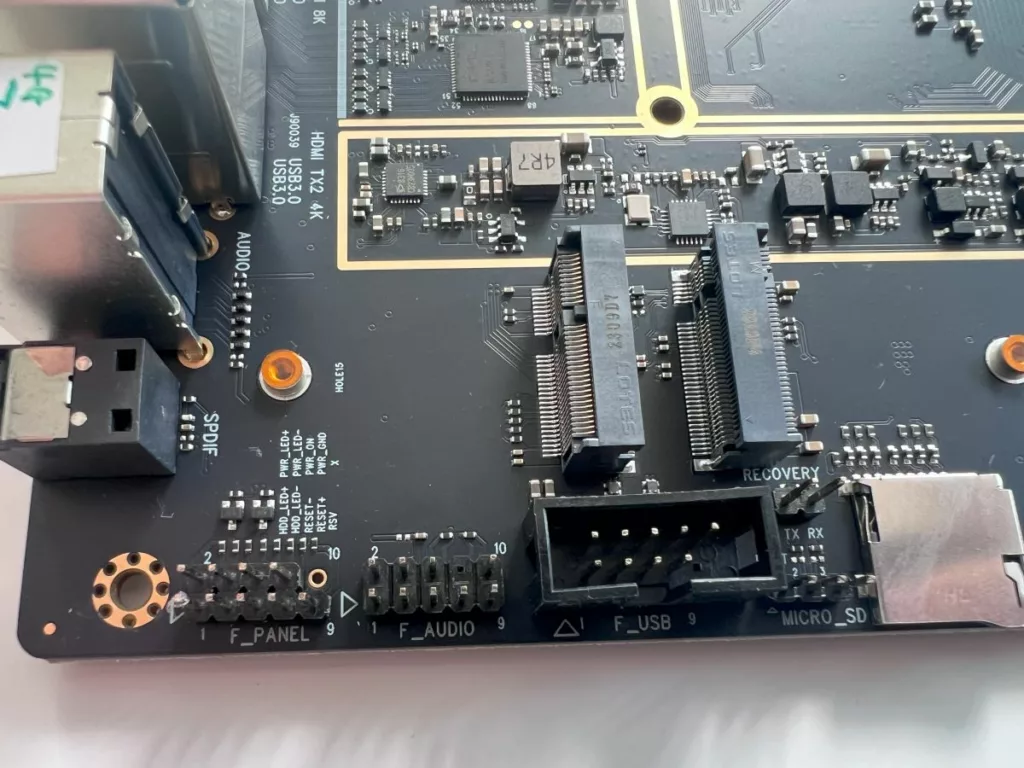
ROCK 5 ITX Rear I/O Connectors
Over on the rear we have our DC 12V barrel jack input for power, USB-C, HDMI in, 2×2.5GbE (with PoE available), 2x USB-A 2.0, 4x USB-A 3.0, 2 HDMI outputs, 3.5mm microphone and headphone connections, and an SPDIF audio connection. There’s even a rear I/O shield which should be expected I guess but it’s rather novel to me.

ROCK 5 ITX EDP, RTC, and SATA
Those looking to use the ROCK 5 ITX as a NAS or storage/media server will enjoy having 4 SATA ports available directly on the board (no more questionable M.2 to SATA converters!) which have power supplied by 4 adjacent 4-pin power connectors.
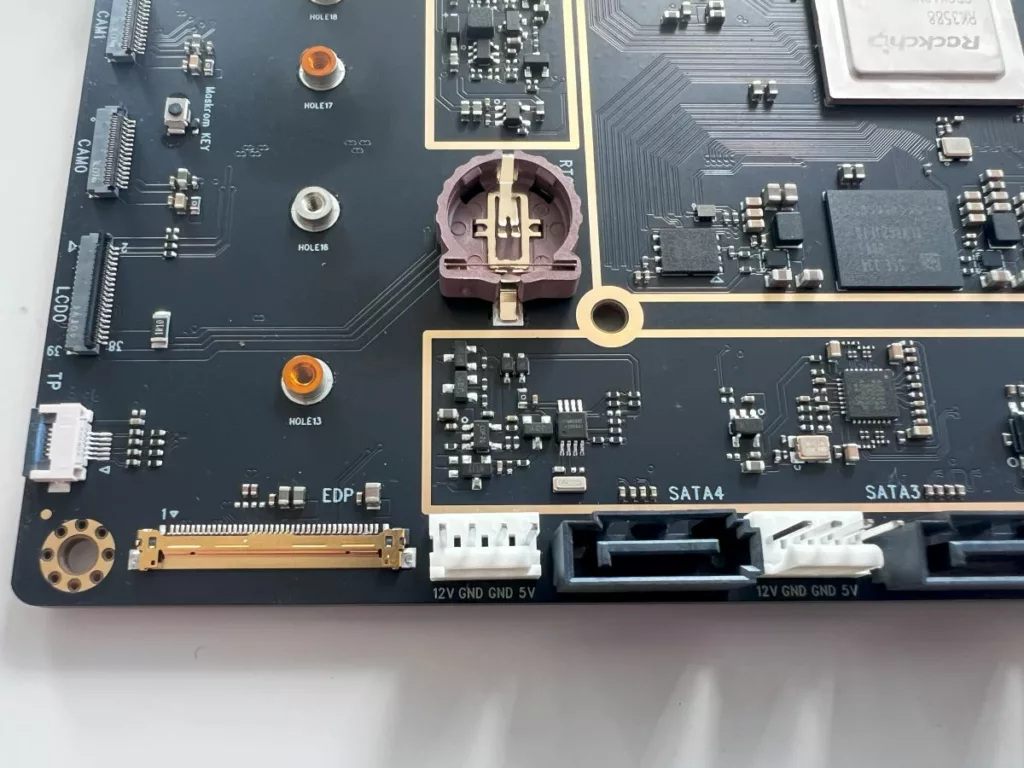

ROCK 5 ITX 24-pin ATX Power
Of the 3 options available for powering the ROCK 5 ITX, the ATX option is likely the one that’s a little different to what you’re used to, at least on SBCs like this!

ROCK 5 ITX Power over Ethernet (PoE)
Here we can see that the PoE module is not soldered in and connects using 8 pins which is quite nice. If you choose to power the ROCK 5 ITX via a PoE switch (the ROCK 5 ITX doesn’t provide PoE power to another device) you can expect to get 25W of power budget for the system itself and any peripherals/devices you plan to power from the boards connectors.

ROCK 5 ITX M.2 NVMe Mounting, Maskrom, CAM, TP, and LCD
Radxa has been nice to us with the ROCK 5 ITX and has included mounting holes for 2230, 2242, 2260, and the common 2280 NVMe drive sizes so you can use any of these with your new low-power ARM desktop!
You’ll also note the Maskrom button, 2 camera connections, an LCD display connection and your TP connector.

ROCK 5 ITX Packaging
Whilst unfortunately, it took a bit of a battering at some point, I was very pleasantly surprised to see that even at this point in development, there is an actual motherboard box available detailing the specifications and key product details.
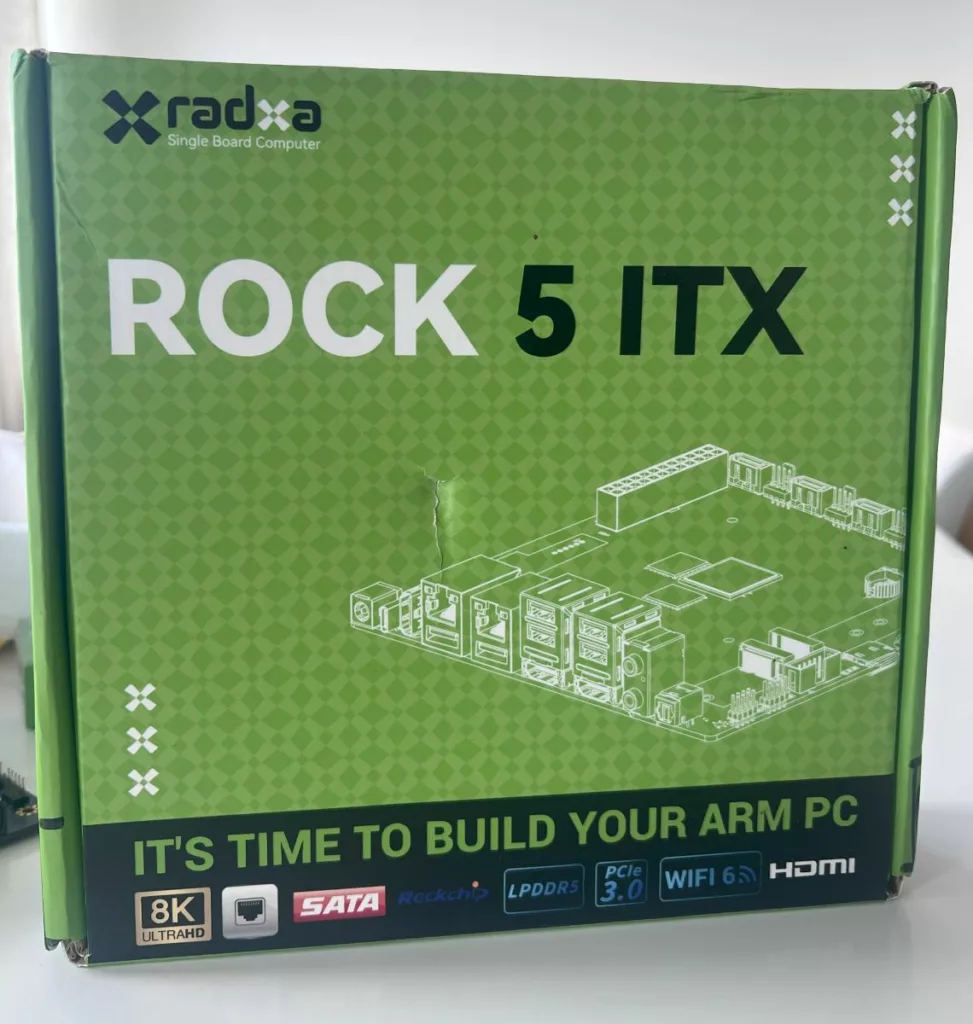
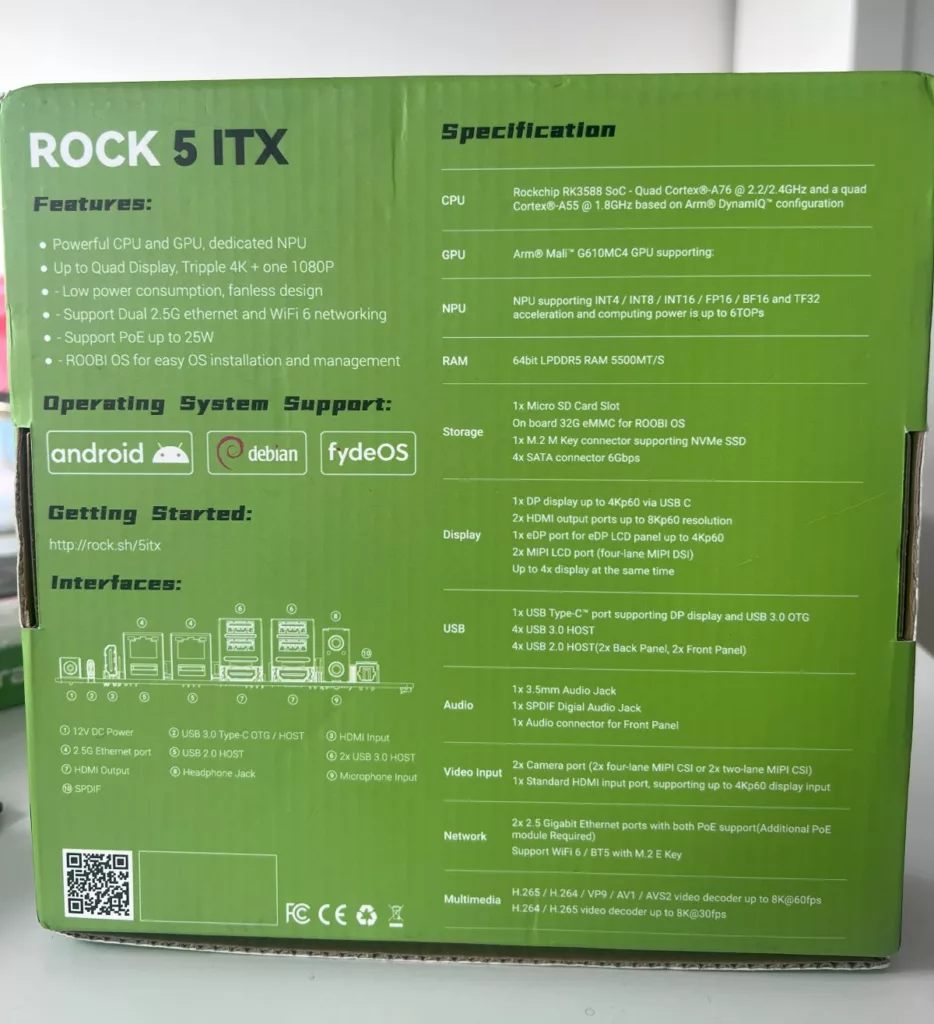
Conclusion
Hopefully, this whets your appetite a little for further content surrounding the ROCK 5 ITX from both myself and other people in the community! I’m also keeping my fingers crossed that they work out the memory issues so that we can see just how much faster the LPDDR5 used here will be as that was a key part of their marketing.
If you have any particular wishes for testing, or you want to see something else, let me know in the comments, or via Twitter/Mastodon and I’ll see what I can do. Hopefully I’ll be able to get my hands on a better camera for product photos soon, too, sorry about that!
5 comments
Such a nice board, but can it support booting from an SSD or HDD?
I’m working on the board today/tomorrow so I’ll try and check that out for you, it’s not something I’d tried yet! Assuming you mean from one of the SATA ports?
Yes, boot from SATA
Did you find out if it can boot to a sata drive?
I didn’t, sorry! I’ll likely be going through the setup on the 5 ITX again in the next couple of weeks so I’ve noted it down and will let you know.