The Orange Pi 5 (and 5B) have been out for a few months and the Rockchip RK3588s SoC at its heart is a little more power-hungry than what you may be used to with a Raspberry Pi. This translates into increased heat output, which turns into thermal throttling under any kind of sustained load. The Orange Pi 5 heatsink case aims to change that by strapping a big hunk of aluminium and a 30mm fan to the board, but does it work?
Single Board Computers (like the Orange Pi 5 we’re looking at here) are generally lower-power devices with a small footprint that can be used for a number of purposes. They can be used to drive displays in stores, run monitoring or cameras in a factory, or even serve your content as a small media server at home. All of these are great, but shops, factories and your home can get warm at times so at some point, you’re likely to need some kind of cooling solution.
Today I’ll be sharing my findings on a commonly found option for most SBCs on the market today, an aluminium heatsink and fan combination made specifically for the Orange Pi 5 (or 5B). By the end of it, you’ll get an idea of whether it’s something you may need to consider and if this particular Orange Pi 5 heatsink will do the job for you.
Table of Contents
Orange Pi 5 Heatsink: Design and Features
Now, I’m not going to put this heatsink forward for any beauty pageants but if you’ve seen one SBC heatsink on AliExpress in the last couple of years, you know exactly what to expect.
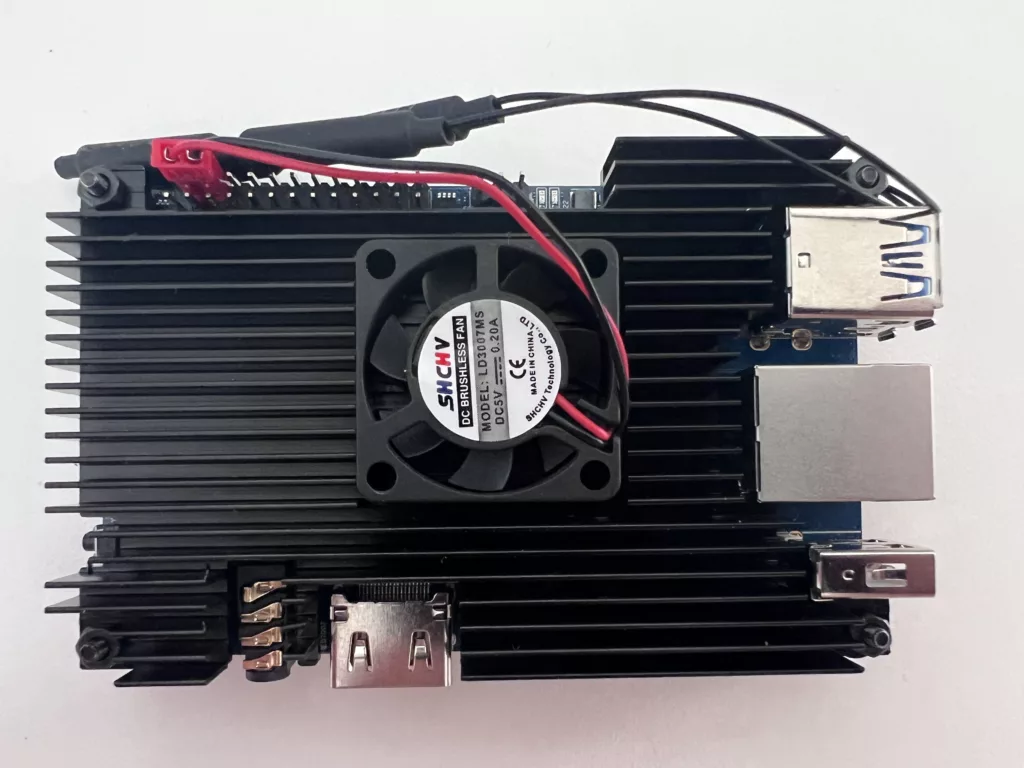
It’s made of aluminium (supposedly), measures 99mm long, 61mm wide and 21mm high (I guess they were possibly aiming for 100x60x20, that or my measuring tools are completely out of whack) and it allows access to all ports and buttons on the Orange Pi 5 board. If you’re interested, there are 22 fins across the heatsink, spaced 2-3mm apart.
Assembly: Putting it Together
Inside the rather simple packaging, you’ll have the base plate, the top piece with the fins, 4 thermal pads, a 30mm 2-pin (5V/GND) fan, a small screwdriver and the necessary screws, washers and nuts to hold everything together. I actually received 1-2 extra screws, nuts and washers in mine and I’m going to choose to believe they did that on purpose so you had spares, though there were no additional thermal pads. That would have been a nice touch in case you want to remount at some point in the future but it’s not the end of the world, I won’t mark them down for it.
Assembly is a relatively straightforward affair. You have 1 set of washers between the base plate and the bottom of the board and another set between the board and the top plate. The 4 longer mounting screws then go through the bottom, with the nuts placed on top and then tightened with the provided screwdriver. The fan can then be placed into the cut-out on the top plate and attached with the 4 provided shorter screws.
Orange Pi 5 Heatsink: Performance Testing
To review whether or not the heatsink is actually worth it, we need to get a baseline without the heatsink and fan attached. For this, I’m using stress-ng --cpu 8 --matrix 8 for the load testing. The ambient temperature in the room during these test runs was 23 degrees Celsius and stress-ng was left to run for 10 minutes.
As a bonus, I’ve also tested this Orange Pi 5 heatsink on its own with no fan running to see how the heat dissipation is operating as a passive heatsink.
Naturally, unless you’re living in the middle of a permanent heatwave with no air conditioning, you’re going to have no problems at idle or very low load. There was only a 3.4-degree difference between the bare board and the heatsink/fan but that’s to be expected, it’s when we start drawing some real power (over 11 watts at peak!) that we’ll see the difference..
Temperatures
If you were looking for much bigger drops on the graph though then I’m afraid that will be a bit of an anti-climax as the graph isn’t exactly the most telling. That’s not to say that the heatsinks didn’t do their job because the temperatures on the above graph only really tell part of the story.
As you can see from the data above, whilst you’re going to max out at similar temperatures thanks to the protections in place, you’re going to see that it takes much longer to get to a point where it throttles and performance becomes impacted.
In the real world, this means that with this particular Orange Pi 5 heatsink, if you’re running short but heavy tasks such as installing software, compressing/decompressing file archives, or even bursts of transcoding, you’re going to see that performance isn’t impacted. Without a heatsink, if your tasks ran for anything over 15-20s, you’re going to see rapid performance drops to compensate for the temperature increases.
Saying all of that though, even when running for 10 minutes, the throttling that took place when the heatsink was attached was minimal and is unlikely to impact your day-to-day use as it was just under a 400MHz frequency drop on the 4x ARM Cortex-A55 cores. The 4x ARM Cortex-A76 cores running at 2.4GHz were not impacted.
The Fan
My unit came with a 30x9mm SHCHV branded fan (model number LD3007MS) with a rating of 5V/0.2A. To its credit, it is pretty much silent during operation unless you really put your ear to it. There’s no PWM, it’s only a 2-pin unit and will connect to the 5V and GND pins on your Orange Pi 5’s 26-pin GPIO header.
Out of curiosity I did try the fan on this Orange Pi 5 heatsink in both a push, and pull configuration and it made no real difference. Whilst pushing air down into the heatsink it did throttle 8s slower but that’s by no means scientific. In a different situation, you may find one works better for you but in this instance, there’s no difference!
If you don’t want any moving parts, or you’re on a tight power budget, then disconnecting the fan offered a 0.4-watt reduction in power usage at the wall. Nothing spectacular but if you’re limited on the power front due to solar or batteries, it may be worth taking into account.
Orange Pi 5 Heatsink: Where to Buy?
There are many stores selling these both on Amazon and AliExpress, with the Orange Pi 5 Heatsink on Amazon clocking in at $16.99 USD and $7.20 USD on AliExpress at the time of writing. The AliExpress store I’m linking to there is one that I’ve ordered multiple heatsinks from previously (and I have an order for Raspberry Pi CM4 heatsinks on the way so stay tuned for that piece!) and they’ve been good to me in terms of combining shipping prices so they’re a great option, though please do your own checks and read reviews as things may change over time.
If I had to pick one of the two and I wasn’t in a rush, the AliExpress option would win for me due to the price! Though if Amazon ships to your country, it may be a good option if you’re weary of customer support and returns.
Conclusion
Overall, for what was paid, I think it’s a worthwhile investment. It’s still not enough to transfer all of the heat away in cases of heavy load but in the vast majority of use cases, this is going to be enough. As a potential bonus, unless you’re in a particularly warm climate, the fan may not strictly be required, though, for the power draw and noise, I’d leave it as it is personally.
Related post: Raspberry Pi 4 Passive Heatsink Review
This page contains affiliate links where if you click and make a purchase, I may receive a small commission from the seller. These commissions go towards purchasing new hardware to review on the website, though if you’d rather not, I understand!
6 comments
The fan should be blowing down rather than pulling air on to the heatsink, you’ll get better results. It would have been better if they had included a blower fan though. I’m still looking for to try out on this cooler though.
I did test it in both ways and it only extended the time until throttling happened by around 5-10 seconds on the 2 runs I tested. If it does that every single time then sure, flip it over, why not, I just didn’t consider testing it much more than that to see if they were flukes :D
I bought a metallic Geekworm N506 CASE. It has some metal heatsinks and also a fan on top and these components cool the processor and memories well. In addition, it is very solid and has good dimensions. It Works very well!
It looks a decent case! I’ll add it to my backlog and get round to it soonTM
About the thermal pad, it is too thick to transfer the heat to heatsink, I think if you remove it & use thermal paste it may vastly solve the throttling altogether, I’m worry the heatsink cannot rest firmly (bad design?)
Yup, it seems that it’s not ideal, though I did want to test it exactly as it came so people would know what to expect. I have it in my back log to try with something else but I’d need to see what fits exactly. I haven’t checked but I’m not entirely sure that thermal paste alone would make contact, will have to see and let you know when I’ve tested :D