Table of Contents
Introduction
The Geniatech XPI-3566-ZERO is another Raspberry Pi Zero form-factor SBC to add to the pile, though much like other Raspberry Pi alternatives, it packs in additional features and horsepower. Curiously, it also does away with others such as the microSD card slot.
Doing away with such an option means that users are limited to the soldered eMMC on the board itself which may not be ideal as it’s a wear item and should it fail, you’ll have no alternative. It also makes quickly changing the operating system whilst testing a little tedious. Whether or not that’s a problem for you depends on your use case and how deep your pockets are I suppose.
Specifications
| Geniatech XPI-3566-ZERO | Radxa Zero | |
|---|---|---|
| CPU | RK3566 Quad-Core Cortex-A55 1.8GHz | S905Y2 Quad-Core Cortex-A53 1.8GHz |
| RAM | 0.5/1/2/4/8GB LPDDR4 | 0.5/1/2/4GB LPDDR4 |
| Storage | Soldered 8/32/64/128GB eMMC | Soldered 8/16/32/64/128GB eMMC microSD Card Slot |
| Networking | 2.4/5GHz WiFi (included antenna) | 2.4GHz/5GHz WiFi (AP6212/AP6256) |
| GPU | ARM G52 2EE | ARM G31 MP2 |
| NPU | RKNN 1Tops@INT8 | N/A |
| I/O & Connectivity | 1x USB-C | 1x USB-C |
| 1x Micro HDMI | 1x Mini HDMI | |
| 40-pin GPIO (pre-soldered) | 40-pin GPIO (pre-soldered option) | |
| 1x MIPI-CSI | ||
| Bluetooth 5.0 | Bluetooth4/BLE (AP6212) Bluetooth 5/BLE (AP6256) | |
| Power | 5V 2A over USB-C | 5V 1A over USB-C |
| Size/Dimensions | 65x30mm | 65x30mm |
| Weight | 12g (including antenna) | 13g |
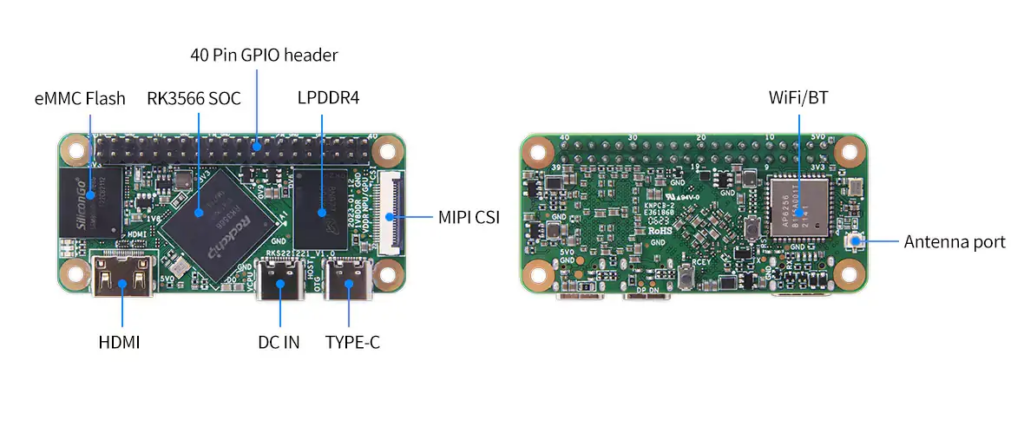
Getting Started
With the XPI-3566-ZERO not having a microSD card slot, you’re going to need to flash the eMMC to get up and running. Luckily, it’s not too much of a hassle and with a few simple steps from the Download section of the product page, you’ll be up and running in no time.
The images available are (as of the time of writing) Debian 11 and a Raspberry Pi OS fork designed to run on this particular hardware. I went with the former for my testing and it was a little interesting.
It didn’t mention whether it was a server or desktop-centric image but upon booting I found an XFCE desktop environment, Docker, and my old nemesis, hard-coded Chinese APT mirrors. I duly stripped out the desktop, and docker, and updated to Debian’s generic redirect.
The entire BASH history of the image creation process was available too which isn’t the end of the world, but for an image being released to the public, it would be nice for that to be cleaned up.
Testing
Now we have a fairly blank slate, we can start thinking about benchmarking. As usual, all tests were performed using the performance governor, with stress-ng used to load the CPU for the temperate/power readings. All compute benchmarks were run with fans cooling the board to not allow thermal throttling to influence the best-case performance numbers. For the thermal testing, there was no cooling (duh).
XPI-3566-ZERO Benchmark Results
I’m going to run through a few of the usual tests so we can see where it lines up. I wasn’t entirely sure which boards to compare it against, though I’ve settled for the Radxa Zero due to it also having a 1.8GHz quad-core SoC and eMMC available. That and everyone and their dog has a Zero format RK3566 board out, which would be quite a boring comparison in regards to the performance itself.
UnixBench
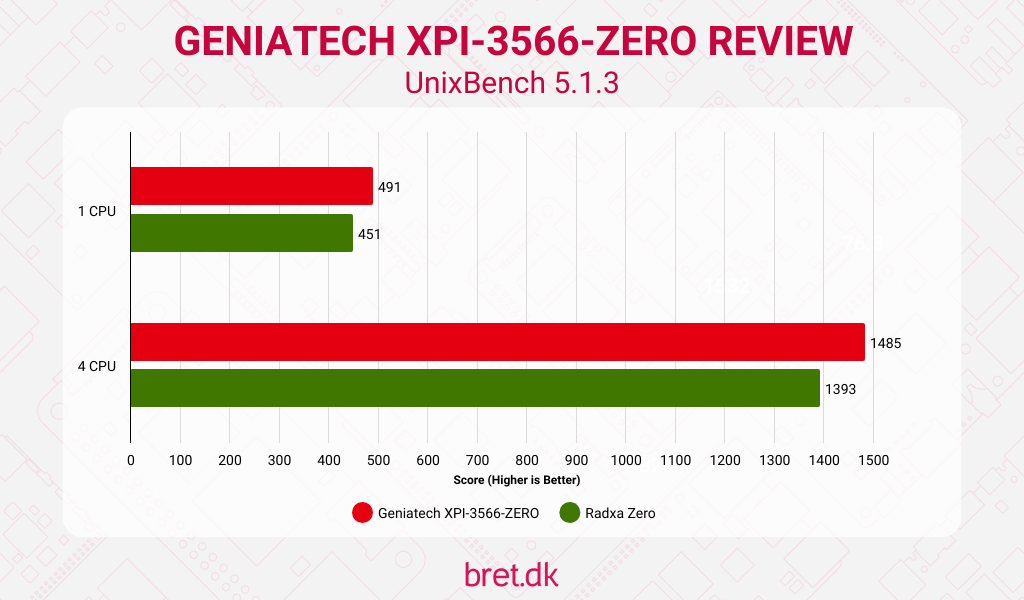
Geekbench 6
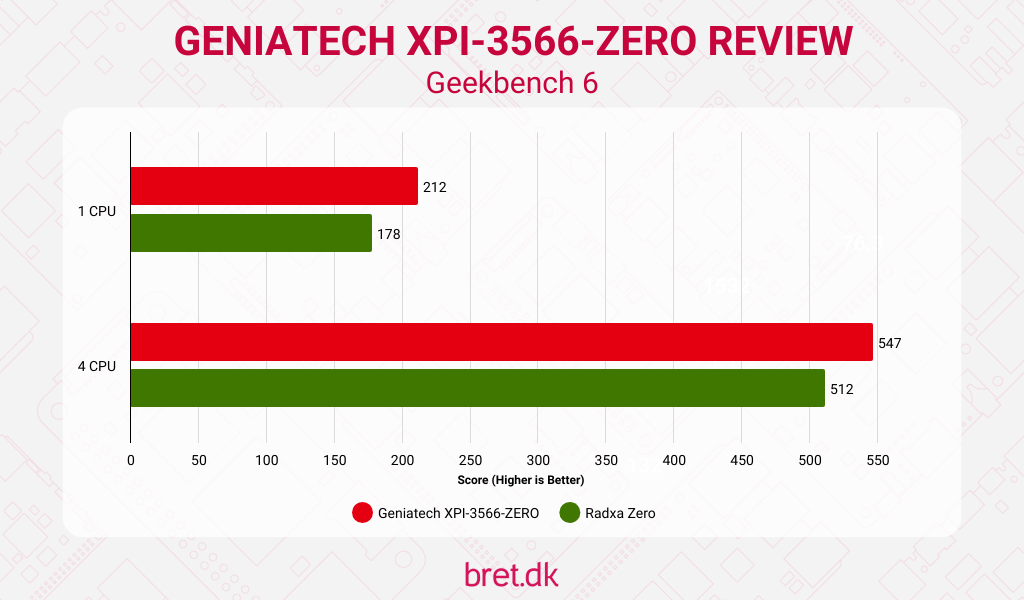
PassMark PerformanceTest
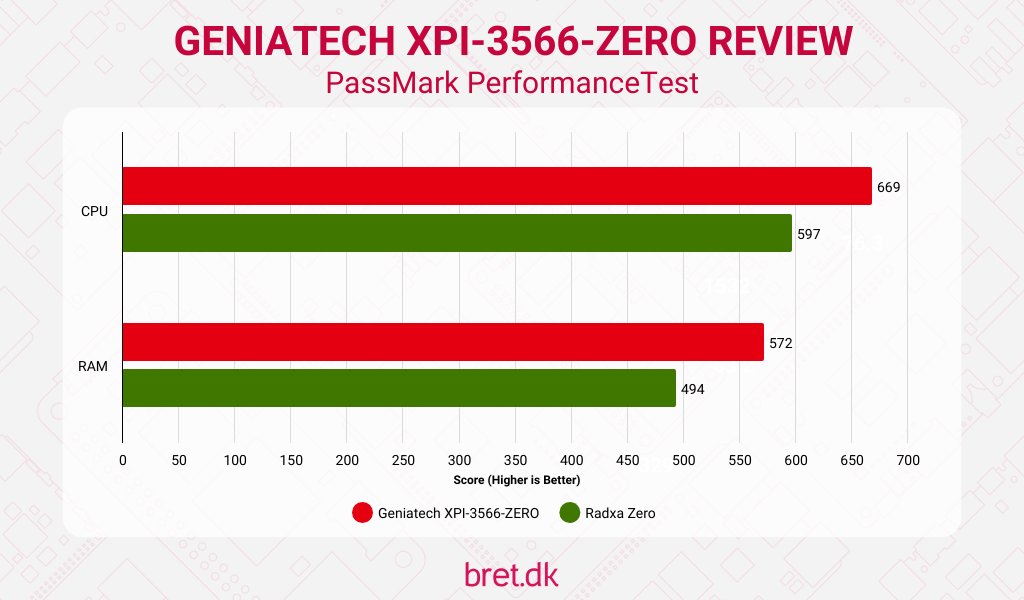
cpuminer-multi
This is the first test where the S905Y2 in the Radxa Zero pulls ahead ever so slightly but it’s extremely close, and in either case, I wouldn’t be rushing out to mine anything on either of them..
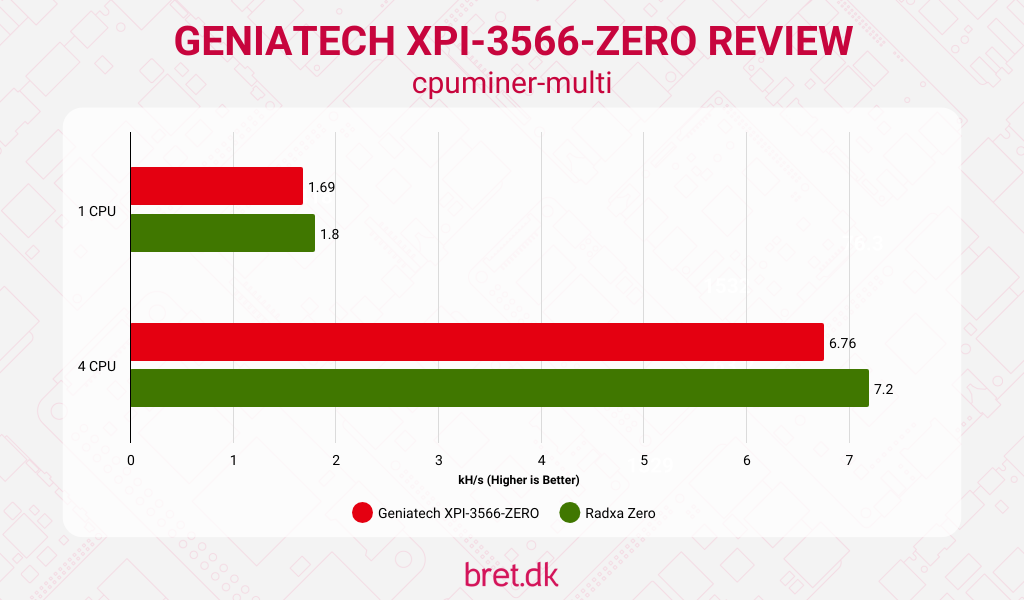
Storage
eMMC is the only storage option we have for testing on the Geniatech XPI-3566-ZERO so no graph here, just an awkward table from iozone3 testing across multiple block sizes.
| Block Size (KB) | Sequential Read (MB/s) | Sequential Write (MB/s) | Random Read (MB/s) | Random Write (MB/s) |
|---|---|---|---|---|
| 4 | 24.59 | 13.89 | 17.15 | 20.63 |
| 16 | 55.72 | 33.38 | 44.93 | 18.85 |
| 512 | 159.37 | 93.89 | 153.46 | 91.46 |
| 1024 | 161.86 | 99.23 | 161.32 | 97.91 |
| 16384 | 167.21 | 98.31 | 167.74 | 95.92 |
It’s going to be more than adequate for most use cases and the fact that the eMMC is soldered in is going to be a mix of good and bad for most people I think. Sure, it’s one less thing to worry about and it’s included, but as I mentioned earlier, if it dies, you’re going to have to either replace the whole unit or hope you or someone you know can nicely replace it.
I have the 8GB model here for testing and depending on what you plan to do with this, I’d recommend going for the higher-end models with additional storage.
Networking
Sticking to the pattern of only having a single option available, the XPI-3566-ZERO with its Zero footprint foregoes RJ45 Ethernet and has 2.4/5GHz WiFi (with an external antenna) instead.
The antenna being included is a nice touch and helps to kick things up with the Ampak AP6256 WiFi/Bluetooth chip in use. The speeds, whilst not groundbreaking, are solid and at no point during testing and overall usage did I feel like WiFi was an issue, either throughput or latency-wise.
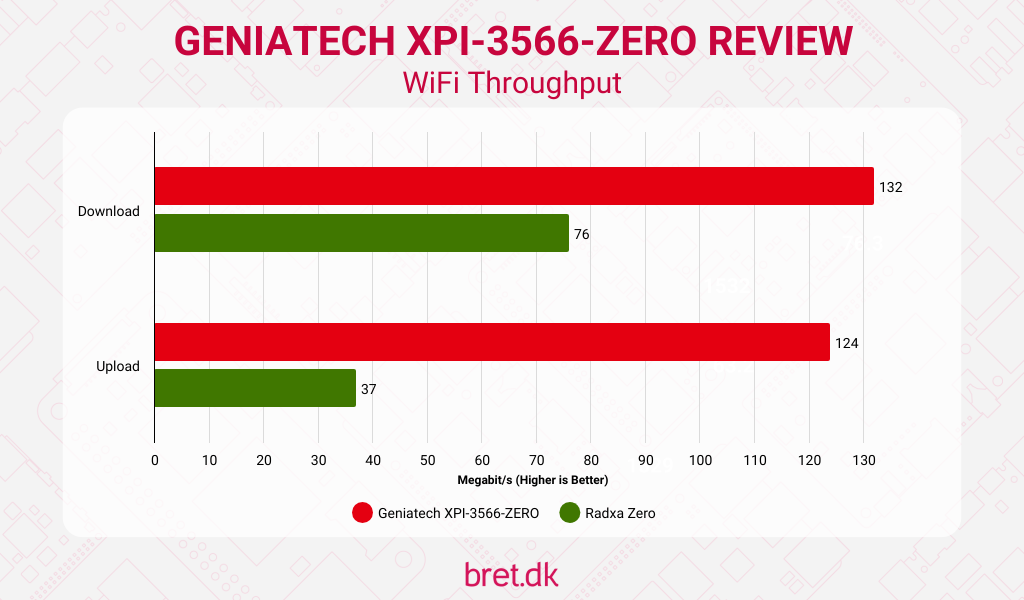
Thermal Performance
On to the power and temperature side of things now and I’ve tested the bare RK3566 SoC without any cooling to see how it fares. Hitting it with stress-ng, it rockets straight up to 81 degrees Celsius after 30 seconds and just 5 seconds later it begins throttling to 1608MHz at 82.7. A further drop to 1416MHz was observed at 83.3 and it decided to stick to that for the rest of the 30-minute test.
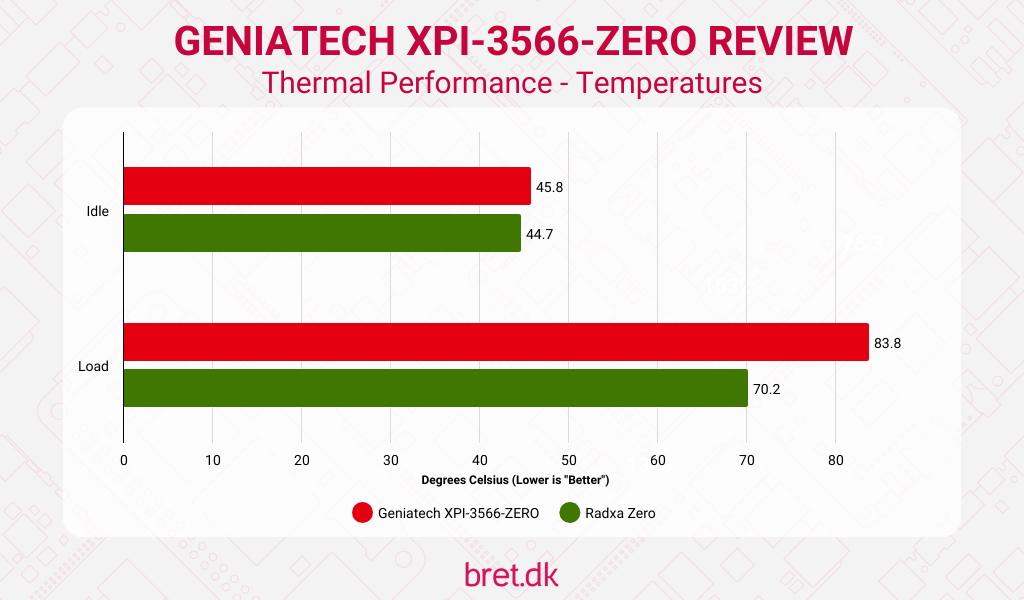
Power Consumption
Given its tiny footprint and low-power Rockchip RK3566, the power consumption of this board is rather low, though the Amlogic S905Y2 in the Radxa Zero manages to sip 1.9 watts less under the same full stress-ng matrix load.
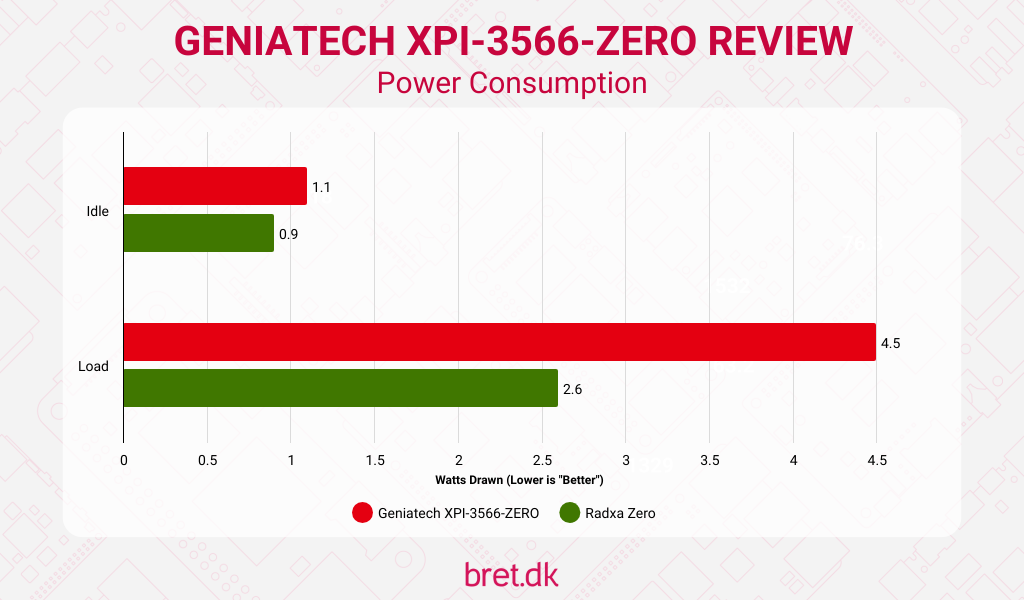
Quick Thoughts
The Good
- Low power consumption
- Good thermals
- Drop-in replacement for Raspberry Pi Zero
- Thoughtful labels on the PCB silkscreen
The Bad
- Hard-coded Chinese apt mirrors in image
- BASH history not cleared before releasing image
- Lack of microSD card slot makes quick testing harder
The Ugly
I can’t be that mean, nothing was quite bad enough to make it here
Pricing / Availability
At the moment, the XPI-3566-ZERO looks to only be available via their official shop and you have 2 SKUs to choose from currently.
The model tested here with 2GB of RAM and 8GB of eMMC comes in at $49 USD, and if you want to bump things up to the next level, it’s $69 USD for 4GB of RAM and 32GB of eMMC.
Conclusion
To wrap things up, the Geniatech XPI-3566-ZERO, while throwing its hat into the already crowded ring of Raspberry Pi Zero clones, manages to punch slightly above its weight class with added power and features. That said, the decision to skip the microSD card slot is a double-edged sword. For some, the built-in eMMC will suffice and even simplify things, but for others, it’s a deal-breaker, especially if you’re the type who likes to tinker and test different setups frequently.
Networking is solid with the dual-band WiFi and the external antenna, so no complaints there. It handles heat like a champ, even though it gets a bit toasty under pressure without any cooling aids (a small heatsink if space allows will be a big help). As for power, it’s a sipper, which is always a nice feather in its cap. So, if you’re not put off by the potential eMMC headache and you don’t mind a bit of a thermal throttle dance during intense sessions, the XPI-3566-ZERO could very well be worth a look. Just make sure you’re okay with what you’re signing up for—solid performance, a few potential hassles, and no real “ugly” to speak of.
RELATED POSTS: Pi Zero Showdown