Table of Contents
Introduction
Software support is often the crux of Single Board Computer enthusiasts, with a large chunk of the documentation pointing you to a Google Drive, or Baidu Cloud link to (potentially) years-old images that are often already out of date and full of security holes.
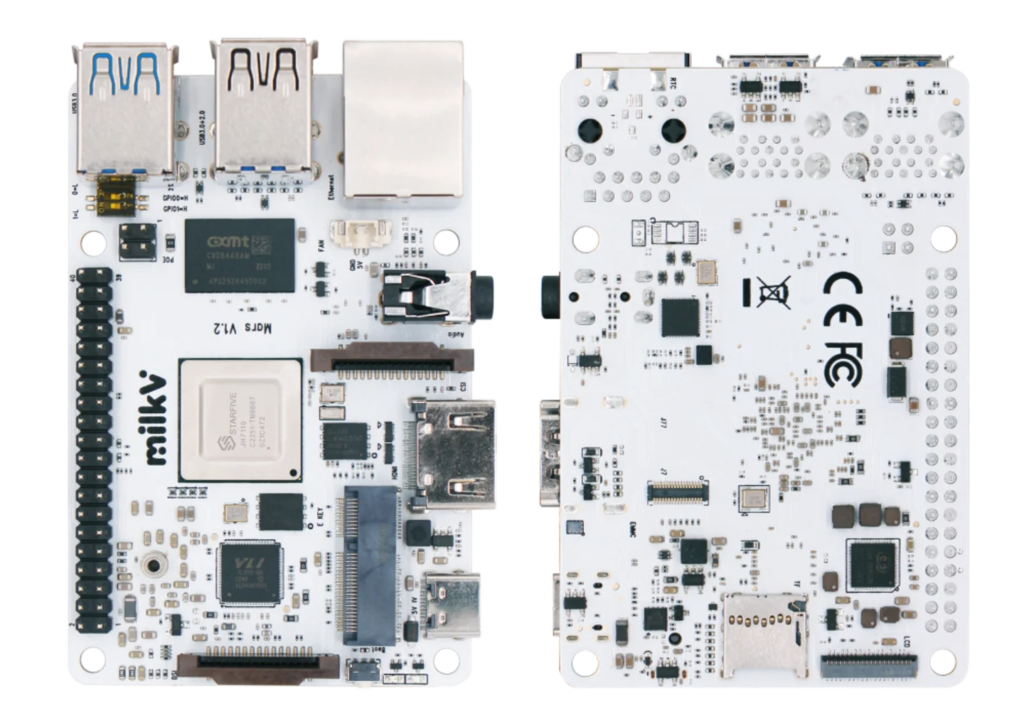
With today’s announcement from Canonical and Milk-V, this is no longer a worry for those with the credit card-sized Milk-V Mars RISC-V SBC. Official Ubuntu 24.04 support has been announced, with an image optimised specifically for the StarFive JH7110-powered board.
Milk-V Mars Specifications
The Milk-V Mars is a RISC-V Single Board Computer (SBC) rocking the same size and form factor as the Raspberry Pi 3 (with Micro USB replaced with USB-C for power delivery), powered by the StarFive JH7110 SoC with RV64GC architecture running its 4 cores at 1.5GHz. It supports up to 8GB of LPDDR4 memory, has options to boot from either eMMC, or Micro SD slot, and features an SPI Flash chip for the bootloader.
Key specifications include:
- CPU: StarFive JH7110 (Quad-Core 1.5GHz RISC-V SoC)
- Memory: Up to 8GB LPDDR4.
- Storage: eMMC, Micro SD, SPI Flash.
- Video: HDMI 2.0 (4K), dual MIPI DSI.
- Connectivity: Gigabit Ethernet (PoE with HAT), USB (3x USB 3.0, 1x USB 2.0), M.2 E-Key slot.
- Additional Ports: 40-pin GPIO, MIPI CSI for cameras.
- Dimensions: 85mm x 56mm.
- Power: 5V via USB-C or GPIO header, PoE support with 3rd-party HAT.
- Multimedia: H.264/H.265 decoding (4K@60fps), H.265 encoding (1080p@30fps), JPEG encoder/decoder.
With these specs, the Milk-V Mars is a good option for a small form factor alternative to the StarFive VisionFive 2 if you just want to get hands-on with the RISC-V SoC contained within for development purposes.
On a side note, I recently received a Milk-V Mars for review, so keep an eye out for that in the coming weeks! I’m very curious to see how the new Ubuntu image performs, and how the Mars compares to the VisionFive 2 I mentioned that shares the same SoC.
Strategic Partnership Between Milk-V and Canonical
“Ubuntu is one of the most classic and popular operating systems, and Milk-V Mars is an excellent SBC product for developers, integrating high-performance GPU and rich interfaces. We are delighted to collaborate with Canonical to deliver optimised Ubuntu on Milk-V Mars, which accelerates innovation and time to market for developers,”
Ke Yiran – Vice President at Shenzhen MilkV Technology Co., Ltd.

The partnership between Milk-V and Canonical will undoubtedly help get more people on board with RISC-V development and possibly even boost the number of enthusiasts who want to see what the fuss is about. Having an officially supported and optimised operating system image removes a barrier many people don’t want to deal with, and with many other boards coming out in the next year or so, this could prove a fruitful pairing for both parties.
Where can I download Ubuntu for the Milk-V Mars?
All that’s left to mention is where you can get your hands on the new image, and as I’ve just downloaded it myself to start preparing things for testing, I may have the link handy for you.
To download Ubuntu 24.04 for the Milk-V Mars, head over to the RISC-V Ubuntu page on the Canonical website and select the Milk-V Mars option. It mentions using the live installer if you have an NVMe drive, though I think that’s a leftover from copying/pasting the section from another board, as the Milk-V Mars does not have an NVMe connection so you can choose the image version.
Their installation instructions have the steps needed if you’re unsure, which is nice, though they do list limitations at the bottom so these should be taken into account if they’re areas you’re interested in right now. Namely, the onboard GPU doesn’t work, and the USB 2.0 port does not work when using the 6.8 kernel. This is likely because this is connected via PCIe, and as it mentioned, PCIe support is also incomplete. It saying that NVMe drives work is a little odd as there is no mention of this on the Milk-V Mars’ product page, only an M.2 E-Key connection, however, I’ll try and clear that up ahead of testing and update where needed.
Do you already have a Milk-V Mars board, will you be changing over or testing this Ubuntu 24.04 image?
(p.s. I made it through the whole thing without any “out of this world” or “on another planet” jokes, I think we should all be proud of me)