Scaleway is a French cloud/server provider with a long history of providing new, and fun options in their Scaleway Labs section. They’ve long had ARM-based instances available, but what they’ve not done before is enter the RISC-V market. This changed today as they introduced the Scaleway RISC-V Elastic Metal servers, and it’s those that I’m going to have a quick look at today.
Based on the Alibaba T-Head TH1520 SoC (the same used in the Sipeed LicheePi 4A, amongst others), it’s a quad-core Xuantie C910 processor running at 1.85GHz. Scaleway is pushing the limit of the SoC and includes 16GB of RAM, along with 128GB of eMMC storage. Whilst in the Labs section, it “only” comes with a 100Mbit network connection, though both IPv4 and IPv6 are available.
At a monthly price of €15.99, or €0.042 hourly (both excluding VAT), it’s an affordable way to get your hands on a dedicated RISC-V system to play around and see how things are progressing. Let it be known though, that there is no SLA on these machines. That doesn’t bother me though, as long as it stays online for my brief testing!
Table of Contents
Scaleway RISC-V: Initial Setup
Scaleway offers 3 distributions at the time of my testing, with Ubuntu 23.10, Debian Unstable, and Alpine Linux Edge available for installation. I chose Ubuntu in this case and that came as Ubuntu 23.10 (GNU/Linux 5.10.113+ riscv64) once deployed.
Beyond that, there’s not too much to it. You’ll need to create an SSH key before you’re able to deploy, but that’s the most complicated part of it!
Benchmarking the RISC-V TH1520
A lot of the usual suspects I’d use for benchmarking on ARM-based SBCs are not yet available for RISC-V, but we do have a couple available in the form of UnixBench and Geekbench for compute/memory testing and they’re a straightforward enough comparison for most readers without diving into hundreds of specific benchmarks.
The usual disclaimer applies here, though, as the operating systems used differ, therefore there is almost definitely a difference in the underlying software being used and this is why technically, these are more system benchmarks than CPU or memory benchmarks. The data from the VisionFive 2 that I’m comparing here comes from a previous benchmark run on the same benchmark versions. This isn’t meant to be an incredibly scientific comparison, it’s more a glance at the numbers and verifying some that Scaleway provided themselves.
UnixBench (5.1.3 riscv64)
RISC-V support in UnixBench has been with us for a while now and I’ve previously run RISC-V UnixBench tests so it’s good to get some more data.
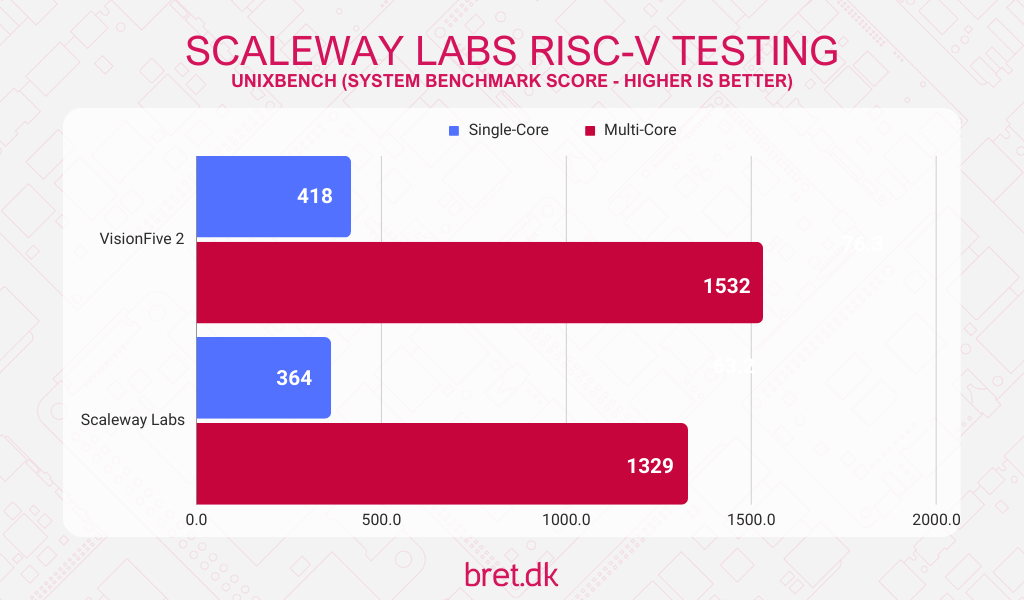
We’re comparing against the VisionFive 2 here (which runs a StarFive JH7100 SoC at 1.5GHz) as it’s the closest thing I’ve laid my hands on (I have a LicheePi 4A but time is scarce..) but surprisingly, in UnixBench, the TH1520 falls behind on the overall System Benchmarks Index Score.
That doesn’t tell the whole story, though. RISC-V is still catching up and the difference between different SoCs and core designs is vast, even for chips released around the same time. In quite a few tests, the Scaleway Labs instance is more than twice as fast, and in others, it’s 50% slower. I’ve included a more detailed graph with the individual test results below to highlight this.
| VisionFive 2 (Single-Core) | Scaleway Labs (Single-Core) | VisionFive 2 (Multi-Core) | Scaleway Labs (Multi-Core) | |
|---|---|---|---|---|
| Dhrystone 2 using register variables | 547 | 1186 | 2191 | 4718 |
| Double-Precision Whetstone | 263 | 486 | 1051 | 1938 |
| Execl Throughput | 453 | 243 | 1708 | 763 |
| File Copy 1024 bufsize 2000 | 468 | 387 | 1777 | 1407 |
| File Copy 256 bufsize 500 | 395 | 260 | 1482 | 985 |
| File Copy 4096 bufsize 8000 | 584 | 793 | 1868 | 2449 |
| Pipe Throughput | 266 | 299 | 1059 | 1198 |
| Pipe-based Context Switching | 112 | 73 | 465 | 581 |
| Process Creation | 171 | 95 | 1367 | 451 |
| Shell Scripts (1 concurrent) | 667 | 440 | 2575 | 1765 |
| Shell Scripts (8 concurrent) | 2308 | 1576 | 2377 | 1717 |
| System Call Overhead | 518 | 336 | 2094 | 1342 |
| System Benchmarks Index Score | 418 | 364 | 1532 | 1329 |
Geekbench 6 (6.2.2-LinuxRISCVPreview)
Scaleway tested this themselves and got a score of 380 on the multi-core side of things, though they didn’t post single-core results so I’ve run it myself and the results are interesting
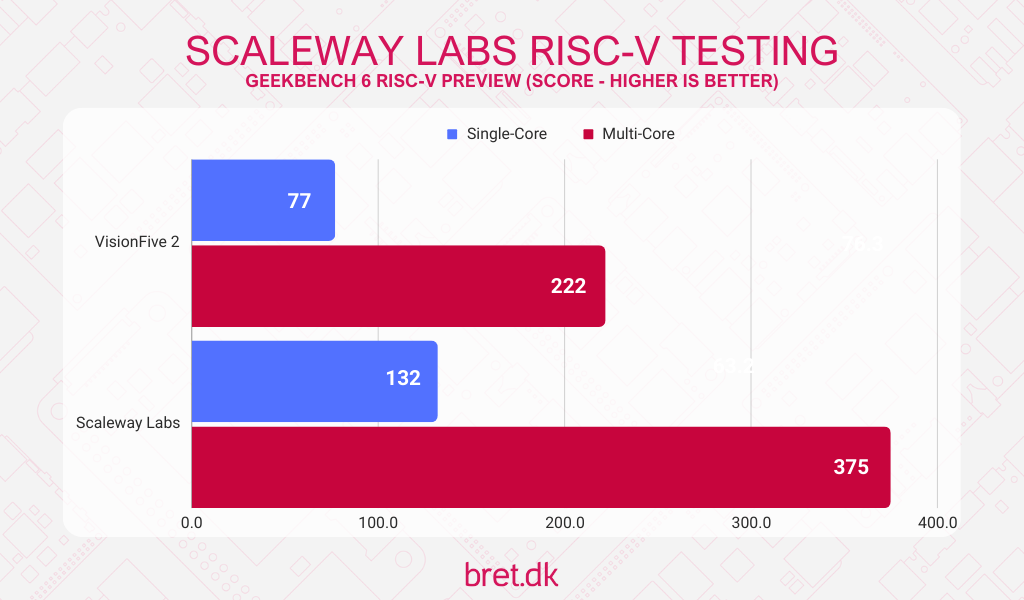
Their own results graph has the VisionFive 2 for comparison and they claim their multi-core score was only 148, whereas in my VisionFive 2 Review it clocked in with 222. Sure, it’s still not mind-blowing but the increase from 148 to 222 is 50% so it’s quite a shift. This can likely be explained by a difference in system setups but without knowing exactly how they ran their test, or where they took their numbers from, it’s hard to say.
eMMC
To round off the testing we’ll see how the eMMC module performs.
It’s identified as a Y2P128 model chip from “0x00009b” which is an SK Hynix chip and interestingly, is the same chip found in the Lichee Pi 4A. Hmm, are they just Sipeed’s SoM after all?
| Block Size (KB) | Sequential Read (MB/s) | Sequential Write (MB/s) | Random Read (MB/s) | Random Write (MB/s) |
| 4 | 30.41 | 27.09 | 16.36 | 27.09 |
| 16 | 81.64 | 64.54 | 43.32 | 66.44 |
| 512 | 253.77 | 194.77 | 197.49 | 178.78 |
| 1024 | 268.04 | 204.86 | 214.86 | 200.22 |
| 16384 | 260.42 | 221.42 | 254.97 | 216.57 |
Whatever they are, they provide OK performance. It’s noticeably slower than a traditional SSD/NVMe drive and even at a 4KB block size, it’s around that of some microSD cards that I’ve tested. At larger block sizes, however, we do see it pulling ahead of what a microSD card would be able to offer.
General Testing Thoughts
It’s a little unknown as to what kind of setup Scaleway has (I’ve asked for more information and photos, I’ll add them if they oblige) but we do get access to temperature sensors that were reporting around 50 degrees Celsius under a single core benchmark, and up to around 75 degrees Celsius on all-core workloads. From what I could see though, this didn’t result in any throttling, and performance remained consistent throughout. At idle, it hovers around 41 degrees Celsius.
Whilst not particularly important, the 100Mbps network connection makes sense in the Labs, though I wonder if they’ll introduce 1Gbit further down the line. I’m really curious as to what they’re using here! Are they just LicheePi 4A SoM (System on Modules) in some kind of custom cluster board? Are they of their design? Please text back and let me know, Scaleway, your product page mentions 3D Printing and artisanal approaches but I want to know more ☹️
Conclusion
Whilst I’m not sure most of my usual readers (shout out to all 5 of you!) will be swarming to get one of these instances themselves, it does show that RISC-V is on more people’s radars these days, and popularity/demand is growing.
When looking for RISC-V compatible benchmarks, I often saw the developers saying they simply didn’t have access to hardware, and whilst the SBC market for RISC-V has boomed, having hourly instances like this may prove very useful in having more developers support the RISC-V/riscv64 architecture going forward.
Maybe I should dust off the LicheePi 4A and see what the rest of it is like, I’m feeling all interested in RISC-V again.
UPDATE: Sipeed LicheePi Cluster Confirmed?
A fellow Twitter user kindly linked me to a tweet from a staff member at Scaleway that shows their RISC-V servers in the rack and yup, I think we can now confirm that they’re just running Sipeed’s LicheePi 4A SoMs in a cluster.
If you look at the I/O layout, you’ll see it matches that on the diagram below, which is of Sipeed’s cluster board for the Lichee Pi 4A modules. Case closed!
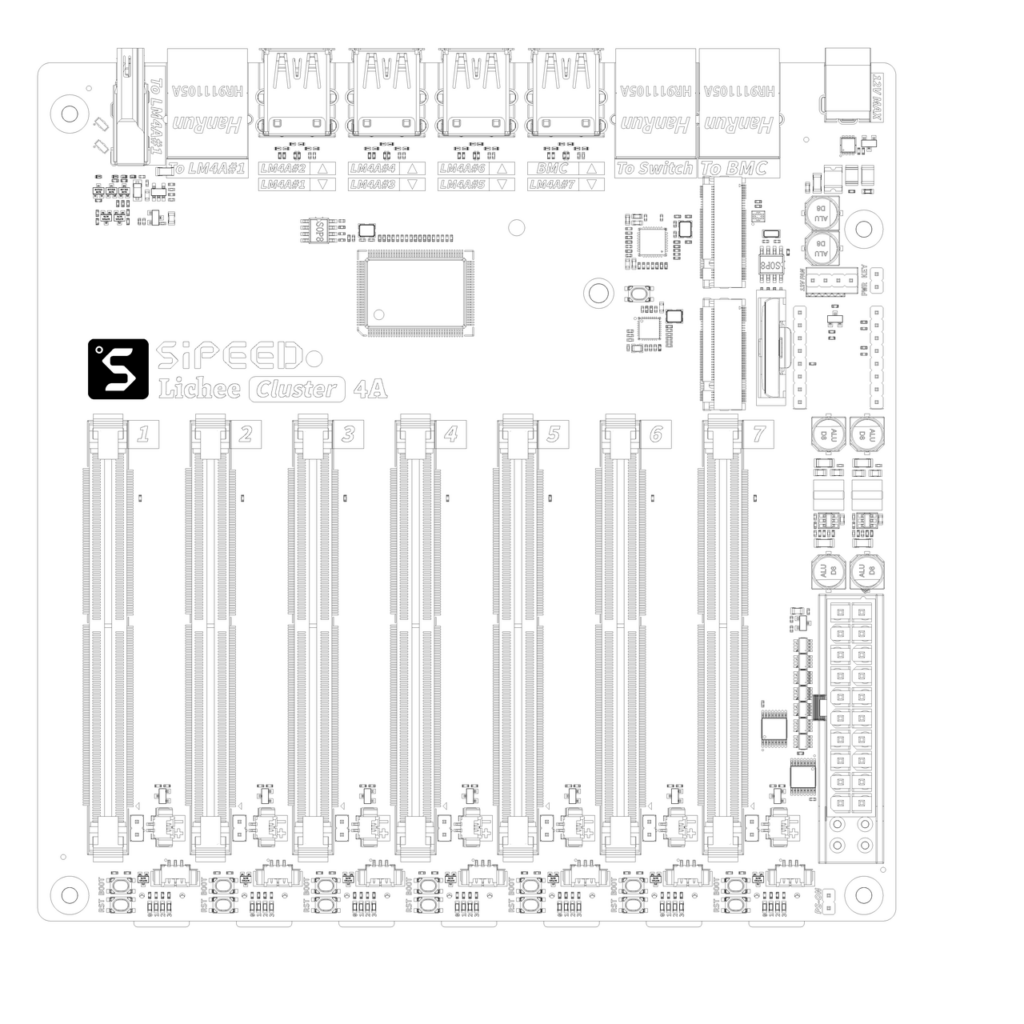
Header photo credit: @seblu84 on Twitter/X
8 comments
Interesting write up and only goes to show that it’s not the CPU but what’s built around it. I will be exploring edge solutions with RISC v as I can easily port the layer 2 and kademlia routing portion. The price at 15 euros is steep, they need to bring around 5 to 8 for developers to sign up.
Do you still have access to the VM? If so care to post contents of /proc/device-tree/compatible or quickly running sbc-bench [1] to gather a lot more data about this thing?
Unfortunately the RISC-V ‘preview’ of Geekbench does not only produce questionable numbers but also lacks information: https://browser.geekbench.com/v6/cpu/5119191.gb6 (on ARM and x86 for example since GB 4.2 CPU clockspeeds are measured during the ‘warmup’ phase)
[1] https://github.com/ThomasKaiser/sbc-bench
Yeaaah, it was a bit of a meh set of tests but I wanted something quick to include. I’ve deployed again now though and I’m running sbc-bench in review mode. I’ll report back once that’s gone through!
Here we go: http://sprunge.us/1JR8Zj – I’m sure you monitor the incoming results in some way but I’ll post it here for everyone else to see too 😄
Thanks, /proc/device-tree/compatible contains light-lpi4a and performance as expected at 1.85 GHz. Still wondering who the manufacturer of the eMMC is: https://postimg.cc/ZC23KL3h
Got it: https://en.wikipedia.org/wiki/Yangtze_Memory_Technologies
Oh, nice, I hadn’t noticed the logo before or paid much attention to it, good catch.
Run — dumpimage -l /boot/boot.itb — and get “T-Head Lichee Pi 4A 16GB Cluster FDT”
This thing is booting off a boot.itb containing kernel & fdt et al, and the DT seems crippled so we can’t get at the SPI flash. Replacing the DT in the boot.itb is not too complex, which allows you to replace SBI & u-boot (and possibly break the node so Scaleway won’t be very happy — this is not very secure considering you can inject stuff that can be later used to boot a separate customer when node is re-used. I sincerely hope they wipe SPI as well as eMMC when cycling, but for some reason I doubt it.