If you’re a Raspberry Pi user, you know that keeping your newer Pi cool is crucial to prevent it from throttling thermally and allowing it to maintain peak performance. But with so many Raspberry Pi CM4 heatsinks on the market, how do you know which one is the best fit for your needs?
In this article, I’m going take a look at the Dickson Industries CM1 heatsink, diving into its design, performance, and overall value. By the end of this, you’ll know whether or not it’s the heatsink for you and your precious Compute Module 4.
The CM1 is the Compute Module 4 version of the Dickson Industries SQ1 Raspberry Pi 4 Passive Heatsink I reviewed previously. Does it live up to the $23 price tag? And will it keep it cool?
Note: I received the CM1 at no cost for the purposes of this review. However, as always, this did not and will never influence the outcome of a review. Dickson Industries did not receive a copy of this review beforehand, nor did they have any editorial input. What you see is what I truly believe and thought whilst using the product!
Table of Contents
Does the Raspberry Pi CM4 need a heatsink?
Answering the question of whether a Raspberry Pi Compute Module 4 needs a heatsink or not is a bit of a tough one. Technically? No, it doesn’t. It will certainly run without one and for the most part be quite happy doing so.
If you’re trying to do anything that results in it performing heavier tasks for longer than a few minutes though, you’re likely going to want to have something to keep it cool and allow you to better handle spikes in load without the dreaded thermal protection kicking in. A lot of the Raspberry Pi CM4s in the wild will be in less than ideal conditions so whilst technically you don’t need one, they can be an inexpensive way of keeping things running consistently and help prolong the life of your little friend.
Raspberry Pi CM4 Heatsink: Dickson Industries CM1
Design and Features
The core of the Dickson CM1 cooler is the same micro-forged aluminium block featured in the SQ1, with its skyscraper-like fins allowing plenty of air to pass through and create convection (with the hot air rising naturally if you remember those science lessons of years gone by..) that keeps the little Broadcom SoC very happy.
The piece that keeps everything together is the 3D-printed mounting bracket. It’s been thoughtfully designed in a way that it doesn’t interfere with the WiFi signal, as well as providing plenty of clearance to get at the u.F connector on the CM4 itself to attach an external WiFi antenna if you so desire.
On the subject of clearance, however, the CM1 stands rather tall and whether or not it will work for you will depend on your particular use-case.
It’s a really well engineered heatsink and I’m sure it will prove useful to many users that aren’t constrained by space.
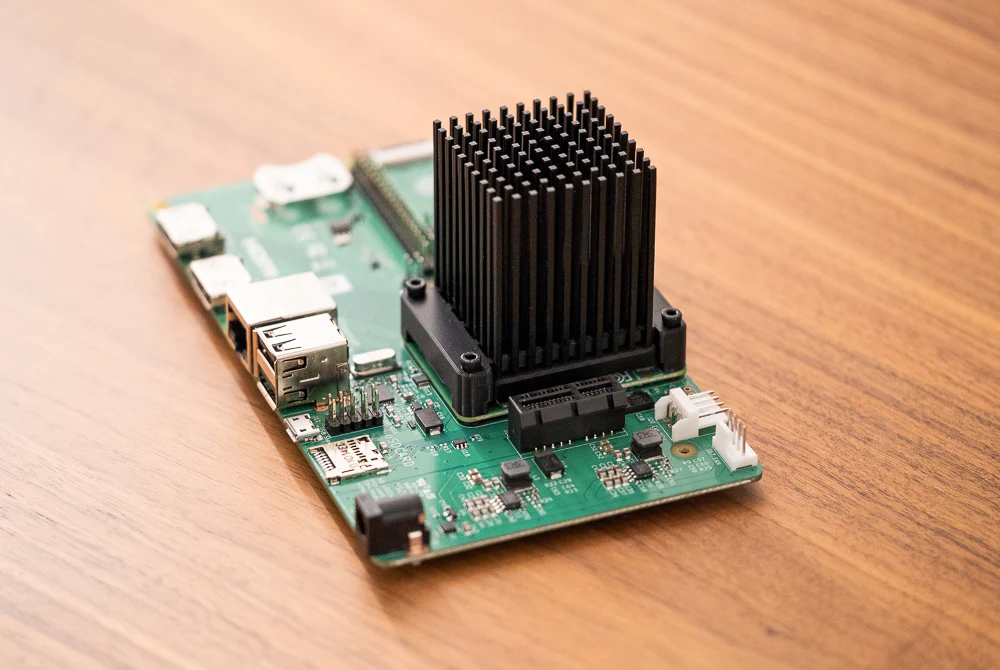
Installation
Installation was a breeze thanks to the always amazing instructions that are provided and as long as you don’t drop the clear washers on a light wood floor like I did, you’ll be done in no time!
One word of warning though, don’t overtighten the screws or you’ll upset the insides of the mounting holes. I also learned this the hard way (are you still believing me when I say installation was a breeze?) but admittedly not on the Raspberry Pi CM4 IO Board. This happened on the Banana Pi CM4 IO Board when I was trying to get it to make contact and luckily it was only on one corner before I realised what was happening. I’m a bozo, I know, though it still functions and holds the screw in place nice and tightly.
So other than my multiple user failures, yes, installation was nice and easy. If only I read their instructions better.
Raspberry Pi CM4 Alternatives: Compatibility
On Dickson’s website, they state they’ve tested the CM1 on the Raspberry Pi CM4 IO Board and the DFRobot CM4 IoT Router Board, so if you have either of those, you’re in luck.
I’ve tried it myself on both the Banana Pi CM4 IO Board and the WaveShare CM4 Nano B carrier boards and whilst the CM1 heatsink works on either unit when attached to the Raspberry Pi CM4, using the Banana Pi CM4 Compute Module is quite a challenge as it has a flatter SoC so the CM1 heatsink doesn’t make sufficient contact with it. If you were to use a thicker thermal pad, you’d quite likely make contact, though you’ll be sacrificing some of the cooling potential due to it passing through a thicker, less efficient thermal interface material.
To be clear, this isn’t a fault of the CM1, it was engineered to work with the Raspberry Pi CM4 afterall but given that some references to other boards were included, I thought I’d give it a shot with what I had to hand.
Performance
To test the performance of the CM1, I put it through a stress-ng load with 4 CPU/Matrix threads for 30 minutes with an ambient room temperature of 25 degrees celsius. The Idle results were taken 30 minutes after booting the device with nothing but the bare operating system (latest Raspberry Pi OS Lite) running.
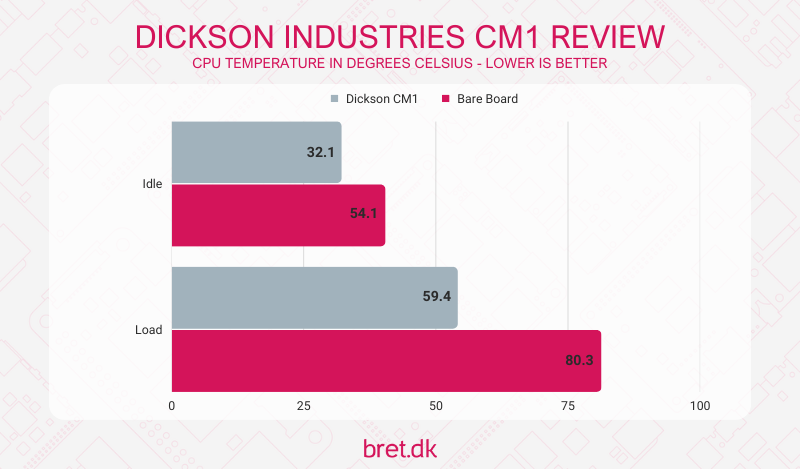
As I think we all expected when we saw that hefty piece of aluminium perched on top of the teeny BCM2711 SoC, it does a great job of getting that ARM Cortex-A72 heat away from the board.
At idle, we see a temperature of 32.1 celsius, only 7.1c above the ambient temperature. Compared with the 59.4 we see when the CM4 is all naked and vulnerable, that’s a considerable difference. If you want a nice number, that equates to a temperature drop (at idle) of just under 46%.
When we hit it with the stress test though, it really shines and those micro-forged (I’m overusing this term and I know it comes directly from their product page but it’s so satisfying to say and read so sue me) aluminium towers standing like skyscrapers over a tiny PCB city put in an incredible shift.
Under full load for 30 minutes, we topped out at 54.1 degrees celsius. This is over 5 degrees lower than the bare board at idle, and when we compare it to the full load on the bare board it’s 25.9c lower, though the 80.3c we see on the bare CM4 is where it began thermal throttling so the Raspberry Pi board decided it had had enough and it needed to drop the CPU frequencies so that it could remain within optimal temeprature ranges.
From this then, we can see that the CM1 is around 32% cooler under full load which keeps the Raspberry Pi Compute Module 4 well within its thermal limits, allowing you to enjoy maximum performance out of it. The same would be true even if you were operating it in a hotter environment so you have some room to work with there.
Value for Money: Is the CM1 worth it?
To point out the obvious, the Dickson Industries CM1 isn’t going to be as cheap as a mass-produced AliExpress option but that’s not the point. These are the product of many hours of hard work by Dickson himself, and if I’m not mistaken, he’s making these to order. That being said, the performance you get out of such a big chunk of metal is great and the difference under load is clear to see.
On the flipside, the CM1 clocks in at $23 USD which is quite a lot more than the aforementioned mass-produced options and the performance, whilst better, doesn’t scale in the same way the price does (stay tuned for an upcoming CM4 Heatsink comparison!) so forking out $23 USD for this is something you’re likely only going to want to do if you want the best of the best in terms of performance for your CM4.
Conclusion
Ultimately, this feels a bit like my 52Pi ICE Tower Cooler review because sure, it’s not the cheapest option but it looks badass and does a great job. If you’re looking to pay what it takes to get the best performance available from a passive heatsink and you have the space to do it then the Dickson Industries CM1 is the cooler for you. If you’re both financially and spacially limited and just want something that works, it’s probably not going to be your thing but then again, you probably wouldn’t be here if you weren’t at least a little intrigued.
As you are here though, I’ll make no secret about the fact that I love what Dickson’s come up with during his heatsink engineering adventures and I’ve been using the SQ1 on my Raspberry Pi 4 ever since I received it. That said, the CM1 offering feels like the result of looking at the aluminium heatsink he already had and thinking “I can print a mount to make this work with the CM1 too” rather than a specific product idea. I may be wrong, and it’s most definitely not a dig as I’d probably do the same but that’s my hunch as it makes a lot more sense on a Pi 4 where people may not worry so much about the size of the heatsink. The case and heatsink combo works really well in that scenario and I’d definitely recommend checking out my SQ1 Review if you haven’t already to see how that fared.
When you come to the Compute Module 4 though, people don’t tend to use them in the same way and I can’t help but feel that typical CM4 use cases won’t have a great deal of clearance for something this size given where they’re deployed.