The Operating System and your files are the most important things on your Single Board Computer so you need to make sure you’re using the fastest and best quality SD card you can. Let me help you choose the best microSD card for Raspberry Pi 4 with the help of over 500 benchmark runs per card in the Pi 4 alone. If you’re curious, all of my Jeff Geerling-inspired microSD card testing is available in my Best microSD Card for SBCs piece.
Disclaimer: This post contains Amazon Affiliate links and I may receive a commission if you click on any of those and make a qualifying purchase. On an editorial note, the use of this affiliate program has not influenced any of my views on the products also featured.
Table of Contents
Best microSD Card for the Raspberry Pi 5
If you’re here looking for a Raspberry Pi 5 benchmark, don’t fret, these are available in my Best Raspberry Pi 5 microSD Cards article!
Raspberry Pi 4 microSD Card Benchmarks
The table below outlines the results of 5 different benchmarks that were run 5 times each. The numbers you see are the average of those 5 runs. The exception here is that ioping was run with the -c 250 option so it ran 250 checks, and the average latency is what you see here.
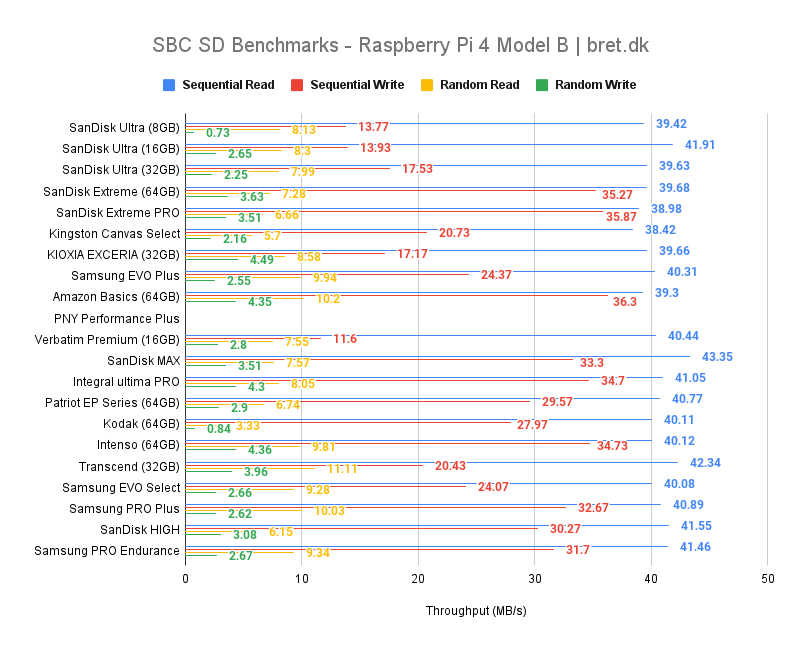
| SD Card Model | Sequential Read | Sequential Write | Random Read | Random Write | IOPing |
|---|---|---|---|---|---|
| SanDisk Ultra (8GB) | 39.42 MB/s | 13.77 MB/s | 8.13 MB/s | 0.73 MB/s | 0.75 ms |
| SanDisk Ultra (16GB) | 41.91 MB/s | 13.93 MB/s | 8.3 MB/s | 2.65 MB/s | 2.7 ms |
| SanDisk Ultra (32GB) | 39.63 MB/s | 17.53 MB/s | 7.99 MB/s | 2.25 MB/s | 2.6 ms |
| SanDisk Extreme (64GB) | 39.68 MB/s | 35.27 MB/s | 7.28 MB/s | 3.63 MB/s | 0.73 ms |
| SanDisk Extreme PRO (128GB) | 38.98 MB/s | 35.87 MB/s | 6.66 MB/s | 3.51 MB/s | 0.76 ms |
| Kingston Canvas Select Plus (32GB) | 38.42 MB/s | 20.73 MB/s | 5.7 MB/s | 2.16 MB/s | 0.63 ms |
| KIOXIA EXCERIA (32GB) | 39.66 MB/s | 17.17 MB/s | 8.58 MB/s | 4.49 MB/s | 0.97 ms |
| Samsung EVO Plus (32GB) | 40.31 MB/s | 24.37 MB/s | 9.94 MB/s | 2.55 MB/s | 0.75 ms |
| Amazon Basics (64GB) | 39.3 MB/s | 36.3 MB/s | 10.2 MB/s | 4.35 MB/s | 1.11 ms |
| PNY Performance Plus (16GB) | N/A | N/A | N/A | N/A | N/A |
| Verbatim Premium (16GB) | 40.44 MB/s | 11.6 MB/s | 7.55 MB/s | 2.8 MB/s | 0.98 ms |
| SanDisk MAX ENDURANCE (32GB) | 43.35 MB/s | 33.3 MB/s | 7.57 MB/s | 3.51 MB/s | 0.6 ms |
| Integral ultima PRO (64GB) | 41.05 MB/s | 34.7 MB/s | 8.05 MB/s | 4.3 MB/s | 1.07 ms |
| Patriot EP Series (64GB) | 40.77 MB/s | 29.57 MB/s | 6.74 MB/s | 2.9 MB/s | 0.87 ms |
| Kodak (64GB) | 40.11 MB/s | 27.97 MB/s | 3.33 MB/s | 0.84 MB/s | 0.87 ms |
| Intenso (64GB) | 40.12 MB/s | 34.73 MB/s | 9.81 MB/s | 4.36 MB/s | 0.95 ms |
| Transcend (32GB) | 42.34 MB/s | 20.43 MB/s | 11.11 MB/s | 3.96 MB/s | 0.55 ms |
| Samsung EVO Select (32GB) | 40.08 MB/s | 24.07 MB/s | 9.28 MB/s | 2.66 MB/s | 0.74 ms |
| Samsung PRO Plus (128GB) | 40.89 MB/s | 32.67 MB/s | 10.03 MB/s | 2.62 MB/s | 0.6 ms |
| SanDisk HIGH ENDURANCE (64GB) | 41.55 MB/s | 30.27 MB/s | 6.15 MB/s | 3.08 MB/s | 0.74 ms |
| Samsung PRO Endurance (32GB) | 41.46 MB/s | 31.7 MB/s | 9.34 MB/s | 2.67 MB/s | 0.67 ms |
Fastest microSD Card for Raspberry Pi 4
I’ll try not to bore you in the next section and jump straight into the numbers. I’ve chosen to include the performance classes for each card so you can get an idea of what’s to be expected and if you’re wondering what these mean, the SD Association has you covered.
Sequential Read
The SanDisk MAX ENDURANCE 32GB microSD card managed to come out on top in these tests with 43.35 MB/s of average throughput which may not be entirely surprising given that it was born to write at up to 100MB/s (it’s limited in this case by the Pi 4’s microSD interface) for extended periods of time in cameras.
| App Performance Class | Speed Class | Video Speed Class | UHS Speed Class |
|---|---|---|---|
| A2 | Class 10 | V30 | U3 |
Sequential Write
Amazon’s Basics 64GB offering is the top dog when it comes to sequential write speeds at 36.3 MB/s.
| App Performance Class | Speed Class | Video Speed Class | UHS Speed Class |
|---|---|---|---|
| A2 | Class 10 | V30 | U3 |
Random Read
The Amazon Basics 64GB card makes another appearance, showing that it’s an extremely solid contender for the best Raspberry Pi 4 microSD card. 10.2 MB/s is a good amount of throughput for most of the tasks you’d really want to place on a Pi 4 and microSD card-based storage.
| App Performance Class | Speed Class | Video Speed Class | UHS Speed Class |
|---|---|---|---|
| A2 | Class 10 | V30 | U3 |
Random Write
Whilst very close, the Amazon card finally lost out to the KIOXIA EXCERIA 32GB option when it comes to random write speeds. Inching ahead by 0.14 MB/s, the KIOXIA microSD card clocks in at 4.49 MB/s.
| App Performance Class | Speed Class | Video Speed Class | UHS Speed Class |
|---|---|---|---|
| A1 | Class 10 | V10 | U3 |
Best microSD Card for Raspberry Pi 4
Best will always be a little controversial in these cases as I haven’t tested every single microSD card on the planet, nor have I written them all to their deaths to see how long they last.
What I have done, though, is run common tests against more than 20 of the most common and best-selling microSD cards available on the market today from the biggest brands in the space so which do I genuinely think is the best?

It has to be the Amazon Basics microSD card for me. Did it top every chart? Nope. Was it top in 2 of the 5 whilst remaining very close in the others? You bet! I now own 8 of these microSD cards (you can see how units manufactured over a year later tested here) and have used them extensively both for testing and my Pi 4 PiHole system for the best part of a year now.
Some of you will likely be wary when you see the name “Amazon Basics” and I understand! You’ve probably waited a long time for your Raspberry Pi 4 and wasting time on bad SD cards in the future doesn’t sound like fun. What if I were to tell you, however, that these cards are actually made by the same company that owns Lexar? They themselves pump out incredibly high-quality flash devices and given my experience with these Amazon units, whilst they’re still competitively priced, they’ll be my go-to microSD cards for SBCs.
Do you have an Amazon Basics card? Do you agree that it’s the best micro SD card for Raspberry Pi 4?
1 comment
For longevity and resistance to power loss induced failure Sandisk application rated (A1/A2) cards outperform all others by huge margins.