The ArmSoM AIM7 & IO Boards are Jetson Nano-compatible System-on-Module (SoM) and carrier board options based on the Rockchip RK3588. I was lucky to get an early sample ahead of their Crowdsupply campaign which means that yes, I did receive the AIM7 for free but, as usual, they’ve had no say in this and haven’t seen it ahead of publication.
Marketed as a drop-in replacement for NVIDIA’s Jetson Nano, will it live up to the hype? Let’s get to it!
Table of Contents
ArmSoM AIM7 Specifications

ArmSoM AIM7 (AI Module 7)
Technical Specifications
| ArmSoM AIM7 | |
|---|---|
|
Form Factor
|
|
|
Processor
|
Rockchip RK3588 Octa-Core Cortex-A76/A55 (4×2.4GHz 4×1.8GHz) |
|
Memory
|
|
|
Connectivity
|
|
|
Storage
|
|
|
Video
|
|
|
Power
|
|
| Extras |
|
| ArmSoM AIM7 + AIM-IO Board |
|---|
|
Form Factor
|
| AIM7 System-on-Module – 69.6mm x 45mm AIM-IO Board – 100 x 80 x 29 mm |
|
Processor
|
| Rockchip RK3588 Octa-Core Cortex-A76/A55 (4×2.4GHz 4×1.8GHz) |
|
Memory
|
|
|
Connectivity
|
|
|
Storage
|
|
|
Video
|
|
|
Power
|
|
|
Extras
|
|
Getting Started with the AIM7
My unboxing experience is likely to be a little different from yours, but in the box, I had the AIM7-IO carrier board and the AIM7 SoM itself.
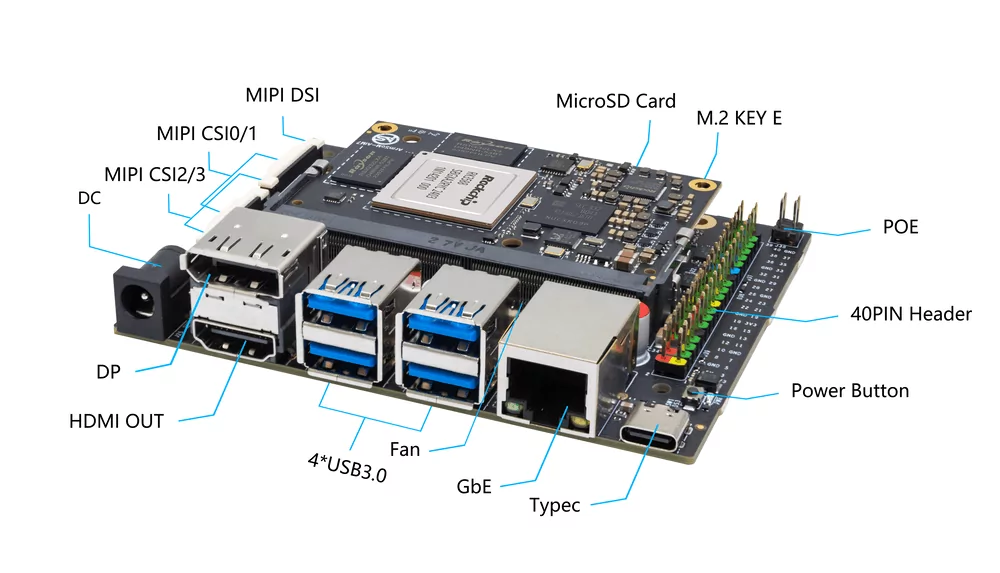
You’re going to need a 12V DC power supply to get up and running, or a PoE HAT, but whilst it’s nice that ArmSoM added the PoE header so that it takes the Raspberry Pi standard (3/4, not the Pi 5 header spacing) it’s still a little frustrating, as using a Raspberry Pi HAT results in it sticking out over the edge of the board. I spoke to ArmSoM about that just in case they had something of their own on the way, and they mentioned that they have no plans for their own PoE HAT, so it is what it is. The option is nice.
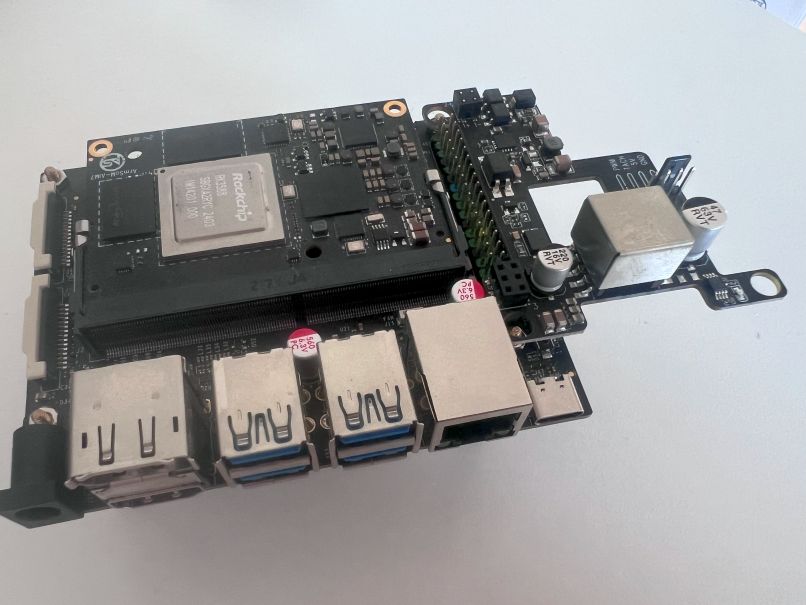
For the test OS, I chose to go with a build of Armbian 25.11.0-trunk.21 bookworm (installed initially to microSD and then copied to eMMC using armbian-config, which utilises the 6.1.115-vendor-rk35xx kernel. They do offer their own images, both are Debian 11-based, and both come preloaded with a desktop environment (XFCE), which wasn’t something I fancied in this instance.
Installing that on the onboard 32GB eMMC is fairly straightforward using the guide available in the ArmSoM AIM7 documentation if you want to go down that route, and that’s one thing I have to give them credit for: their documentation pages are extensive. I shouldn’t be impressed by this, but ultimately, it’s still something that’s severely lacking from certain vendors’ repertoires, so high-fives to ArmSoM.
Performance Testing
Right then. I think we’re all expecting a bloodbath here, but let’s do it anyway. The Jetson Nano was running Armbian 25.2.3 bookworm on Linux kernel 6.1.92-current-media, and to confirm again, the ArmSoM AIM7 is running Armbian 25.11.0 on 6.1.115-vendor-rk35xx. Both are Debian 12 (Bookworm) based builds. I’ve thrown in the Raspberry Pi 5 8GB variant for comparison too so you can see how it compares against the latest Raspberry Pi offering.
For boot storage during testing, both are utilising the Raspberry Pi 64GB microSD card to keep things level, though I’ll include the eMMC figures in the storage graph(s) too, so you can see those in comparison.
I’ve got a couple of new tests in here today, and as I continue to work on things, there’ll be some wonkiness. I know the boards have nice GPUs/NPUs on board, but I’m in the midst of something, so you’re just getting CPU/general system figures for now.
ArmSoM AIM7 Benchmark Results
Things are mostly as you’d expect, given we’re working with an RK3588 vs an NVIDIA Tegra X1, but it shows that should you have the available power budget, and the desire to swap out an older Jetson Nano model that you may have deployed, you’re going to be in for one hell of a ride.
fio (Storage)
Testing with a 1GB file for 60 seconds across allows us to see how the microSD connections on the boards operate, and for the AIM7, we can compare microSD and eMMC, which is nice. If you want to to see the full storage comparison data, that’s available over at sbc.compare across multiple block sizes, along with IOPS data.
The eMMC obviously beats out the microSD card here in most tests, so if you’re going to migrate to the AIM7 from a Jetson Nano, don’t bother taking the microSD card with you, just use the onboard eMMC. Unless it dies, then you have no other option. Hopefully that doesn’t happen.
iPerf3 (Networking)
All devices have a single RJ45 Ethernet connection at 1 Gbit, and I don’t have much more to say about that. They both hit it comfortably, so that’s nice.
Power Consumption
While the Jetson Nano “wins” on power consumption, that’s missing the point entirely. If you wanted the power efficiency of a 2019 board, you wouldn’t be looking at an RK3588 replacement. The AIM7 draws more power because it’s doing considerably more work, and if you don’t want all that extra performance, what are you doing here?
The performance gains justify the power increase, especially if you’re looking to breathe new life into an existing Jetson Nano project that’s feeling a bit long in the tooth.
Interestingly, I initially started looking at the NVIDIA Jetson Nano with their own Ubuntu 16 (eww) image and whilst I imagine it was somewhat feature-rich, the power draw was considerably higher. So if you utilise their own image over Armbian’s, do be aware that the power figures will differ.
ArmSoM AIM7 vs NVIDIA Jetson Nano Comparison
One of the obvious comparisons, and a direct selling point from ArmSoM, is between the AIM7 and the Jetson Nano. The AIM7 module is pin-for-pin compatible with the NVIDIA Jetson Nano and Jetson TX2 N, so you can use the module in one of their carrier boards, though do note they only provide 5V (the official ones that I have at least anyway).
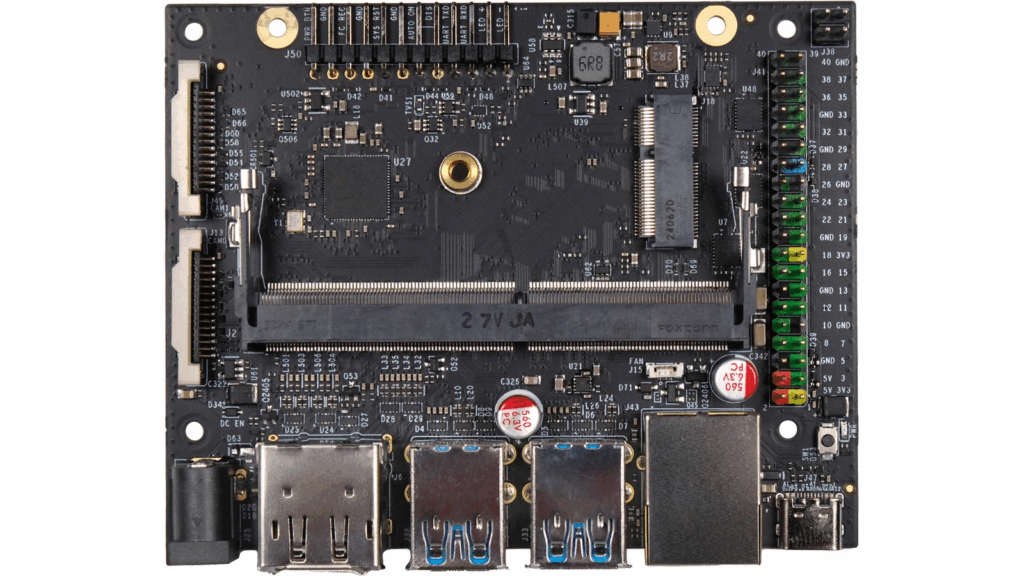
In terms of performance, there’s no comparison really, we’re talking about the RK3588 vs Jetson Nano boards released in 2019 and 2020, but I think it’s better to focus on it being a drop-in replacement to boost performance rather than something you’re (hopefully) considering buying today.
The official software for the NVIDIA Jetson Nano that I’ve compared with today is quite old, sadly, running a build of Ubuntu 18.04 with Linux kernel 4.9.337-tegra (compared to the kernel 6.1.99 on the AIM7), but the board was released in 2019, and I imagine it was mostly “set and forget” after that. Still, it may be a good option if you want to have ready-to-go drivers and support, though do note it only comes in a desktop flavour.
Connectivity and Expandability
For an RK3588-based system, the I/O on the official AIM-IO carrier board looks a little sparse compared to other options on the market. Given that it’s meant to remain on par with the NVIDIA Jetson Nano, though, this may not be the end of the world for most users.
The 40-pin GPIO header keeps things familiar for those coming from Raspberry Pi projects, and the M.2 E-Key slot gives you some expansion options. Four USB-A 3.0 ports should cover most use cases, and having both HDMI 2.1 and DisplayPort 1.4a outputs is a nice touch for dual-display setups.
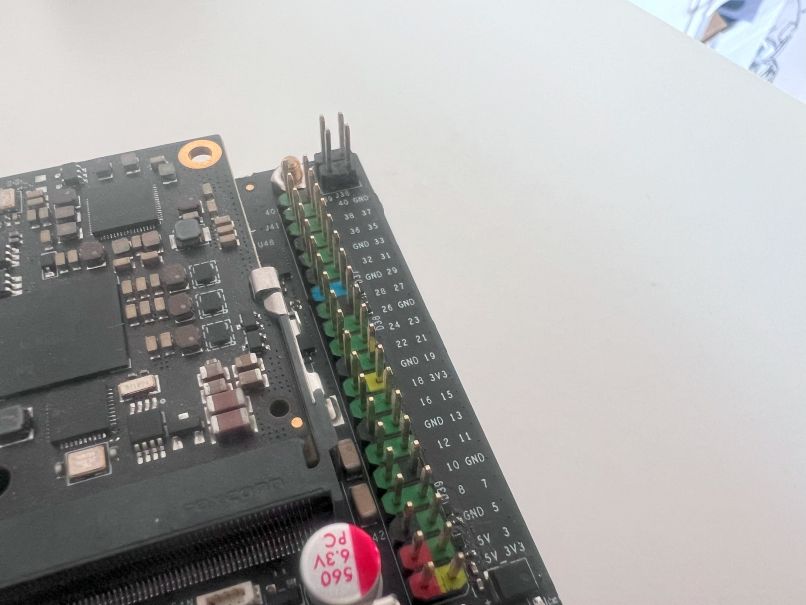
The MIPI DSI and CSI interfaces are there if you need them for camera work or custom displays, though again, limited NPU software support means you might not get the full benefit of the AI-focused marketing just yet.
AI and NPU Considerations
The elephant in the room is the AI capabilities that ArmSoM markets heavily with the RK3588’s 6 TOPS NPU. They make some bold claims about “boosting inference efficiency by 5x” and achieving “object detection with YOLOv5s (1080p) at 55 FPS”, which sounds impressive on paper, but the reality is a little more nuanced.
The RKNN-Toolkit2 has improved considerably from earlier versions, though you’re still working within Rockchip’s specific ecosystem rather than the more mature CUDA environment. For computer vision tasks like YOLO-based object detection (which seems to be a heavy focus) the NPU shows promise. But here’s the thing.. the RK3588 in the AIM7 lacks CUDA support, so if your existing workflow depends on CUDA-accelerated libraries, you’ll need to rework everything.
I should make it clear, though, that these aren’t ArmSoM-specific issues. These extend to anyone utilising the RK3588 in their systems, so this isn’t a dig at ArmSoM per sé, more at the overall platform from Rockchip.
Finally, the 8GB base model will also feel cramped for anything beyond basic inference tasks. If standard object detection is your goal, the AIM7’s NPU should do the job. For anything more ambitious, you may need to manage your expectations, or look into the 16/32GB RAM variants.
Conclusion
The ArmSoM AIM7 does exactly what it says on the tin. It’s a drop-in replacement for ageing Jetson Nano modules that need a performance boost. At $239 for the module alone, it’s not cheap, but you’re getting modern hardware with considerably more grunt than the 2019-era board it’s replacing.
Who should consider the AIM7? If you have existing Jetson Nano projects that need more performance and you can’t justify moving to newer NVIDIA hardware, this is a solid option. The pin compatibility means minimal fuss during the swap, and the performance gains are substantial.
The documentation is excellent (which shouldn’t be noteworthy but sadly often is), and getting up and running with standard Linux distributions like Armbian works well. You’ve got your vendor-provided OS images, too, but these only come in desktop variants.
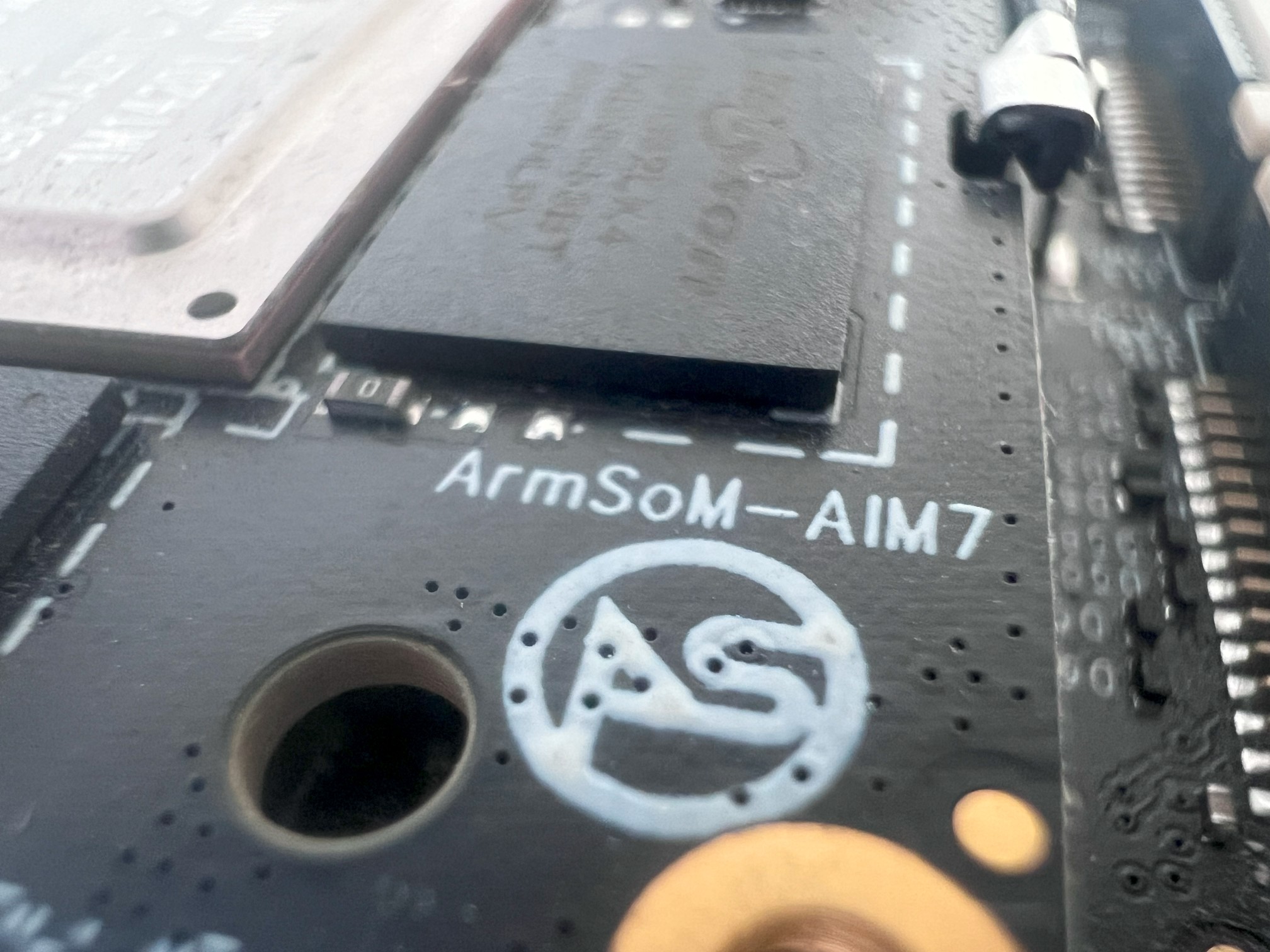
For new projects, you might want to consider whether a standard RK3588 development board with better I/O options makes more sense unless Jetson compatibility is specifically what you need. In that case, there’s the ArmSoM Sige7, or if you’re fine with an RK3576, you have the Sige 5, both in slim form factors.
The AIM7 isn’t groundbreaking, but it’s competent at what it sets out to do, and ArmSoM are doing a lot of things right. If they can leverage their work with Banana Pi and gain some traction in popularity and market share, I fully expect them to go on to big things, as the team over there is great.
You can back the ArmSoM team by purchasing an AIM7 on CrowdSupply, where both the System on Module, and carrier boards are available at $239 and $36 USD, respectively.
6 comments
Are you using the mainline driver for the RK3588’s NPU? https://blog.tomeuvizoso.net/2025/07/rockchip-npu-update-6-we-are-in-mainline.html
I’ve not touched anything on the NPU/GPU side just yet, but I’ve been keeping an eye on this just in case I get the time to! :D
Looking forward to reading your update ;)
Another one that might be interesting to try on the Jetson NANO is the Milk-V Jupiter NX
I’ll take a look at what I can do! No promises on anything soon, though.. I’ve had quite a large project underway this year that I hope to share soon. He says having said this 50 times in the last month or so
Cool and just saw your new post about it, that’s really useful!