As I sit on a rather cramped train on my way back from Embedded World 2024, I thought I’d put together some quick pieces on things that caught my eye whilst walking around the massive exhibition halls.
When I first visited the Raspberry Pi stand in the morning there was a big crowd around one side and I didn’t really think much of it, so I looked through the examples of devices that used Raspberry Pi chips, modules, and boards and went on my way.
It turns out that what people were looking at was the Official Raspberry Pi 15.6” Monitor that they had on display for all to see. Is this some foreshadowing for a potential Pi 500 so that they can cover the entire setup for you with official Raspberry Pi
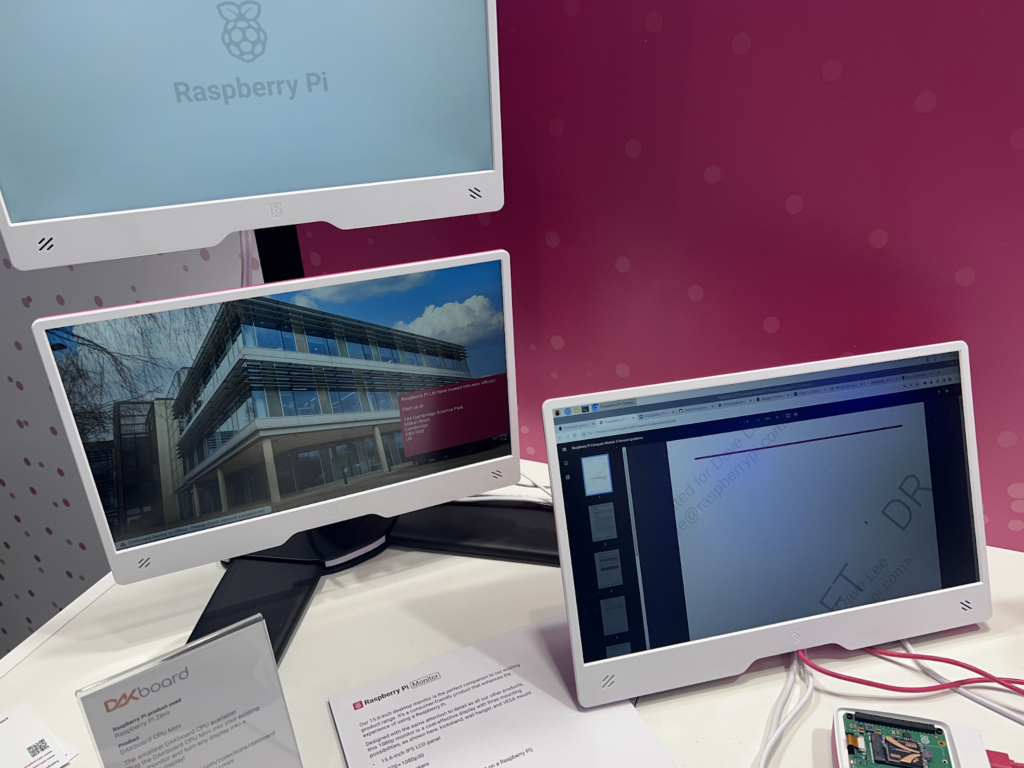
Raspberry Pi 15.6″ Monitor Specifications
We have some basic specifications from an included data sheet:
- 15.6 inch IPS LCD Panel
- 1920×1080 Resolution (60Hz)
- Connection via HDMI
- Built-in Stereo Speakers
- 3.5mm Headphone Jack
- Powered via USB-C (1A at 5V required)
- Volume, brightness, and power buttons/controls
- Four VESA inserts
- Kickstand for table-top use
- Wall hanger
NOTE: This post initially mentioned that the panel was running at 30Hz, however this was incorrect due to a typo on the booth’s spec sheet. The panel is indeed running at 60Hz!
Being able to mount it in 3 different ways is nice and means it will cover most use cases and to be fair, if you need something else then you’re probably being picky..
The curious part for me though was that it mentioned 1920x1080p30 on the information sheet which would imply that it’s a 30Hz panel. I’m not sure if the decision was made based on the expected users (maybe in educational setting where faster refresh rates might not be deemed to be super important?) or if it was a way of compromising to keep the costs at a certain point?
Another possibility is that they wanted to keep the power utilisation down by utilising a lower refresh rate panel, though it’s all a bit up in the air. Hopefully an official announcement can confirm and expand on this.
That said, when looking at the screens themselves, the panels looked good. The actual quality of the display looked nicer than that on the Orange Pi that I have on my own desk!
Overall Thoughts
I can see a couple of areas where this type of monitor could be quite useful actually. The first is like I mentioned earlier. If you have a Pi 400, or if there’s an incoming Raspberry Pi 500 (the computer in a keyboard concept) then being able to purchase the Pi 500, a monitor, and a mouse and be ready to go is a great benefit to both Raspberry Pi and those end users.

The other would be the reason I actually picked up a similar monitor (albeit from Orange Pi, and it also has USB-C DisplayPort functionality) and that’s to have on your desk if you’re tinkering with SBCs/small computers and want something to sit on the side for quick debugging and testing. Not having a large dedicated monitor, or having to swap HDMI cables around has been a huge benefit for me personally!
I haven’t been able to see any pricing for this, though the official 7” touchscreen display seems to be retailing around $60 USD (plus taxes/shipping) so if I had to hazard a guess, we’re likely looking at around $100 USD for this new Raspberry Pi Monitor, but let’s see what happens when it starts hitting distributor’s websites.
Will you be picking one up yourself? If so, what for?!
Related Posts: Best microSD Cards for Raspberry Pi 5 | Raspberry Pi 5 Review
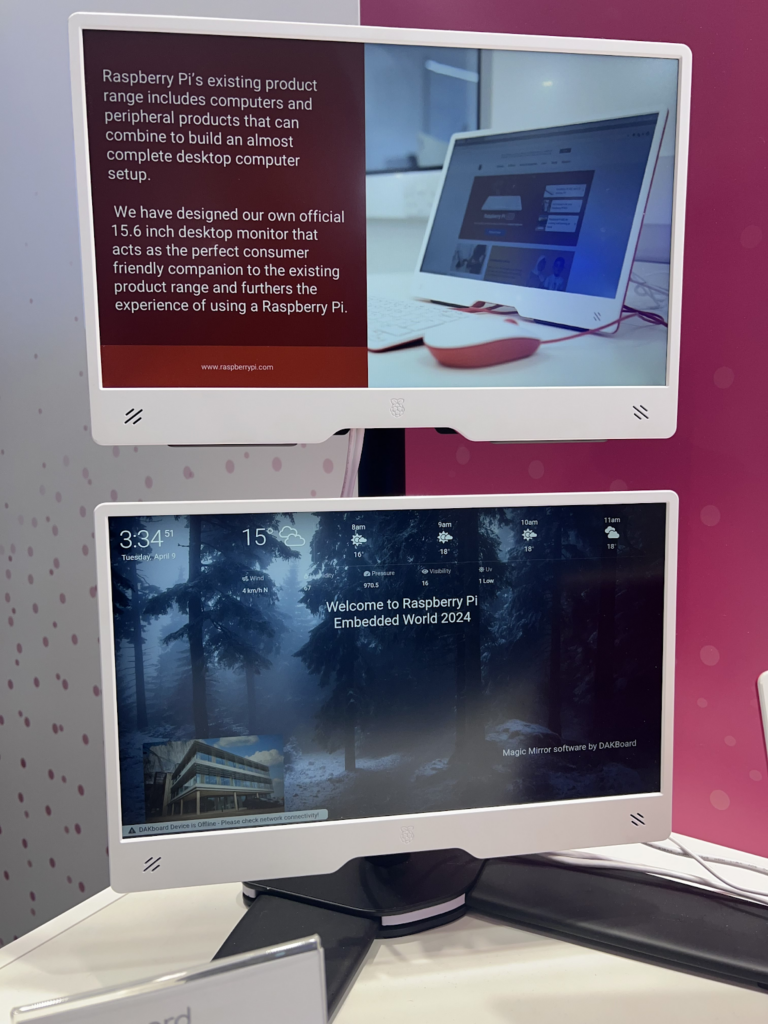
6 comments
It’s 60Hz. Typo on the information sheet.
Ah, awesome, thanks for confirming. I’ll update it in the piece and on socials!
That’s a great Item. What is the source for this display? And when do you expect it to be released?
No idea on release dates I’m afraid, I didn’t get a chance to ask anyone further details about it on the stand itself as I was preparing to run to the train station! Not too sure what you meant by the source in this case, sorry, but I took the photos and saw the details at Embedded World 2024 on Tuesday, it’s a HDMI connected display with an IPS panel (not sure on manufacturer) so hopefully that covers all bases :D
I was lucky to buy the 16GB model – I had a bit more faith in them after buying 3x Zero 3E’s and them working out the gate with Armbian unlike my selection of Pine64 boards which includes the clusterboard what a huge waist of money.
Do you know what those power cables are for the harddrives?
I do wish they supplied more fan headers though so I can use them in a ITX case.
Hey! Did you mean to post this to the ROCK 5 ITX post? 😄
If so, the cables are 4-pin floppy connectors, so you’d need floppy to SATA adapters. Or, you can do what I did and buy a PicoPSU that has a SATA power connection on it and split that out. More fans would potentially be nice, indeed, though I guess the thought process was that the SoC barely needs cooling as it is so focusing on that isn’t worthwhile. In a NAS setup with multiple drives and lots of cables, it could be a nice option, though I guess you can just use converters/other headers/connections depending on your PSU etc!