The 52Pi ICE Tower cooler is a heatsink and cooling fan for the Raspberry Pi 4 (and 3!) and has been available for some years now, though I’ve only just got my hands on one to do some testing thanks to the guys at OKdo and it’s time to see what it’s made of (other than plastic and metal). If you enjoy this review and want to keep up to date with my other work, do follow me on Twitter and Mastodon too!
Disclaimer: Whilst OKdo sent me this product for review purposes, at no point have they had a say in the editorial process. All opinions are my own and were not censored in any way. There are also affiliate links below, if you click on one of these and make a purchase, I may receive a small commission.
Table of Contents
What is the 52Pi Ice Tower Cooler?
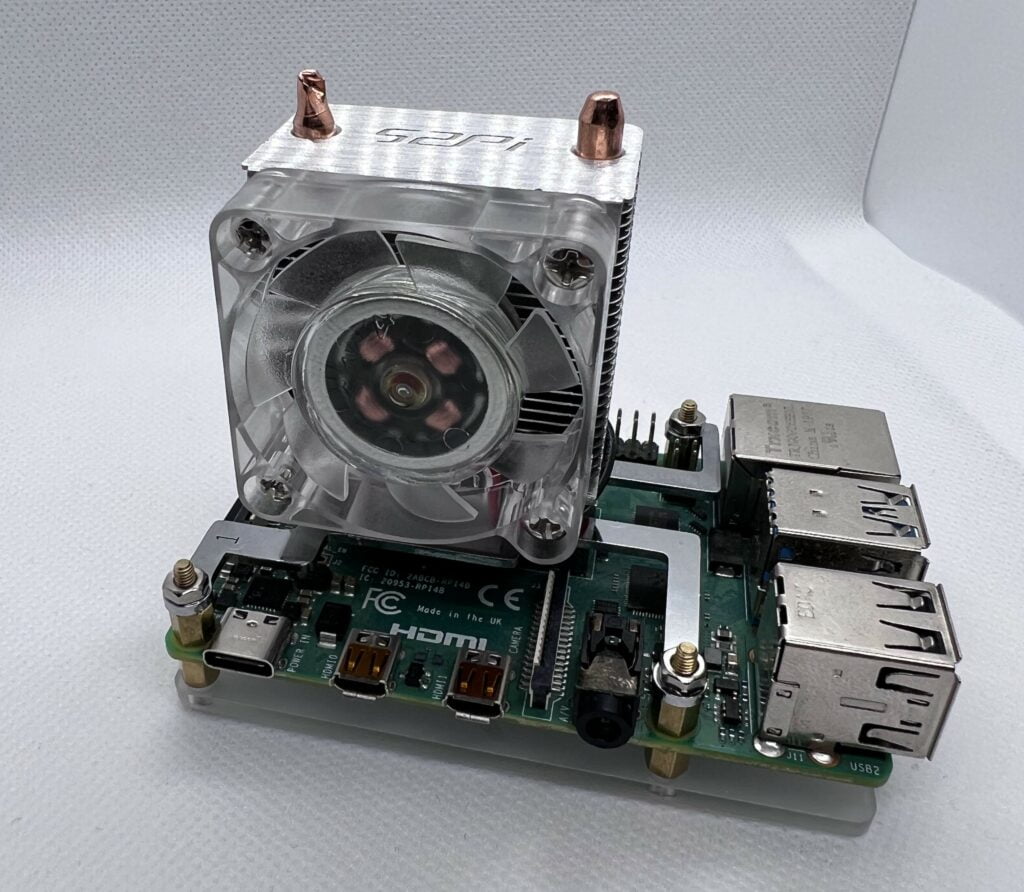
The 52Pi Ice Tower is a scaled-down version (around 60mm in height) of the traditional tower cooler you’d use in a full-size desktop computer, made specifically for the Raspberry Pi 4 Model B and 3 Model B/B+.
Does it seem like overkill? Possibly. Do I care? Nope, I’m excited!
What’s in The Box?
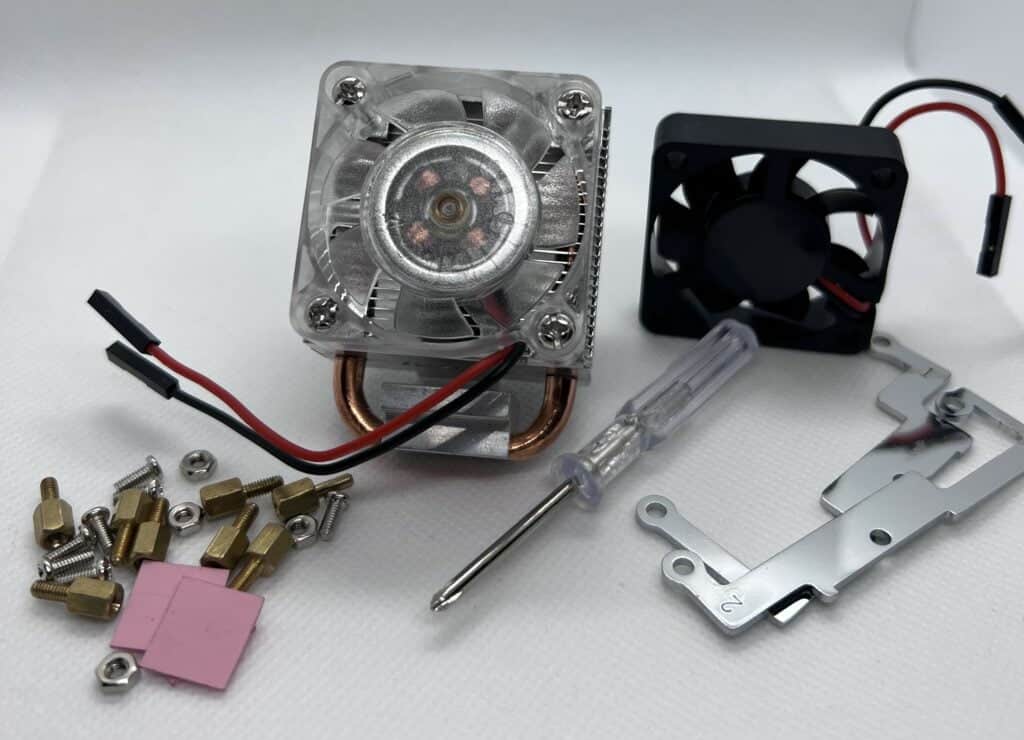
In stark contrast to some other Raspberry Pi accessories like this that have turned up in a simple plastic bag and left you to it, the 52Pi Ice Tower comes in a nicely protected box, adequate packing, and an extensive full-colour manual with a GPIO pin diagram.
The star of the show is the tower itself with 24 fins and a 5mm copper heat pipe linking everything together. This has the 40mm clear plastic RGB fan pre-attached with 4 screws and whilst it does seem that they’re including a fan with PWM control in newer batches, mine did not include this.
If the 7-colour RGB-fest doesn’t tickle your fancy then there’s a standard 40mm fan included too, how thoughtful of them.
Speaking of thoughtful, you also get 3 thermal pads with the ICE Tower so if you ever find yourself needing to re-install the cooler, or you want to use it on a new board and your old pad is looking worse for wear, you’re good to go!
I can’t really say much about the nuts, bolts, and mounting brackets as they do the job. Nothing was out of shape, everything just works. The screwdriver though did surprise me as it has a magnetic tip which is very nice when dealing with fiddly assemblies like this and prevented me from having to dive into the toolbox.
52Pi Ice Tower Temperatures
Now we get to the interesting bit; the actual data! As with all of my cooler/temperature tests, I’ve used stress-ng to max out all CPU cores for 1 hour. The ambient temperature was noted and then the results normalised to 25c for comparison purposes.
As is to be expected, running the 40mm fan from the 5v header provides the best cooling capabilities as it’s simply pushing the most amount of air through the fin stack. Dropping to 3.3v doesn’t make a great difference in temperatures, though the sound from the fan does die down a little when running from the 3.3v header, along with the intensity of the LEDs.
What impressed me though was the performance of this cooler when the fan is taken out of the picture. After an hour of hammering all CPU cores, the temperature peaked at 63.1 degrees, well within thermal limits meaning no throttling took place. If you’re in a much hotter climate or planning to put the assembled cooler/board in an enclosed space your experience may differ but you still have a lot of headroom there.
To round this section off, to put it into percentage terms, the ICE Tower running at 5v dropped our idle temperature by 43%, and our load temperature by 60%. If you’re into overclocking your Raspberry Pi 4, this could prove to be a useful accessory for you!
Thoughts?
I’ll start with the cons so I can end on a positive note as really, I don’t have much to complain about with this model village-sized CPU cooler. Sure, it’s a large cooler and won’t fit in most cases on the market but if you want something a little fun and don’t have your Raspberry Pi in a small case then that should be no problem. During scouting, I noticed others had marked the ICE Tower down for being too large. What did they expect exactly?!
If I had to nitpick, there are no controls for the RGB LED, so it just sits there cycling through its preset colours and if that’s not your thing, 52Pi has included a standard, LED-free fan for use. There are also no PWM/fan speed controls so it’s going to spin at full whack the entire time. It’s not the loudest fan in the world but it is noticeable if you’re nearby. Using the 3.3V header instead does make it quieter though if needed.
Related: Raspberry Pi Zero Heatsink Review – Best microSD Cards for Rock 5B
2 comments
A passive aluminium heatsink case like the Geekworm P173 will keep even a Pi4B overclocked to 2.3GHz to within 35 degrees C of ambient under the heaviest loads I can throw at it. Active cooling is a waste of money unless you have unusually high ambient temperatures.
Sure! Different strokes for different folks as there’ll always be the aesthetic choice for people and some may prefer the RGB and tower style cooler for their Pi. I did run my Pi 4 on a similar heatsink/case as that Geekworm option for a couple of years and they’re very good!