You’ve bought a Raspberry Pi 5 and whilst you’re aware of Raspberry Pi OS, a little part of you wonders, “What if there’s another world out there?” and you’d be right. There is a wide range of Raspberry Pi 5 operating systems available these days, and this list is everything available within Raspberry Pi Imager for quick and easy installation.
Curious how the Raspberry Pi 5 performs under pressure? Compare the Raspberry Pi 5 against a massive range of other SBCs!
Last Updated: 24/05/2025
Table of Contents
General Raspberry Pi 5 Operating Systems
These operating systems are compatible with the Raspberry Pi 5, though many also support older models so I’ve chosen to list the full compatibility for each board too. I’m a nice guy.
Raspberry Pi OS (Current – Bookworm)
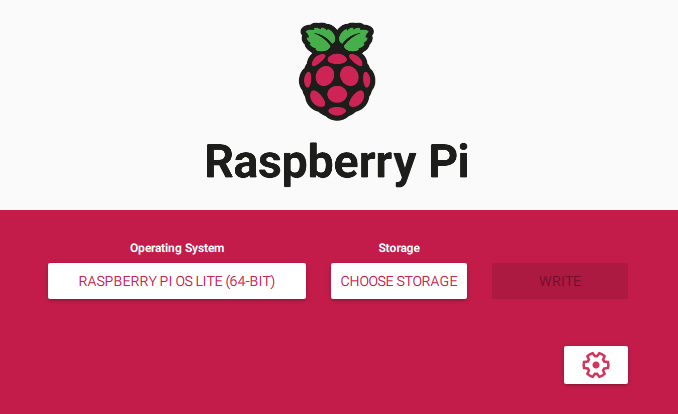
Compatible with: (32-bit) Pi 1, Pi 2, Pi 3, Pi 4, Pi 5, Pi 500, Pi Zero, Pi Zero W, Pi Zero 2W, Pi 400 | (64-bit) Pi 3, Pi 4, Pi 5, Pi 500
Description: A port of Debian 12 (Bookworm) with the Raspberry Pi Desktop (Recommended)
Raspberry Pi themselves recommend this version of the image as it contains a desktop environment, so you can get up and running quickly with a small computer for basic web tasks if that’s your thing! For older devices, or those with lower RAM capacities, this may not be the ideal choice.
Raspberry Pi OS Full (Current – Bookworm)
Compatible with: (32-bit) Pi 1, Pi 2, Pi 3, Pi 4, Pi 5, Pi 500, Pi Zero, Pi Zero W, Pi Zero 2W, Pi 400 | (64-bit) Pi 3, Pi 4, Pi 5, Pi 500
Description: A port of Debian 12 (Bookworm) with desktop environment and recommended applications
Going one step further, the “Full” version includes the same desktop as above, but also bundles in some software applications that you may want out of the box for a more complete experience.
Raspberry Pi OS Lite (Current – Bookworm)
Compatible with: (32-bit) Pi 1, Pi 2, Pi 3, Pi 4, Pi 5, Pi 500, Pi Zero, Pi Zero W, Pi Zero 2W, Pi 400 | (64-bit) Pi 3, Pi 4, Pi 5, Pi 500
Description: A port of Debian 12 (Bookworm) with no desktop environment
The Lite version of Raspberry Pi OS is based on the same Debian 12 Bookworm as the others, however it strips out the desktop environment. If you’re used to a server, or “headless” image then this will be the one for you.
The Raspberry Pi OS images here will arguably have the most support available to them in the forms of tutorials and documentation, though ultimately, as they’re Debian-based, you’ll find that general guides will work on Raspberry Pi OS too.
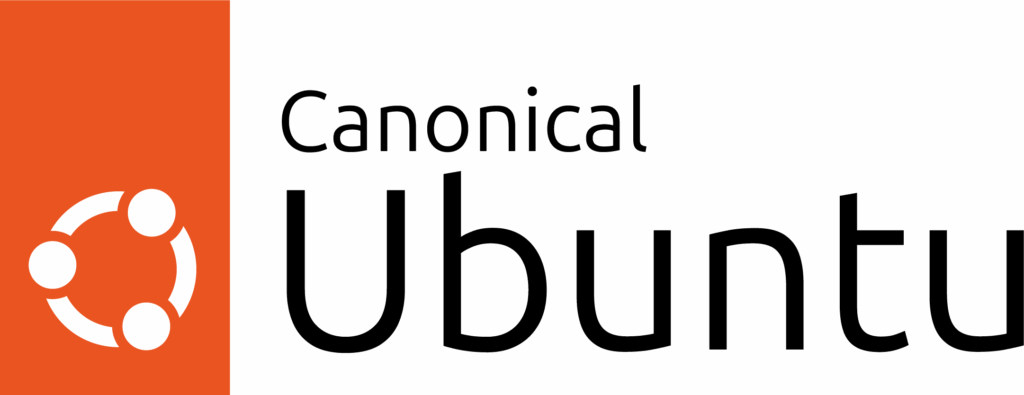
Ubuntu Desktop
Compatible with: (64-bit) Pi 4, Pi 5, Pi 500 (4GB+ models recommended)
Versions: 25.04, 24.10, 24.04.2 LTS
Description: Full Ubuntu desktop experience with regular and LTS versions
More of an Ubuntu fan and want to stick to what you know? No worries, the Raspberry Pi 5 is a first-class citizen and has its own builds of Ubuntu Desktop available.
Ubuntu Server
Compatible with: (32-bit) Pi 2, Pi 3, Pi 4 | (64-bit) Pi 3, Pi 4, Pi 5, Pi 500
Versions: 25.04, 24.10, 24.04.2 LTS, 22.04.5 LTS, 20.04.5 LTS
Description: Server OS with long-term support options
If Ubuntu Server is more your thing and you don’t need a desktop, this will be just like home.
Ubuntu Core
Compatible with: (32-bit) Pi 2, Pi 3, Pi 4 | (64-bit) Pi 3, Pi 4, Pi 5, Pi 500
Versions: 20, 22, 24
Description: IoT OS with snap-based package management
Ubuntu Core is an even teenier version of Ubuntu with a focus on use in the Internet of Things (IoT) space on embedded devices.

Alpine Linux 3.21.3
Compatible with: (32-bit) Pi 1, Pi 2, Pi 3, Pi Zero, Pi Zero W | (64-bit) Pi 3, Pi 4, Pi 5, Pi 500
Description: Security-oriented, lightweight Linux distribution based on musl libc and busybox
Whilst I’ve not used Alpine Linux outside of Docker containers (sorry), it does offer a Pi-compatible image for users wanting a non-commercial, security-focused operating system that’s extremely lightweight. If you’ve only ever used “fully-fledged” operating systems then this may have a learning curve.
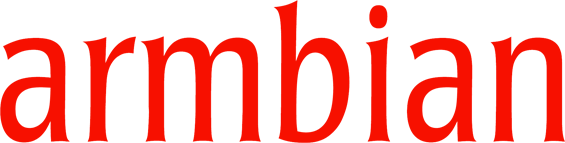
Armbian OS
Compatible with: (64-bit) Pi 3, Pi 4, Pi 5, Pi 500
Variants: Bookworm (Cinnamon, Xfce, Minimal), Noble (Server, GNOME, KDE Neon, Xfce, Minimal)
Description: Ultralight custom Debian/Ubuntu OS for single board computers
Ah, my go-to, my sweetheart. Armbian is a Debian/Ubuntu-based operating system framework enabling support for hundreds of single board computers, including the Raspberry Pi 5. Having this directly in Raspberry Pi Imager is a great move.
Specialist Raspberry Pi 5 Operating Systems
Technically the next bunch aren’t operating systems on their own. They’re software stacks built on top of existing distributions, enabling the quick deployment of systems for specific tasks like media centers and retro gaming emulators.

LibreELEC 12.0.2
Compatible with: (32-bit) Pi 2, Pi 3 | (64-bit) Pi 4, Pi 5, Pi 500
Description: A fast and user-friendly Kodi media center distribution
I immediately have to add a caveat to my above statement, as LibreELEC is technically a distribution itself, though it was made specifically for use with Kodi and bundles it all together. If you want to get up and running with Kodi on your Raspberry Pi then this is a great way to do it.
Volumio 3.812
Compatible with: Pi 1, Pi 2, Pi 3, Pi 4, Pi 5, Pi 500, Pi Zero, Pi Zero W, Pi Zero 2W, Pi 400
Description: The Audiophile Music Player and Streamer
moOde Audio Player 9.3.4
Compatible with: (64-bit) Pi 3, Pi 4, Pi 5, Pi 500
Description: Audiophile streamer for the Raspberry Pi
piCorePlayer 10.0.0
Compatible with: (32-bit) Pi 1, Pi 2, Pi 3, Pi 4, Pi Zero, Pi Zero W, Pi Zero 2W | (64-bit) Pi 3, Pi 4, Pi 5, Pi 500
Description: A complete audio system for the Raspberry Pi
Recalbox 9.2.3-Pulstar
Compatible with: Pi 1, Pi 2, Pi 3, Pi 4, Pi 5, Pi 500, Pi Zero, Pi Zero W, Pi Zero 2W (optimized builds for each model)
Description: The retro-gaming OS supporting 100+ gaming systems
The first of the Raspberry Pi Retro Gaming options listed today, Recalbox has been around for over 10 years offering a ready-to-go emulation experience on many pieces of hardware.
OctoPi
Compatible with: (32-bit) Pi 1, Pi 2, Pi 3, Pi 4, Pi 5, Pi 500, Pi Zero, Pi Zero W, Pi Zero 2W, Pi 400
Variants: Stable, New Camera Stack
Description: A Raspberry Pi distribution for 3D printers with OctoPrint pre-installed
Mainsail OS 2.0.0
Compatible with: (32-bit) Pi 1, Pi 2 | (64-bit) Pi 3, Pi 4, Pi 5, Pi 500
Description: Klipper Firmware & Moonraker API and Mainsail UI – ready to print
SimplyPrint OS
Compatible with: (OctoPrint-based) Pi 1, Pi 2, Pi 3, Pi 4, Pi 5, Pi 500, Pi Zero, Pi Zero W, Pi Zero 2W, Pi 400 | (Bambu Lab Client) Pi 3, Pi 4, Pi 5, Pi 500
Description: Effortlessly manage 1, 2, or 100 3D printers from anywhere
Repetier-Server
Compatible with: (32-bit) Pi 1, Pi 2, Pi 3, Pi 4, Pi 5, Pi 500, Pi Zero, Pi Zero W, Pi Zero 2W, Pi 400
Versions: 1.4.18 (Bookworm), 1.4.15 (Bullseye)
Description: Out-of-the-box multiple 3D printer management solution
DuetPi
Compatible with: (32-bit) Pi 3, Pi 4, Pi 5, Pi 500 | (64-bit) Pi 3, Pi 4, Pi 5, Pi 500
Variants: Full GUI, Lite (headless)
Description: Raspberry Pi OS with software for Duet3D controllers
The above OctoPi, Mainsail, SimplyPrint, Repetier, and DuetPi images are all for managing 3D printers in various forms. Maybe I should look into them rather than relying on Bambu Studio like the amateur I am.
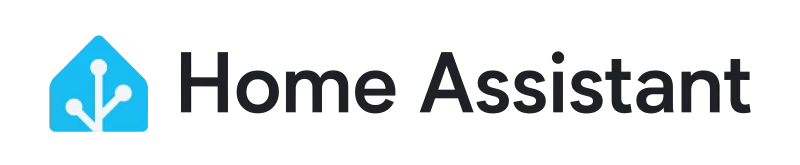
Home Assistant OS 15.2
Compatible with: (64-bit) Pi 3, Pi 4, Pi 5, Pi 500, Pi 400, Yellow
Description: Open-source home automation that puts local control and privacy first
Everyone’s heard of Home Assistant, surely? Whilst the installation isn’t particularly cumbersome but if you know you want to run it and you’re going to flash an OS onto your chosen storage anyway, why not skip a step and start configuring even quicker?
RaspberryMatic 3.81.5
Compatible with: (32-bit) Pi 1, Pi 2, Pi Zero, Pi Zero W | (64-bit) Pi 3, Pi 4, Pi 5, Pi 500, Pi Zero 2W
Description: Lightweight Linux OS for running a HomeMatic/homematicIP IoT central
nymea
Compatible with: (64-bit) Pi 3, Pi 4, Pi 5, Pi 500
Variants: Core, Kiosk
Description: Smart Home/IoT platform, easy to use, open-source and privacy-focused
openHAB (openHABian)
Compatible with: (32-bit) Pi 1, Pi 2, Pi 3, Pi 4, Pi 5, Pi 500, Pi Zero, Pi Zero W, Pi Zero 2W, Pi 400 | (64-bit) Pi 4, Pi 5, Pi 500 (2GB+ recommended)
Description: A vendor and technology-agnostic open source automation software
Homebridge
Compatible with: (32-bit) Pi 1, Pi 2, Pi 3, Pi 4, Pi 5, Pi 500, Pi Zero, Pi Zero W, Pi Zero 2W, Pi 400 | (64-bit) Pi 3, Pi 4, Pi 5, Pi 500
Description: Turn your Raspberry Pi into a HomeKit smart home bridge
FullPageOS
Compatible with: Pi 1, Pi 2, Pi 3, Pi 4, Pi 5, Pi 500, Pi Zero, Pi Zero W, Pi Zero 2W, Pi 400
Variants: Stable, Nightly
Description: Display a full page browser on boot in kiosk mode
DAKboard OS 4.08
Compatible with: (32-bit) Pi 3, Pi 4, Pi 5, Pi 500, Pi Zero 2W
Description: Customizable display for photos, calendar, news, weather and more
Anthias (Screenly OSE) 0.19.4
Compatible with: Pi 1, Pi 2, Pi 3, Pi 4, Pi 5, Pi 500 (dedicated builds for each model)
Description: The world’s most popular open source digital signage solution
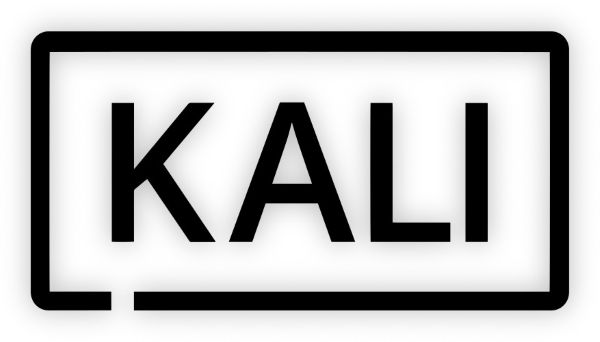
Kali Linux 2025.1c
Compatible with: (armel) Pi 1 | (32-bit) Pi 2, Pi 3, Pi 4, Pi 400 | (64-bit) Pi 2, Pi 3, Pi 4, Pi 5, Pi 500, Pi 400 | Pi Zero W, Pi Zero 2W (dedicated builds)
Variants: Standard, Pi-Tail editions
Description: Debian-based Linux distribution for penetration testing and security auditing
Rock up to your local coffee shop with a Raspberry Pi running Kali Linux and be the envy of everyone around you. Or scare them and get kicked out, it could go either way.
Kali Linux comes pre-loaded with a wide range of software to enable you to educate yourself in areas such as penetration testing, reverse engineering, and security research. Just be cool, OK?
MoodleBox 4.9.0
Compatible with: (64-bit) Pi 3, Pi 4, Pi 5, Pi 500
Description: Combines a wireless access point with a full featured Moodle server
Moodle is a learning platform where you can create courses for users to take all on your own hardware. MoodleBox takes it a step further and enables you to create a self-contained system, offering a WiFi network with access to all of the courses. Perfect for travel purposes, and it can even share an internet connection from the Pi to the WiFi clients!
Falcon Player (FPP)
Compatible with: (32-bit) Pi 1, Pi 2, Pi 3, Pi 4, Pi 5, Pi 500, Pi Zero, Pi Zero W, Pi Zero 2W, Pi 400
Versions: 8.5.1, 7.5
Description: Appliance for managing and controlling animated light shows
VEX Tournament Manager
Compatible with: (32-bit) Pi 3, Pi 4, Pi 5, Pi 500
Description: Programs and displays for hosting and controlling VEX Robotics Competition events
LoLa OS 1
Compatible with: (64-bit) Pi 3, Pi 4, Pi 5, Pi 500
Description: Debian Bookworm-based remote desktop OS for gaming
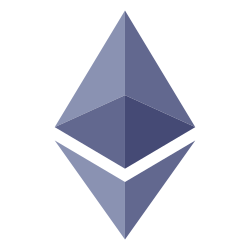
Web3 Pi 0.7.8
Compatible with: (64-bit) Pi 4, Pi 5, Pi 500 (requires 2TB storage)
Description: Full Ethereum Node setup for Raspberry Pi with automated configuration
We’re still doing crypto, right? Web3 Pi allows you to set up your own Raspberry Pi-based Ethereum node and be in control of everything. You’re going to need a considerable amount of storage to store the blockchain itself, so you’ll want to either go with a USB-attached drive or use an M.2 NVMe HAT with a suitably sized drive if you want to go down this route.
SatNOGS
Compatible with: (32-bit) Pi 2, Pi 3, Pi 4, Pi 5, Pi 500 | (64-bit) Pi 3, Pi 4, Pi 5, Pi 500
Variants: Stable, Development
Description: Open-source global network of ground stations for receiving and sharing satellite data

ADS-B Feeder Image 2.3.4
Compatible with: (64-bit) Pi 3, Pi 4, Pi 5, Pi 500
Description: Simple to use ADS-B Feeder Image for public ADS-B aggregators
I actually use this myself to feed to ADS-B sites such as Flightradar24 because I’m a sucker for the free business plan you get in return and I didn’t want to deal with the clashes of using a specific aggregator’s software and bodging the others on top.. I feed to FR24, but you can feed to many others, and a full list is available on the GitHub page.
info-beamer Digital Signage
Compatible with: (32-bit) Pi 1, Pi 2, Pi 3, Pi Zero, Pi Zero W | (64-bit) Pi 4, Pi 5, Pi 500
Variants: Stable, Testing
Description: Turn your Raspberry Pi into a professional digital signage display

Android by emteria
Compatible with: (64-bit) Pi 4, Pi 5, Pi 500
Versions: Android 13, 14, 15
Description: Android OS for Raspberry Pi (free starter plan)
Emteria is a company helping other businesses customise Android and get their own Android-based products out there.
TLXOS
Compatible with: (32-bit) Pi 2, Pi 3, Pi 4, Pi 5, Pi 500 | (IoT version) Pi 1, Pi Zero
Versions: 5.0.2 LTS, 5.2.2 Latest
Description: Debian-based thin client and digital signage OS (30-day free trial)
Bootloader Recovery (Pi 5)
Compatible with: Pi 5, Pi 500
Options: SD Card Boot, NVMe/USB Boot, Network Boot
Description: Restore factory default settings and change boot priority
Less of an operating system and more of a utility, this allows you to write a specific bootloader to your Raspberry Pi 5 or Raspberry Pi 500 so that you can set whether the Pi boots from microSD, NVMe/USB, or over the network.
PINN
Compatible with: Pi 1, Pi 2, Pi 3, Pi 4, Pi 5, Pi 500, Pi Zero, Pi Zero W, Pi Zero 2W, Pi 400
Versions: 3.8.8, 3.9.3
Description: A multi-boot OS installer with OS admin features
PINN is something I’ve been looking to try out for a little while but I’ve never quite had the time. In essence, it allows you to install multiple operating systems to a single storage device and then boot from any of them. It has a little admin interface when you boot up to help you through this and could be nice for those of you who want to jump between an emulation image and a standard desktop!
Legacy Raspberry Pi Operating Systems
These operating systems are only compatible with older Raspberry Pi models (Pi 1-4) and do not support the Pi 5, but I thought I’d list them here in case you land on the page and an older Pi is all you have. No shame in that, we love all Pis equally here.

Raspberry Pi OS Legacy (Bullseye)
Compatible with: (32-bit) Pi 1, Pi 2, Pi 3, Pi 4, Pi Zero, Pi Zero W, Pi 400 | (64-bit) Pi 3, Pi 4
Description: A port of Debian Bullseye with security updates and desktop environment
Raspberry Pi OS Legacy Lite (Bullseye)
Compatible with: (32-bit) Pi 1, Pi 2, Pi 3, Pi 4, Pi Zero, Pi Zero W, Pi 400 | (64-bit) Pi 3, Pi 4
Description: A port of Debian Bullseye with security updates and no desktop environment
Raspberry Pi OS Legacy Full (Bullseye)
Compatible with: (32-bit) Pi 1, Pi 2, Pi 3, Pi 4, Pi Zero, Pi Zero W, Pi 400 | (64-bit) Pi 3, Pi 4
Description: A port of Debian Bullseye with security updates, desktop environment and recommended applications
All of the Debian Bullseye Legacy images above follow much the same pattern as the Bookworm ones at the top of this article, except they’re based on Debian 11. If for some reason you’re still in love with Bullseye, then you’re still covered (for now).
Ubuntu Desktop 22.04.5 LTS
Compatible with: (64-bit) Pi 4
Description: Desktop OS with long-term support for RPi 4/400 models with 2GB+

Apertis
Compatible with: (64-bit) Pi 3, Pi 4
Variants: Headless, Graphical, OSTree-based versions
Description: Debian-based distribution
This list is going to be a little overwhelming, and I understand that! Not everything here is going to be relevant to everyone, and that’s fine, but hopefully, it sheds a little insight into what’s available on the great Raspberry Pi Imager tool. There are so many great Raspberry Pi 5 operating systems out there, and flashing microSD cards is quick and easy, so what do you have to lose?
4 comments
DietPi?
It’s an option, sure! Though this article was purely about what’s available in the Raspberry Pi Imager software, and at least on last checks, DietPi wasn’t available to be installed through that.
LineageOS by Konstakang?
This post was initially targeted at what was available via the Raspberry Pi OS Imager software, but perhaps I can look at expanding it in the future when I have time!