5 years seemed like an awfully long time for a new Single Board Computer to be in the works, especially given the rate at which new boards have been pumped out recently but perhaps with Libre Computer Alta/ Big Cottonwood, they’re on to something.
I recently attended Embedded Recipes in Paris and realised that 5 years may not actually be that bad. Whilst other vendors are constantly pumping out boards, the software support side of things is often lacking, leaving consumers frustrated. Libre Computer buck that trend by continuously contributing directly to the upstreaming efforts so that you can run a wide range of operating systems with little to no hassle.
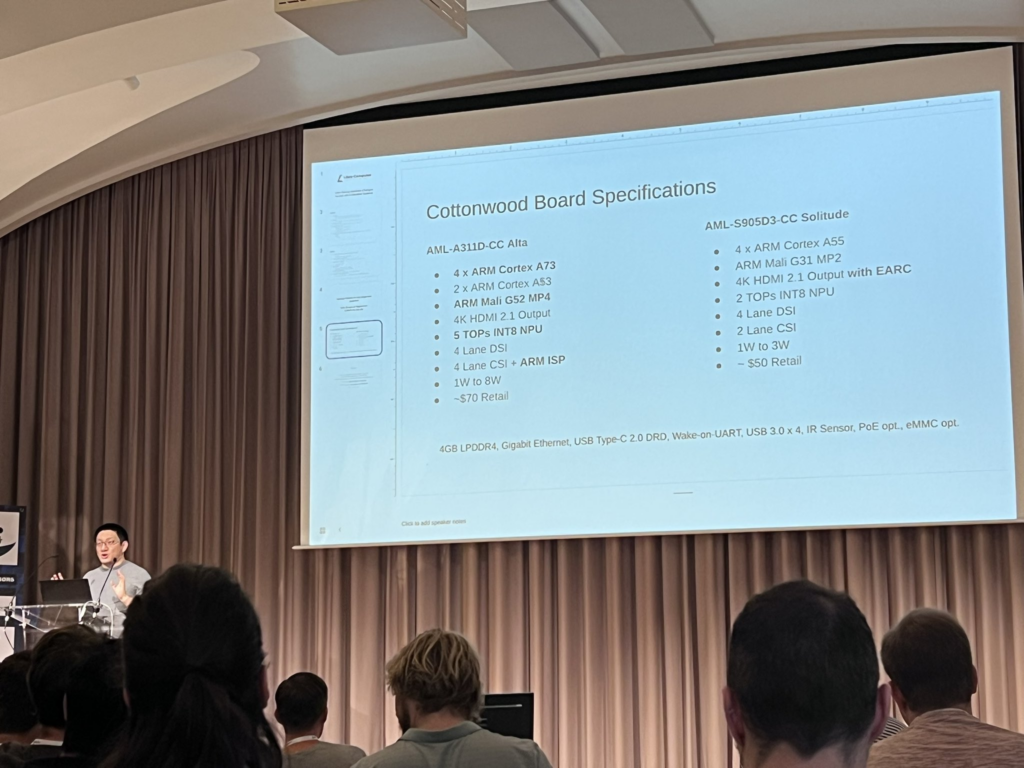
The Libre Computer Alta (Codename AML-A311D-CC) is an Amlogic A311D based Single Board Computer that packs 6 CPU cores and 4GB of LPDDR4X memory, but let’s take a look at the full comparison against the Raspberry Pi 4 that we’ll be testing against (I know, I know, the Raspberry Pi 5 was just announced, however, I’m a pleb and I wasn’t able to get my hands on an early sample so I’m waiting for my pre-order to show up!)
NOTE: I did receive the Libre Computer Alta board for free, though it wasn’t for review purposes. It was handed out at the Embedded Recipes conference to attendees and as always, Libre Computer has not seen a preview/draft, nor did they have any influence over the content. Also, the board was initially named Big Cottonwood, so the graphs still bear this name. Hopefully, it’s not too confusing!
Table of Contents
Libre Computer Alta Specifications
| Specification | Raspberry Pi 4 | Libre Computer Alta AML-A311D-CC |
|---|---|---|
| CPU | Broadcom BCM2711 Quad-core Cortex-A72 64-bit SoC @ 1.8GHz | Amlogic A311D Hex-Core (4x 2.2GHz Cortex-A73, 2x 2GHz Cortex-A53) |
| RAM | 2GB LPDDR4-3200 SDRAM (with 1GB, 4GB, and 8GB options) | 4GB LPDDR4X |
| GPU | Broadcom VideoCore VI | Mali-G52 (up to 950MHz) |
| NPU | N/A | 5 TOPS – Verisilicon |
| Storage | MicroSD Card Slot | MicroSD Card Slot, eMMC Interface, 16MB SPI NOR Flash |
| Connectivity | 2.4 GHz and 5.0 GHz IEEE 802.11ac wireless, Bluetooth 5.0, BLE, 10/100/1000Mbit Ethernet (with PoE support with optional PoE hat) | 1x 10/100/1000Mbit RJ-45 Ethernet |
| USB Ports | 2 USB 3.0 ports; 2 USB 2.0 ports | 4x USB-A 3.1 (Genesys GL3510) |
| I/O | Raspberry Pi standard 40-pin GPIO header | 40-pin GPIO Headers UART Headers |
| Display Output | 2 × micro-HDMI ports | 1x HDMI 2.0 1x 4-lane, 22-pin DSI connector |
| Camera Ports | 2-lane MIPI CSI camera port | 1x 4-lane, 22-pin CSI connector |
| Audio | 3.5mm combo-jack | 3.5mm CVBS, Audio via Headers (I2S, ADC, SPDIF) |
| Power Input | 5V via USB-C connector, Power over Ethernet (PoE) enabled (with hat) | USB-C, Power via GPIO Header, Power over Ethernet hat (PoE+ up to 30W) |
| Extras | Infrared Receiver | |
| Dimensions | 85.6mm x 56.5mm |
Thoughts on The Specifications
One of the obvious omissions on the Alta board is WiFi/Bluetooth and this has always been a conscious decision. On-board options are often sub-par and can cause interference issues and should you really want it, a USB WiFi/BT adapter can be found easily.
The additional eMMC storage option is a nice addition and it uses the same modules as earlier modules such as the Le Potato so if you have one of those lying around, you’re in luck. There’s also a nice little switch to go between the bootloader on the onboard SPI flash or from eMMC directly.
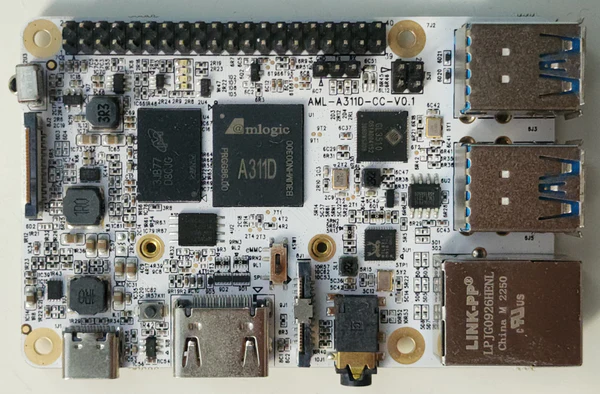
On paper, the Libre Computer board should outclass the Raspberry Pi 4 across the board given its 4 faster cores are A73 vs. A72 and are clocked a whopping 700MHz higher at 2.2GHz, that’s forgetting the 2 additional Cortex-A53 cores that back it up at 2GHz. Will that be the case?
Setting up the Libre Computer Alta
Luckily this section will be quite straightforward compared to some of my more recent pieces! Libre Computer offers Ubuntu 23.04, Debian 12, and Raspbian/Raspberry Pi OS (based on Debian 11) from the get-go in the form of pre-packaged minimal, server, and desktop-ready images but you also have the pleasure of being able to download various ARM builds of the major distributions and have things “just work”. Nice, huh?
The quickest way to get up and running would be to write an image to a microSD card and boot from there, though eMMC can be written to whilst it’s connected to the board if you hold the BOOT button and then connect the power. This will then have the Alta show up as a USB device on your computer and allow you to
Libre Computer Alta Benchmark Results
We’ll be testing against the Raspberry Pi 4 today, though in an upcoming Raspberry Pi 5 piece I’ll include the Alta results too, so stay tuned!
All testing was done on Ubuntu Server 23.04 (Lunar Lobster) from Libre Computer’s download repository that ships with kernel 6.1.54-10001-gd517e36a604d and where there’s a single-core result, it’s from 1 of the 4 2.2GHz Cortex-A73 cores.
Geekbench 6
I said I was going to give up on Geekbench, didn’t I? I realised that it was a nice and easy number for people to compare with though so, for now, I’ll suck it up and ignore the wasted time spent testing needlessly as they don’t allow me to use a license on preview builds :-(
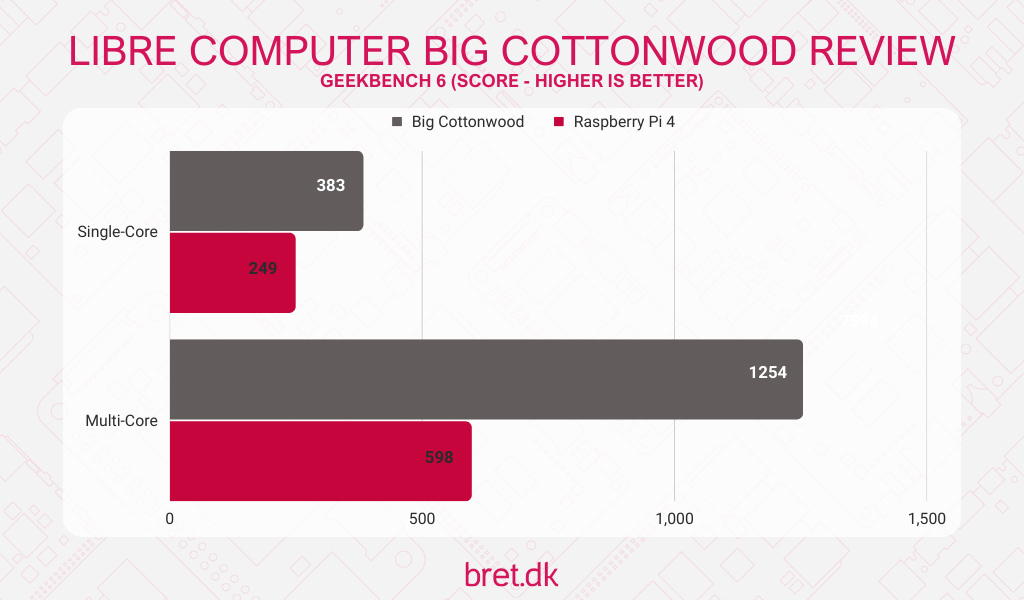
PassMark PerformanceTest (CPU)
| Test Name | Libre Computer Alta | Raspberry Pi 4 |
|---|---|---|
| CPU Mark | 1458 | 516 |
| Integer Math (Million Operations/s) | 20624 | 9743 |
| Floating Point Math (Million Operations/s) | 6323 | 3775 |
| Prime Numbers (Million Prime/s) | 5.7 | 3.1 |
| Sorting (Thousand Strings/s) | 7067 | 3154 |
| Encryption (MB/s) | 291 | 63.9 |
| Compression (KB/s) | 13246 | 6971 |
| CPU Single Threaded (Million Operation/s) | 600 | 400 |
| Physics (Frames/s) | 171 | 74 |
| Extended Instructions (NEON) (Million Matrices/s) | 888 | 651 |
PassMark PerformanceTest (RAM)
4GB of LPDDR4X RAM acts as the memory of this system and up against the DDR3 of the Raspberry Pi 4, there’s quite a gulf. However, I should note that the Pi 4 tested here was the 2GB model so that will be playing a part too.
| Test Name | Libre Computer Alta | Raspberry Pi 4 |
|---|---|---|
| Memory Mark | 948 | 618 |
| Database Operations (Thousand Operations/s) | 1019 | 591 |
| Memory Read Cached (MB/s) | 6639 | 5202 |
| Memory Read Uncached (MB/s) | 6474 | 3964 |
| Memory Write (MB/s) | 6701 | 3146 |
| Memory Latency (Nanoseconds) | 90 | 96 |
| Memory Threaded (MB/s) | 9488 | 3962 |
Crypto
The Pi 4 lacks the ARM crypto extensions so the Alta has an advantage from the get-go. The 2 additional CPU cores are just the icing on the cake, giving it a healthy advantage. I even checked how the profitability was if you wanted to mine an actual cryptocurrency and based on Monero, with the price of electricity right now where I am in Sweden, I could make $0.08 per month on Monero! I’d just need to wait years to reach a minimum payout with a pool..
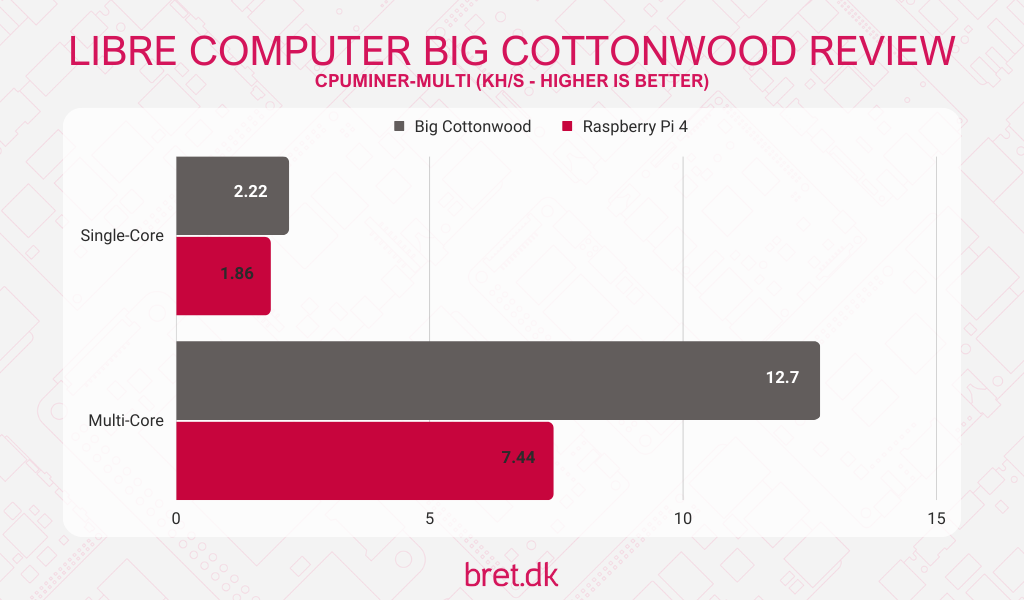
TensorFlow Lite – MobileNetV1
Libre Computer recently posted a guide on how to install and run a MobileNetV1 test on the Alta board to show off its NPU. I’m not going to do extensive comparisons with other boards for this section so sorry about that, though hopefully, the data from this run is interesting in itself for your own comparisons. Do note that I used Libre Computer’s latest Debian 12 image for this as per their instructions.
| Military Uniform | 0.866667 |
| Windsor Tie | 0.031373 |
| Mortarboard | 0.015686 |
| Bow Tie | 0.007843 |
| Academic Gown | 0.007843 |
| Total Time | 35.170ms |
There was also a great video on this and the subject in general from the recent 2023 X.Org Developer’s Conference in Spain so I’ve included that below.
Storage
Raspberry Pi 4 microSD Card performance is something I’ve covered a lot on the site already so I won’t rehash that, but whilst the Alta board does lack an M.2 NVMe slot, it does still hold an advantage over the Pi 4 as it has an eMMC connection. If you have an eMMC module from the Le Potato or other boards, that will be compatible and work just fine, giving you a speed boost over microSD.
eMMC (32GB)
| Block Size (KB) | Sequential Read (MB/s) | Sequential Write (MB/s) | Random Read (MB/s) | Random Write (MB/s) |
|---|---|---|---|---|
| 4 | 29.65 | 23.32 | 17.11 | 21.52 |
| 16 | 55.29 | 53.38 | 39.81 | 45.99 |
| 512 | 110.34 | 34.75 | 88.46 | 33.64 |
| 1024 | 115.15 | 36.66 | 112.7 | 37.87 |
| 16384 | 110.39 | 51.54 | 110 | 53.13 |
microSD Card (Amazon Basics 64GB)
| Block Size (KB) | Sequential Read (MB/s) | Sequential Write (MB/s) | Random Read (MB/s) | Random Write (MB/s) |
|---|---|---|---|---|
| 4 | 2.68 | 14.73 | 10.13 | 2.47 |
| 16 | 9.73 | 37.05 | 29.76 | 9.19 |
| 512 | 23.09 | 49.92 | 46.54 | 28.18 |
| 1024 | 28.31 | 44.48 | 45.52 | 27.31 |
| 16384 | 31.4 | 57.69 | 59.79 | 30.8 |
Networking
I touched on it a little earlier, but the Alta does not have built-in WiFi so I won’t be able to compare on that front (though I included the Raspberry Pi 4’s data just in case), though both do have 1GbE RJ45 Ethernet so we can take a look at those. Realistically though, the results are unsurprising and as you can see, most boards have no issues with Gbit speeds at this point.
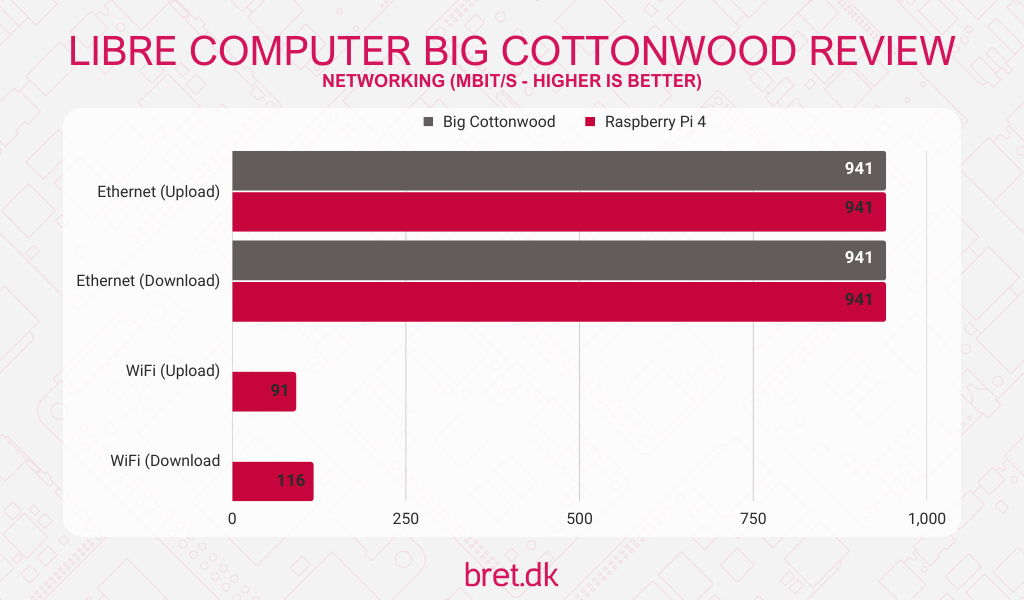
Pricing & Availability
Considering the pricing of recent releases, the Libre Computer Alta pricing comes in at a very reasonable $60 USD, which includes the heatsink. At the time of writing this, the board is only available on the official LoveRPi store as a pre-order, with shipping touted for the 24th of November.
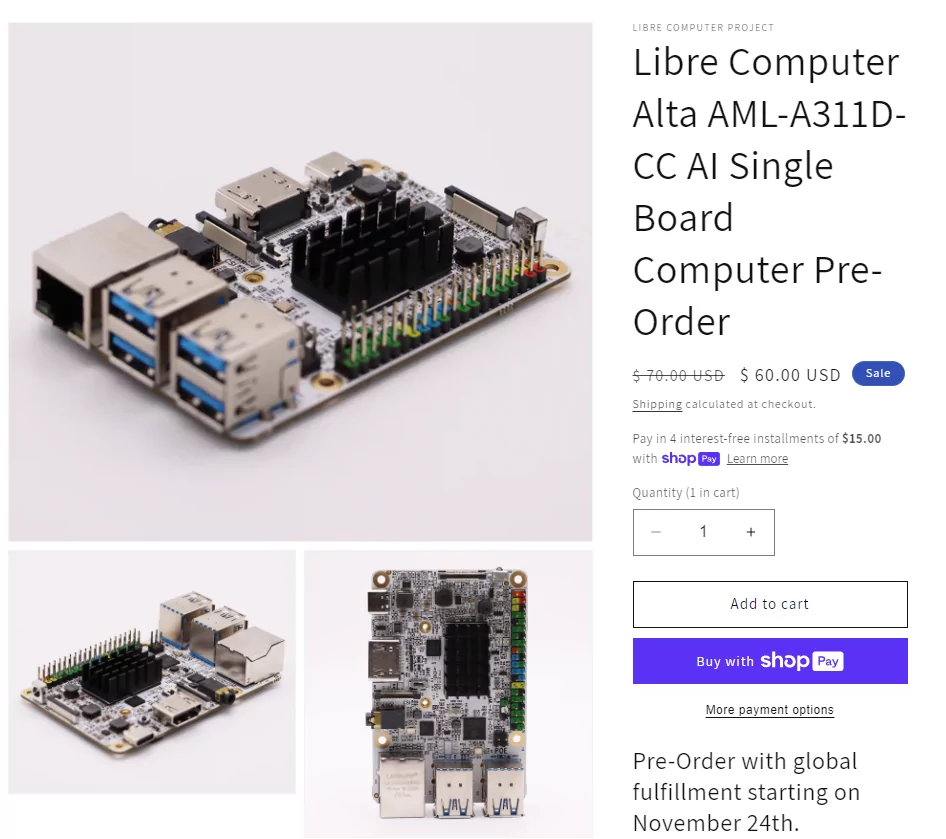
I’ve also been reliably informed that it will be available on Amazon and AliExpress around that time too, so I’ll update you here with the links as and when they’re available!
UPDATE: The Libre Computer Alta is now available on Amazon at $70 USD! The $60 USD initial pricing has now expired.
Temperatures
Regarding the temperatures, I feel the need to clarify that the “Bare” figures here are going to differ a little and you may disagree with my reasoning here. The Raspberry Pi 4 comes as is, with no cooling options in the box. The Alta, however, comes with a pre-applied heatsink that covers the SoC and RAM and I’m not going to rip the heatsink off to test it on a bare SoC because what’s the point?
Due to this, when you read “Bare” it should be interpreted as “As it came from the retailer.” The same applies to the “Fan” data for the Libre Computer board, that’s really a fan and a heatsink so it should fare better.
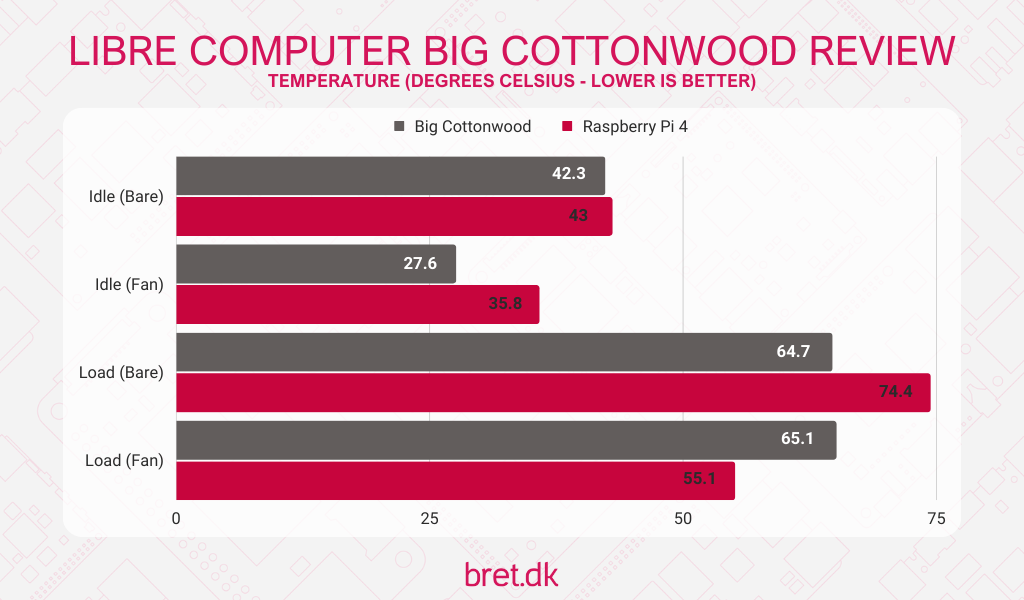
Without a fan we have thermal throttling kicking in after around 2 minutes, with it dropping down to 2016/1800MHz (big.LITTLE respectively). After a further 7 minutes, it drops momentarily down to 1800/1608MHz before bouncing around 2016/1800MHz and 1800/1800MHz for the remainder of the 30-minute test, though it’s worth mentioning that the default temperature target it has is 65 degrees Celsius. I do recall Libre Computer mentioning that they set these deliberately low so that any issues can be spotted sooner rather than later, though you can modify it if you’re not so worried.
The thermal throttling means that the 2 values for the Alta under load are a little confusing if you look purely at the numbers but let’s explain that a little better below.
Power Draw / Consumption
On boot, a spike of 2.4w was observed before it settled down to the 2.1w idle figure. Whilst under full load with a fan, we see the board draw 7.5w at its peak, though when a fan is removed and we’re running with the included heatsink only, the thermal throttling (mentioned in the section above) means it eventually drops power draw down to 4.8w to help it maintain the 65c target temperature without going boom.
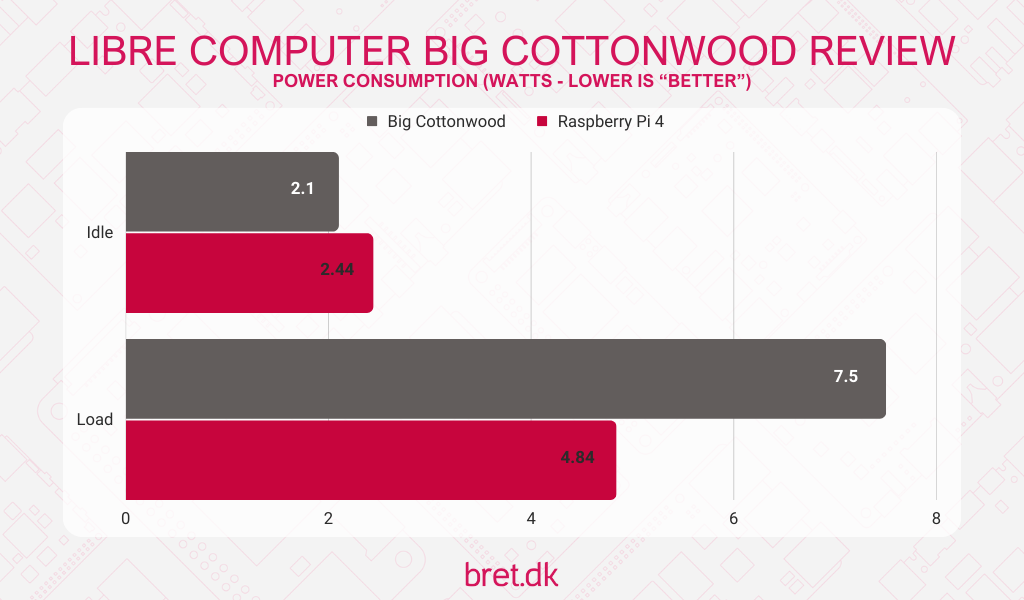
Conclusion
The A311D-based Alta is another feather in the cap for Libre Computer and really steps things up. The NPU (that’s actually usable!) means that this board will be of incredible interest to a lot of other people and the 6-core CPU means it packs a punch compute-wise.
It probably comes as no surprise to anyone after seeing my Libre Computer-related content that I’m a big fan of what they do. I support the decision to use slightly older (but still perfectly capable and ahead of a lot of what’s being released at the moment) hardware but ensure that the software hits the spot. How many other SBC vendors can you name that can boast a combination of mainline Linux compatibility and great computing performance?
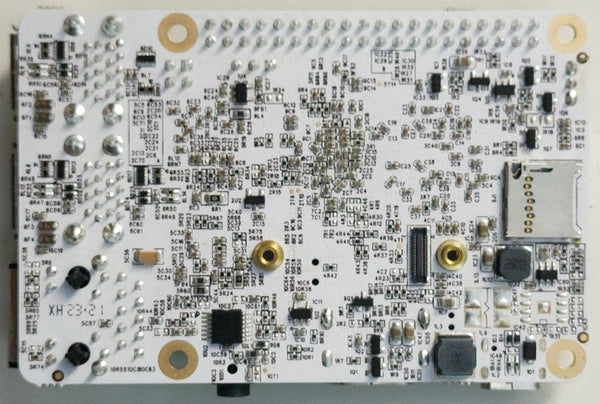
Will it be tempting enough to get people to buy one over the new Raspberry Pi 5? They both retail for $60 USD for the 4GB RAM model so perhaps you should keep your eyes glued to the site (and my Twitter / Mastodon) so you know when my Libre Computer Alta vs Raspberry Pi 5 piece is available.
Actually, let me end this by saying they don’t use a clicky spring-loaded microSD card connection so I have to mark them down for that. Sorry.
Related post: See how the Libre Computer Alta compares to the Raspberry Pi 5 in my Raspberry Pi 5 Review
7 comments
Nice review! Looking forward to the vs RPi5 review too.
By the way:
“This will then have the Alta show up as a USB device on your computer and allow you to ” … looks like you were going to finish off this sentence later?
It seems like I did think about coming back to that.. I need an editor 😅
The Alta is actually compared in the Raspberry Pi 5 piece, you can see that at https://bret.dk/raspberry-pi-5-review/ already, I won’t be doing a specific Pi 5 vs Alta piece separately! Thanks for the kind words and proofreading hah 😄
Ha! You’re welcome – and I’m open to offers X-P
Indeed, I really enjoyed the multi SBC comparison in your RPi5 review, really interesting results!
By the way, if you ever do come back to working on/further reviewing the Alta, check out the work that butonic has been doing on display output.
I presume the thought you had about the Alta showing up as a USB device would be to flash the eMMC using software like Rufus, or GParted?
Also, interesting that the Alta’s power draw under load should have gone up with the fan on vs. with the fan off!
One more thing for future reviews: I wondered whether you might consider trying out sbc-bench?
I’ve used tests from it previously and I do usually run it just to have the data but I found most people really didn’t care for the sheer amount of data that it produced. I do have a GitHub repository that I was adding this kind of data to but I got a bit lazy.. I should probably add it back to my workflow to add the data there :D
Ah cool! Let us know if you do add the sbc-bench results to your GitHub repository! Having read the README of the sbc-bench repo, it seems to me that that sort of granular level detail would be neat to know and have access to all in one place.