I promise that the Raspberry Pi 5 case content will slow down at some point but I went on a bit of a purchasing spree over the last couple of weeks so you’re stuck for now. The Argon NEO 5 is a neat little case that offers a 30mm fan on top of a large heat sink but is it any good?
I’ve built up a nice base of data now across these Raspberry Pi 5 coolers and case reviews, and so far, the best-performing alternative has been the 52pi ICE Tower.
Today is the day that 52pi falls from its tower though, as the Argon NEO 5 Case for Raspberry Pi has landed on my doorstep and has taken aim.
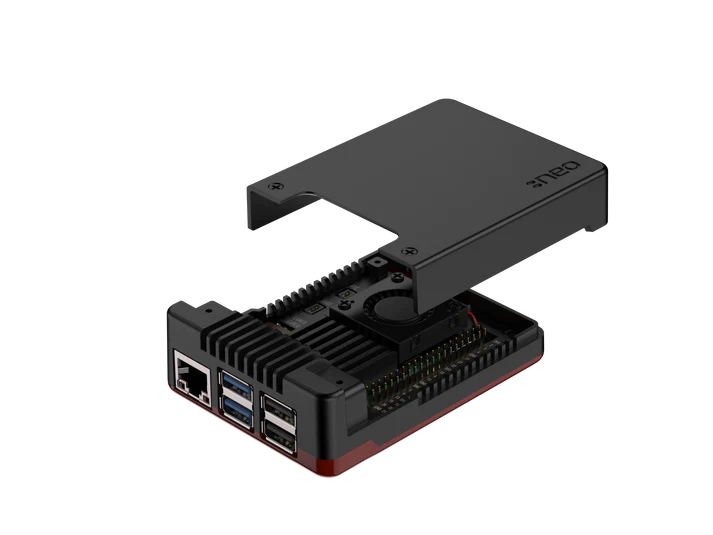
Table of Contents
Argon NEO 5: Initial Thoughts
Aesthetics
I have what they call the “BRED” version of the NEO 5 case, simply meaning that it has a red plastic bottom to accent the black aluminium alloy that makes up the bulk of the case. I think it looks quite good, as if I open my Raspberry Pi heatsink draw, it’s a sea of black metals so the accent in this SKU is a nice touch.
Once you have the cover/top plate screwed in you have a sleek-looking case with a portion of the heatsink sticking out (where air is pushed from when running) which is nice. It does lend itself to getting very grubby, very quickly though, with fingerprints and marks immediately showing up upon handling. A minor thing in the grand scheme of things, however.
Build Quality
I can’t complain about anything in terms of build quality on the Argon NEO 5 as everything is well put together. Argon40 state that it’s an aluminium alloy, and space-grade aluminium (great news for those of you heading into space I guess), so likely a copper/aluminium mix. It feels good and seems to wick the heat away quite well so that’s the main thing, right?
The plastic used for the base is sturdy, has some ventilation grills, and stick on feet to raise it from the surface and prevent it from sliding around. If you want to mount it to a wall, there are 2 holes to mount it on screws/pins/whatever you fancy.
The included 30mm fan is similar to the one that you’ll find on the official active cooler and it’s barely audible until you get to the highest setting. I’m saying this having done all of my testing with it around 40cm from me though so if you’ll have yours further away, I think you’re going to be fine. It doesn’t have an annoying whiney sound, it’s just a whoosh of air kind of sound.

All in all, everything looks and feels high quality and I can’t fault anything other than the possibly finicky routing of the fan cable that I’ll touch on in my ramblings below.
Other Ramblings
A lot of the Chinese vendors on AliExpress selling their SBC cooling solutions include additional thermal pads and screws which is lovely for fat-fingered people such as myself, that managed to drop a tiny screw from the included set within minutes of starting to assemble. That immediately went into the ether and was never to be seen again, so including a spare would be a nice touch but I think I’m being really picky. Or am I..
At first glance too, it looks like everything is easily accessible, and it is. They’ve even helpfully labeled everything so you know exactly what you’re looking at (which is nice considering the PCB markings are now hidden). Except it isn’t when you put the top cover on. Suddenly, you’ve lost access to the GPIO headers, the PCIe connection, and cameras. Sure, you don’t have to put the top cover on but then the nice sleek vibe of the case is lost in my opinion. It’s something I’ve thought about on other cases, though, and perhaps if you’re actively using those connections, you don’t care so much about that?
To not end on a picky note, you do get access to the microSD card slot and you’re also provided with an optional cover for said slot which is good if you’re deploying your Pi in a place where leaving that open to the elements could pose a problem. The power light and buttons are both accessible via a rather lovely feeling switch which just slots into place whilst putting it together. Speaking of which!
Argon NEO 5: Installation
One thing to note when it comes to installation is that either I’m very dense, or routing the fan cable is a little more difficult than made out in the instructions. It mentions routing it around the edge of the main piece of the case (see picture below) but the first few times I tried this ended up with the cable being pinched when fully screwed in and the Pi 5 refusing to boot. Though perhaps that’s unrelated and something else was going on.
In the box, you get a Quick Assembly Guide so I’m not going to reiterate what’s said there (I’ll be focusing mainly on the performance rather than a walk-through of how to assemble it, sorry!) but it’s fairly self-explanatory and everything falls into place. I will repeat what they say in the guide though and remind you to make sure you remove the plastic protectors on the thermal pads on both sides before putting everything together!
Performance Testing
Methodology: How We Tested the Argon NEO 5
Thermal Performance: Stress Testing under Load
As always with my stress testing on SBCs, I’m using stress-ng with –matrix 0 to throw some solid pain in the BCM2712 SoC’s direction.
After taking an idle reading 15 minutes after booting, stress-ng is run for 15 minutes. During that time, temperature and CPU frequency readings are taken every 2 seconds and this is where I draw my data from for both thermal performance, and whether it suffered from thermal throttling at any point. The top cover is screwed on for the entirety of this testing.
Connectivity: Does WiFi Performance Suffer?
For the first time in one of my Raspberry Pi 5 case reviews, I’m testing something that can cause a rather detrimental effect to your real-world performance, and that’s the WiFi performance.
Testing from 3 metres, with direct line-of-sight to a UniFi U6-LR access point, I took readings both with and without the case (with the top cover screwed on) to see if wrapping it in metal causes you to lose out on the magical wireless internet.
Results: Argon NEO 5 Performance
Temperature Results
Owing to a hefty amount of metal, the Argon NEO 5 actually offered the lowest idle temperatures out of any of the Raspberry Pi 5 coolers that I’ve tested thus far. At 48.3 degrees Celsius, it was 1.2 degrees cooler than the Raspberry Pi Active Cooler, and 0.9 degrees below the 52pi ICE Tower (with its default fan).
When we move to the full load side of things, it gets even better for the NEO 5, as it offers a 7.5-degree drop over the ICE Tower. This means that the 52pi offering has melted and dripped down from the top spot (unless you’re mad and strap a Noctua/Delta fan to it) and I refuse to apologise for the terrible joke.
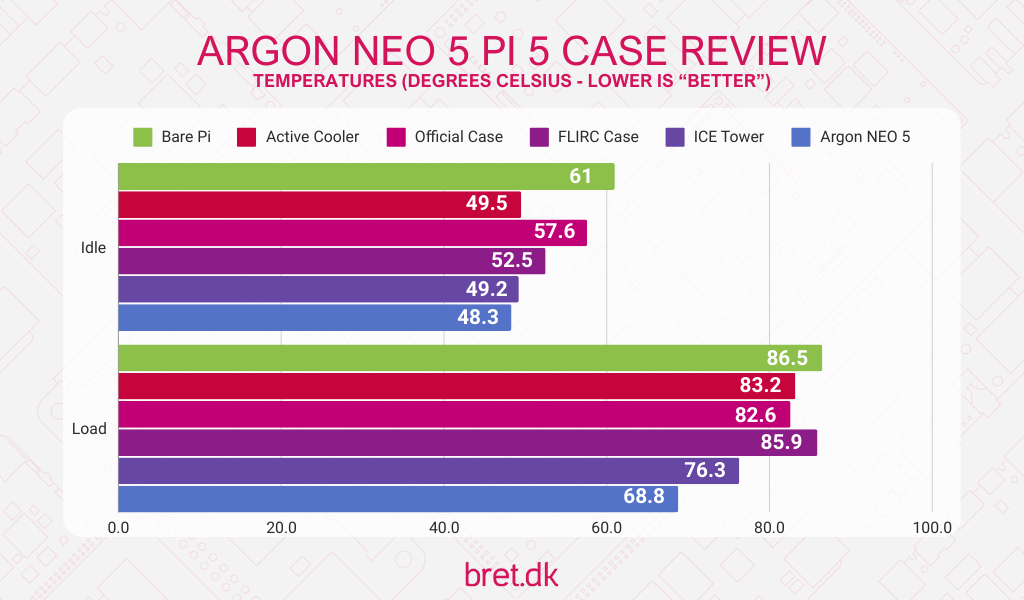
Naturally, at these temperatures, there was no observed thermal throttling so your Raspberry Pi 5 will run at 2.4GHz for as long as you want. Assuming you don’t live in a location with an insane ambient temperature, and if you do, I’m sorry.
WiFi Results
Interestingly, there seems to be very little difference between having a case on or off which is great news for those of you who want to access your Raspberry Pi 5 over WiFi.
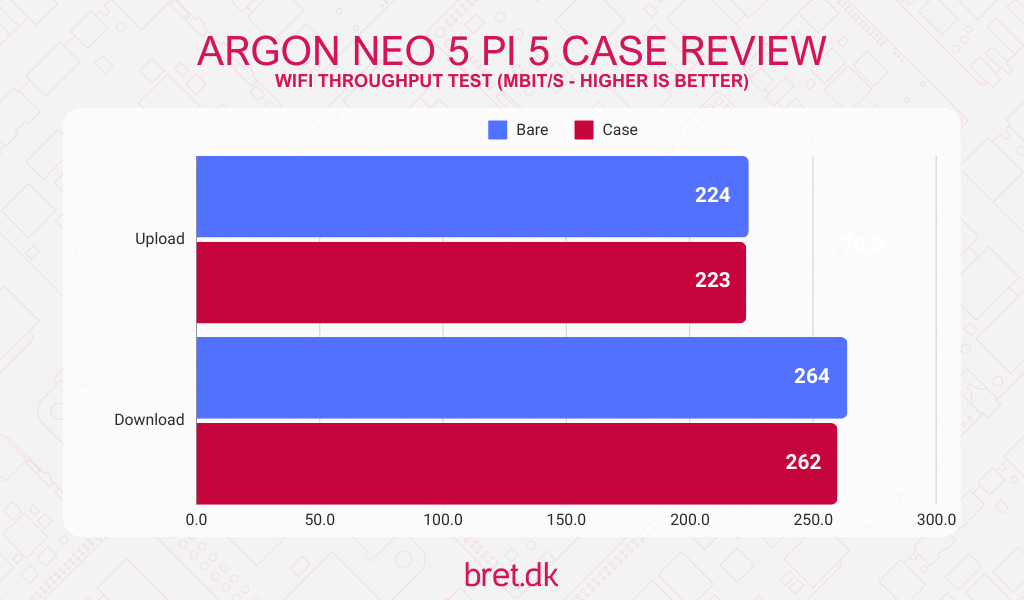
What does the Argon NEO 5 cost? Where can I buy it?
If you want to go down the official store route (and they ship to you) then it’s available at $19 excluding tax/shipping. There’s also Amazon if you’re that way inclined, and the prices will differ depending on where you’re based, though at the moment it doesn’t seem to be available/in stock on Amazon US/CA.
| Official Argon40 Store | $19 USD (excl VAT + Shipping) |
| Amazon | 🤷 |
| Pimoroni (UK) | $19 USD (incl VAT + excl Shipping) |
Conclusion
The Argon NEO 5 is a great choice for those who want great cooling capability in a solid little package. An advantage over the ICE Tower would be that the cooling and case are combined in one on the NEO 5, so you don’t need to have a larger case in addition to the cooler itself.
Just to stress the cooling performance if the graph and data hadn’t yet spoken for itself, it does an incredibly good job, with a more than acceptable noise level from the 30mm fan.
The pricing is very reasonable considering the alternatives in this space. The official Pi 5 case comes in at around half the price of this but I’d definitely pay the difference to be safe in the knowledge that my Pi will handle anything (thermally, at least) that I throw at it.
I think this may be one of the few review items that I end up using full-time post-review as I have a use-case for a Pi 5 without the need for any HATs/additional connectors so this will be perfect for a little server booting over the network!
(All photos used from Argon40

FAQ / TL;DR
Can I use Raspberry Pi 5 HATs with the Argon NEO 5?
Compatibility with Pi 5 HATs is going to be hit and miss as the mounting holes are not available as they would be on the bare board. You may also find that the positioning of the fan and the GPIO interfere with the mounting.
Can I use an M.2 NVMe SSD with the Argon NEO 5?
Not with this particular model, no. There is an NVMe option available but at the time of writing and during the research/testing phase, it has been out of stock with all vendors.
Does the Argon NEO 5 impact WiFi performance?
Based on the testing performed, there was no noticeable drop in WiFi performance when using the Argon NEO 5 Raspberry Pi 5 case.
Is the Argon NEO 5 better than the official Raspberry Pi 5 case?
The NEO 5 certainly performs better than the Official Raspberry Pi 5 case in terms of thermal performance, yes. Better will be subjective though depending on your particular use case.
3 comments
I have the NVMe version of this case and I love it. Works great with the 2TB NVMe I added. Rarely goes over 50C and super quiet on the rare occasions the fam does kick in. Only con I’ve noticed is that it’s a static magnet. If I’m not careful to ground myself I’ll get a good zot when I touch it which can sometimes reset the pi.
Good review. I also really like this case, especially since you can buy it at an attractive price. What’s more, you can add a color LCD screen to it, which shows essential system parameters such as CPU usage, temperature, RAM, etc., by 3D printing a model of the top cover.
https://github.com/Web3-Pi/raspberry-pi-lcd-dashboard
It’s a simple modification to make, and the final result is fantastic!
Ooh, very cool on the screen front, I’ll bookmark that! Yup, I think the case is great. It looks good, performs well cooling-wise, and the price is decent for what you get.